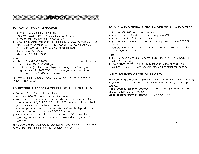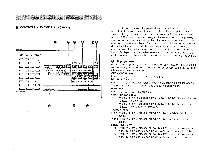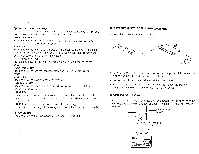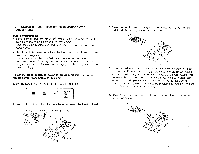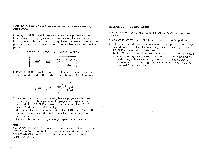Yamaha AV-75PRO AV-75PRO OWNERS MANUAL - Page 16
programmed
 |
View all Yamaha AV-75PRO manuals
Add to My Manuals
Save this manual to your list of manuals |
Page 16 highlights
TO PROGRAM SIGNALS FROM OTHER REMOTE-CONTROL TRANSMITTERS; Before programming • Some learning keys are larger than others, but all keys are potentially capable of the same functions if so programmed. Keys should be programmed and used according to their positional convenience. • Use the included seals to indicate the functions for which learning keys have been programmed. It is recommended that you first determine the best and most convenient layout of the keys for the various functions you plan to program (and attach the seals accordingly), and then program the keys correspondingly. Follow the steps described below to program signals from other remote-control transmitters to this unit. 1. Set the LEARN-NORM switch to the "LEARN" position. LEARNEO ERROR I I RESET 0 LEARN NORM CSEI. I 2. Position this unit and the other remote-control transmitter head to head. About 5 - 10 cm (2 - 4 in.) Other remote-control transmitter o e'00 0,a0 60, O,%'O°,0 ao, o, '90 e20 o0 p0' 42 This unit 16 3. Press the learning key (or programmable preset learning key) on this unit to which the programming will be made. oa ~o o. 0 00O O ,0000 O O * If the pressed key is unprogrammed, the LEARNED indicator will flash continuously. If the key is already programmed, the LEARNED indicator will flash continuously and, at the same time, the ERROR indicator will illuminate. Then proceed to the next step if you want to change that instruction already programmed for the key. If you do not want to change it, however, press the key to be programmed next and proceed to the "learning" operation of that key. 4. Press the key (on the other remote-control transmitter) for the function to be programmed. o. •••