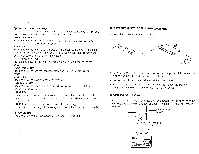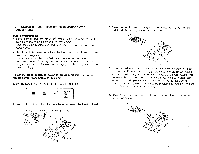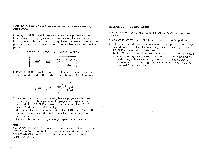Yamaha AV-75PRO AV-75PRO OWNERS MANUAL - Page 19
Troubles
 |
View all Yamaha AV-75PRO manuals
Add to My Manuals
Save this manual to your list of manuals |
Page 19 highlights
TROUBLES 00 INC Before assuming that your unit is faulty, please check the following troubleshooting list, which details corrective actions you can take yourself without calling a service engineer. If you have any questions, contact your nearest Yamaha dealer. PROEI_E- kii POSSIBLE CAUSES REMEDY Power is not supplied even though the POWER switch The power plug is not securely connected. is ON. There is no sound or no picture when any input selector is pressed. The input wires are not connected securely. The speaker systems are not connected correctly. Connect it securely. Connect them securely. Check and secure the connections. There is no sound from one speaker. The speaker connections are not secure. The BALANCE control is set all the way to the left or right. Secure the connections. Adjust the BALANCE control correctly. There is a lack of bass, and no ambience. The + and - wires are connected in reversed at the amplifier Connect the speaker wires in the correct phase (+ and -). or speakers. There is a humming sound when playing records. There is a howling sound when playing records at high volume. The sound suddenly stops. The input wires are not connected securely. The turntable and the speakers are too close together, or the turntable is not located on a firm surface. Using outside the rated impedance range at high power for an extended period has activated the speaker protection circuit. Connect the input wires securely. Change the location of the turntable or the speakers. Switching this unit OFF and then ON will reset the speaker protection circuit. Use speakers within the rated impedance range. There is a malfunction in the amplifier. Consult your Yamaha dealer.