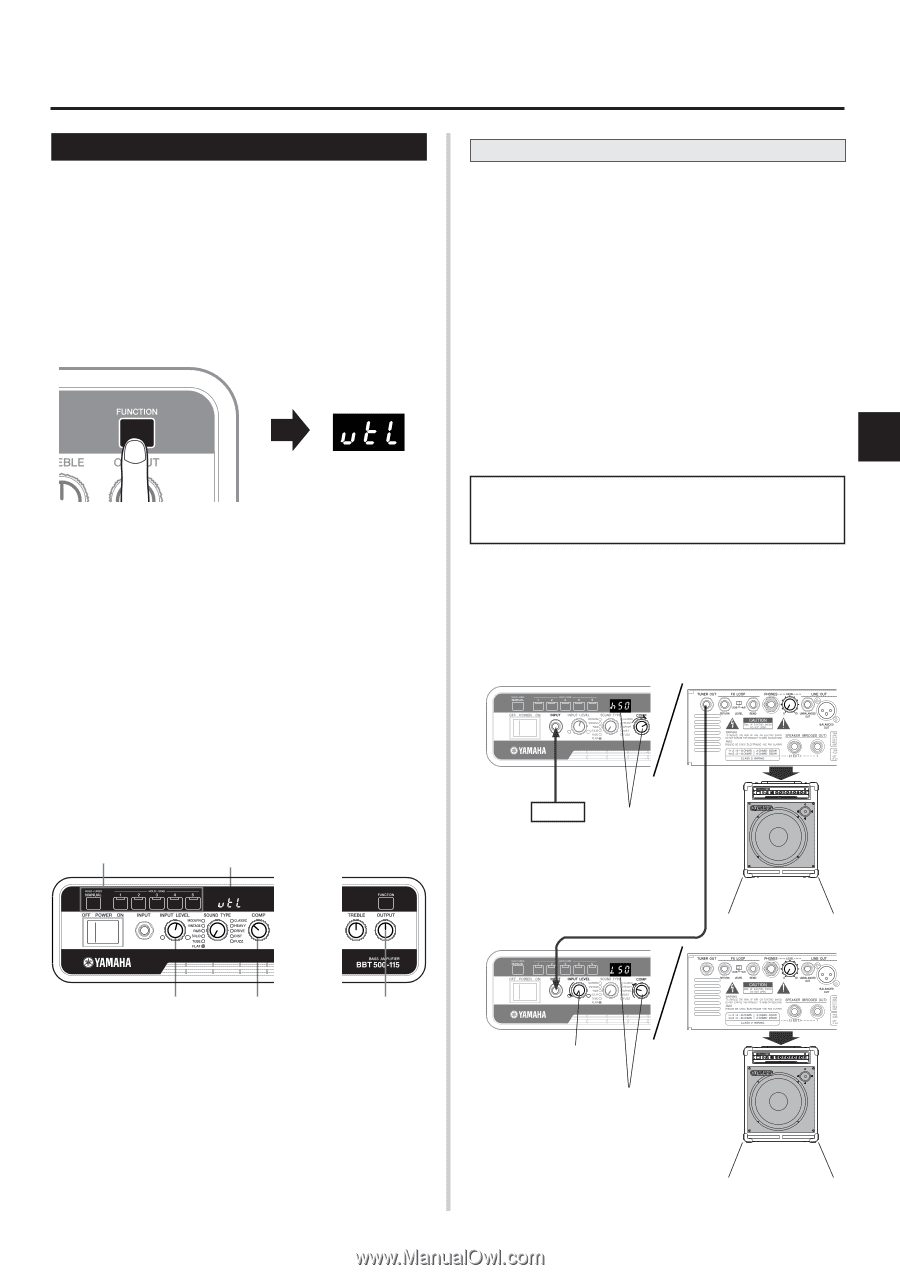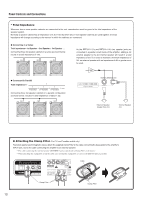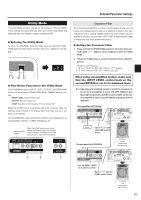Yamaha BBT500-110 Owner's Manual - Page 15
Utility Mode, Crossover Filter
 |
View all Yamaha BBT500-110 manuals
Add to My Manuals
Save this manual to your list of manuals |
Page 15 highlights
Detailed Parameter Settings Utility Mode The Utility Mode provides settings for the Crossover Filter and MIDI. These settings are saved internally when you exit the Utility Mode and kept even when the amplifier's power is switched OFF. ● Entering the Utility Mode To enter the Utility Mode, from any mode press and hold the [FUNC- TION] switch for more than 3 seconds, until "utL" appears on the dis- play. ● How Knobs Function in the Utility Mode In the Utility Mode, only the INPUT LEVEL, OUTPUT, and COMP knobs function. All other knobs (SOUND TYPE, GAIN - TREBLE) have no function. • INPUT LEVEL: Sets the Input Level • OUTPUT: Sets the output level • COMP: Sets the cut off frequency of the crossover filter When the COMP knob is used (when setting the crossover filter), the setting's value is shown in the display. Other than that, only utL ap- pears on the display. Use the [MANUAL] switch and Memory Switches [1] through [5] to set individual MIDI settings. (→ [MIDI Settings] pg. 16) Individual MIDI Settings When the COMP knob is used (when setting the crossover filter), the setting's value is shown in the display. Other than that, only utL appears on the display. Crossover Filter By connecting two BBT500s as shown in the illustration below, you can create a bi-amplified system, where one amplifier is used to drive high frequencies and a second amplifier drives low. This system uses the amplifier's onboard crossover filter (LPF or HPF) to determine the range of frequencies that each amplifier will deliver. ● Setting the Crossover Filter 1 Press and hold the [FUNCTION] switch for more than three seconds (until "utL" appears on the display) to enter the Utility Mode. 2 Rotate the COMP knob to set the Crossover filter's cutoff frequency. * Range of cutoff frequency L10 (LPF 100Hz) to L00 (LPF 1000Hz), byP (Bypass), h10 (HPF 100Hz) to h00 (HPF 1000Hz), 93 steps When using a bi-amplified system, make sure that the INPUT LEVEL control knob on the second BBT500 is set to its minimum level. Ex.) Operating a bi-amplified system in which the crossover filter on the first amplifier is set to h50 (HPF 500Hz) to produce high frequencies, and the crossover filter on the second amplifier is set to L50 (LPF 500Hz) to produce low frequencies. First amplifier (HPF 500Hz) INPUT Bass TUNER OUT * Set to "h50" with the COMP control knob Second amplifier (LPF500Hz) INPUT Produces higher frequencies above 500Hz q w e * Set the INPUT LEVEL to its minimum level * Set to "L50" with the COMP control knob Produces low frequencies up to 500Hz 15