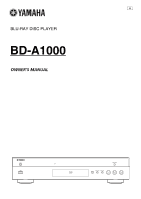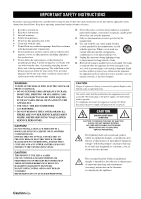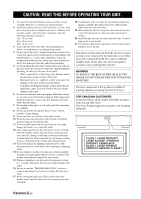Yamaha BD-A1000 Owners Manual
Yamaha BD-A1000 Manual
 |
View all Yamaha BD-A1000 manuals
Add to My Manuals
Save this manual to your list of manuals |
Yamaha BD-A1000 manual content summary:
- Yamaha BD-A1000 | Owners Manual - Page 1
U BLU-RAY DISC PLAYER BD-A1000 OWNER'S MANUAL - Yamaha BD-A1000 | Owners Manual - Page 2
fit into your outlet, consult an electrician for replacement of the obsolete outlet. 10 Protect the power cord from being walked on or pinched particularly at plugs, convenience important operating and maintenance (servicing) instructions in the literature accompanying the appliance. Caution-i En - Yamaha BD-A1000 | Owners Manual - Page 3
the instructions found in the users manual, may and "ON", please try to eliminate the problem by using one of the following measures: Yamaha Electronics Corporation, USA 6660 Orangethorpe Avenue Buena Park, CA 90620 714-522-9105 1-800-492-6242 (toll free) 714-228-3390 Blu-ray Disc Player BD-A1000 - Yamaha BD-A1000 | Owners Manual - Page 4
manual . 10 When Yamaha service personnel when any service is needed. The cabinet should never be opened for any reasons. 15 When not planning to use this unit for long periods of time (i.e. vacation), disconnect the AC power plug from the wall outlet. 16 Be sure to read the "TROUBLESHOOTING - Yamaha BD-A1000 | Owners Manual - Page 5
the product, the product has priority. The icons used in this manual Icons are used to indicate available buttons/functions for a particular format. BD : BD-Video DVD : DVD-Video, DVD-VR, DVD+VR, DVD-Audio CD : Audio CD, Super Audio CD VIDEO : AVCHD, WMV, DivX MUSIC : MP3, WMA PHOTO : JPEG English - Yamaha BD-A1000 | Owners Manual - Page 6
BD/DVD/CD/SA-CD/DVD-Audio discs* In addition to BD discs, this Player also supports playback of a variety of other discs. \ p. 24 Play back BONUSVIEW, BD-Live, etc.* You can enjoy additional movies on the latest BD discs. \ p. 27 Play back Video, Music, Photo files on a disc* This Player - Yamaha BD-A1000 | Owners Manual - Page 7
Region number "4" "ALL" or "ALL" 4 ALL English - BD/DVD Video players and discs have region codes, which dictate the regions in which a disc can be played. - BD/DVD Video operations and functions may be different from the explanations in this manual and some operations may be prohibited due to - Yamaha BD-A1000 | Owners Manual - Page 8
The use of these discs can damage the lens. - Request the nearest service center approved by Yamaha to clean the lens. Notes - Playback may begin automatically, depending on the disc and setting of this Player. - The menu may be displayed first, depending on the disc. - The disc load time may vary - Yamaha BD-A1000 | Owners Manual - Page 9
) 4 Front panel display 0 (Pause) 5 Disc tray (p. 4) A (Stop) 6 (Eject): Opens/closes the disc tray. 7 (Search backward/Skip backward): Press or excessive humidity. - The remote control unit may not function if the Player's remote sensor is in direct sunlight or any other strong light. - - Yamaha BD-A1000 | Owners Manual - Page 10
Sets the order of playback (p. 26). You can set up to 15 tracks (for an audio disc) or titles/chapters (DVD-Video). 5 Color buttons BD : Use these buttons according to on-screen instructions. 6 Number buttons: Enters numbers, or during playback, jumps to the track/chapter corresponding to the number - Yamaha BD-A1000 | Owners Manual - Page 11
disc. Follow the instructions of each menu screen. B Cursor buttons (5/a /2/3): Moves the focus in the menu screen. ENTER: Selects the focused menu/item. C RETURN: Returns to the previous menu or screen, etc. D SUBTITLE BD DVD VIDEO cannot be played on this Player. H PURE DIRECT: Changes Pure - Yamaha BD-A1000 | Owners Manual - Page 12
and operate the pop-up menu, refer to the manual for the disc. The top menu screen may be displayed by pressing POP-UP/MENU depending on the DVD. R ON SCREEN: Displays On Screen menu (p. 24). S ANGLE BD DVD : Changes the camera angle if video is recorded with multiple angles. The Angle Mark ( ) is - Yamaha BD-A1000 | Owners Manual - Page 13
remote control ID to prevent unwanted operation of the other Yamaha player such as DVD player. If you have changed the remote control ID, make current ID when: - No disc is inserted in this Player. - The disc tray is closed. - Playback is stopped. - "NO DISC" is displayed on the front panel - Yamaha BD-A1000 | Owners Manual - Page 14
AV receiver. HDMI terminal on TV? Connect video and audio to TV with HDMI cable. Yes No ■ Rear panel Connect video to TV. * When you connect to an AV receiver that cannot output the sound input via its HDMI terminal, refer to the owner's manual of your AV receiver. 1 2 34 5 6 78 9 0 A 10 En - Yamaha BD-A1000 | Owners Manual - Page 15
audio to AV receiver. Audio connection to AV receiver D COAXIAL (p. 14) or E OPTICAL (p. 14) or F MIXED 2CH (p. 15) or G 7.1 ch surround (p. 15) Video and audio connection to TV A' HDMI (p. 12) Connect audio to TV. Audio connection to TV D' COAXIAL (p. 14) or E' OPTICAL (p. 14) or F' MIXED 2CH - Yamaha BD-A1000 | Owners Manual - Page 16
to the HDMI terminals. - See page 36 for information on the audio/video output formats. - Use HIGH SPEED HDMI cables that have the HDMI logo ! Do not connect the power cable of this Player until all connections are completed. This Player To HDMI terminal HDMI cable (commercially available) A - Yamaha BD-A1000 | Owners Manual - Page 17
are completed. This Player This Player (Green) (Blue) (Red) To COMPONENT jacks Component video cable (commercially available) B B' To component input jacks (Yellow) To VIDEO jack Video pin cable (supplied) C C' To video input jack (Red) (Blue) (Green) (Red) (Blue) (Green) (Yellow - Yamaha BD-A1000 | Owners Manual - Page 18
36 for information on the audio output formats. Caution! Do not connect the power cable of this Player until all connections are completed. This Player This Player To COAXIAL jack To OPTICAL terminal Coaxial digital audio cable (commercially available) Optical cable (commercially available - Yamaha BD-A1000 | Owners Manual - Page 19
. 2 - If you want to reproduce multi-channel SA-CD and DVD-Audio, connect 7.1 ch surround jacks to the corresponding input jacks of jack directly. When you connect TV to this Player directly, connect an active subwoofer such as Yamaha Active Servo Processing Subwoofer System to this jack. - Yamaha BD-A1000 | Owners Manual - Page 20
- Yamaha cannot guarantee that all brands' USB memory devices will operate with this Player. Notes - When using a broadband internet connection, a contract with an internet service provider is required. For more details, contact your nearest internet service provider. - Refer to the operation manual - Yamaha BD-A1000 | Owners Manual - Page 21
CONTROL (OUT/IN) jacks. - If your AV receiver is a Yamaha product and has the capability to transmit SCENE control signals, you can control the Player with the SCENE function. - You can connect a Yamaha component (such as CD player) supports the SCENE function to the REMOTE CONTROL (OUT) jack of - Yamaha BD-A1000 | Owners Manual - Page 22
ratio easily. Initial Wizard screen is displayed when you turn this Player on for the first time after purchase or upgrade. Same setting picture is displayed after Initial Wizard/ Easy Setup is completed, refer to "TROUBLESHOOTING" (p. 40). 3 Press 5/a to select the resolution, then press ENTER - Yamaha BD-A1000 | Owners Manual - Page 23
and your network. Common operations for playing back files in a selected folder Note - For details on playable disc and format, see page 3. ■ Playing back photo/music/video Basic operation 5/a : Moves the focus. 2: Returns to the parent folder. 3: Checks/unchecks single folder/file. HOME: Moves - Yamaha BD-A1000 | Owners Manual - Page 24
are displayed, you can proceed to the next/ previous page with / . 6 Select the file you want to play back, then press ENTER. When a video file is selected, playback starts. When a music file is selected, status screen is displayed and playback starts. When a photo file is selected, slide show - Yamaha BD-A1000 | Owners Manual - Page 25
■ Using network content This Player is a DLNA certified digital media player. You can manage photo, music and video contents stored on DLNA servers on from removable media such as USB memory devices or DVD-drive on your media server, may not be shared properly. HOME/MEDIA MENU 3 21 En PLAYBACK - Yamaha BD-A1000 | Owners Manual - Page 26
to your instant queue using this Player. ■ Playing the video After you add your desired videos in your instant queue, you can watch them on your TV. 1 Press HOME to display HOME menu screen. Press 2/3 to select Netflix, then press ENTER. 2 According to the instructions on the screen, select the - Yamaha BD-A1000 | Owners Manual - Page 27
yamaha 2 Click "Activate" on the website. 3 Sign in or create a free "blockbuster.com" account according to the instruction on the screen. 4 According to the instructions on the screen, get a 5-digit activation code to activate this Player the point you pauses the video at, press 5. RETURN: Returns - Yamaha BD-A1000 | Owners Manual - Page 28
All, Shuffle TT (title) and Shuffle CH (chapter). Audio BD DVD VIDEO : Shows audio language/ signal of BD/DVD disc currently selected. You can select the desired type of audio. Angle BD DVD : Shows the currently-selected angle number. If the video is recorded with multiple angles, you can change the - Yamaha BD-A1000 | Owners Manual - Page 29
back. To display status menu, press STATUS. Status menu contains following menus. When playing BD-Video/DVD-Video or video file Example: Icons when playing BD 12 3 4 5 ADVANCED PLAYBACK OPERATION When playing audio disc or music file Example: Icons when playing music file 3 PLAYBACK 87 - Yamaha BD-A1000 | Owners Manual - Page 30
item below, then press ENTER. BD DVD : - Title number (shown as ) - Chapter number (shown as ) - Elapsed title time (shown as ) - Elapsed chapter time (shown as ) CD : - Track number (shown as ) - Elapsed track time (shown as ) - Elapsed disc time (shown as ) VIDEO MUSIC : - File number (shown as - Yamaha BD-A1000 | Owners Manual - Page 31
prevent the player from performing correctly. 3. Play back the disc. 4. Run BD-Live according to the instructions on the disc. Notes - Regarding playback method of BD-Live contents, etc., perform the operations in accordance with the instructions in the BD disc manual. - To enjoy BD-Live functions - Yamaha BD-A1000 | Owners Manual - Page 32
32 32 32 32 32 Deactivates this Player from Netflix and displays ESN (Electric Serial Number). 32 Sets DVD-Audio mode to DVD-Audio/DVD-Video. 32 Changes password for Parental Control and Country Code. 32 Sets the Parental Control depending on the disc content. 32 Sets your Country Code. 32 - Yamaha BD-A1000 | Owners Manual - Page 33
24Hz Sets HDMI 1080p 24Hz to auto/off. 34 Video Process Lip Sync Video Mode Adjusts the lag between video and audio, such as when the mouth movement is Noise Reduction. 34 De-interlacing Mode Sets how to detect the video signal. 34 Audio Output Coaxial/Optical Selects the output mode of - Yamaha BD-A1000 | Owners Manual - Page 34
to call up the SETUP menu screen to perform settings for this Player. The following is the explanation for basic operations of the SETUP menu 5. Select a next item. Press 5/a to select the Parental Control Level for BD/DVD, then press ENTER. 2. Select a Submenu. Press 5/a to select Security, then - Yamaha BD-A1000 | Owners Manual - Page 35
the operation manuals supplied with the TV and/or AV receiver for details regarding setup. SETUP MENU Network Control You can set control via Ethernet to on/off. This player employs Yamaha Network Control It is used as an auxiliary memory when Blu-ray Disc is played back. SETTINGS English 31 En - Yamaha BD-A1000 | Owners Manual - Page 36
this Player again, refer to "PLAYING VIDEOS FROM NETFLIX" (p. 22). ESN (Electronic Serial Number) is a unique number that allows you to use Netflix streaming. Yes, No* DVD-Audio Mode Some DVD-Audio discs contain the DVD-Video content in addition to the DVD-Audio content. You can select DVD-Audio - Yamaha BD-A1000 | Owners Manual - Page 37
should be set manually. Auto*, Manual BD-Live Connection You can set access restriction to BD-Live contents. Permitted Partial Permitted* Allows all BD-Live discs to connect the network. Allows only discs with owner certification. Prohibited Prohibits all BD-Live discs to connect the network - Yamaha BD-A1000 | Owners Manual - Page 38
, 36 bits, Off* HDMI 1080p 24Hz This outputs the BD-Video encoded in 24Hz frame rate in HDMI 1080p 24Hz. Smoother video playback may be available with this function. This function is available when your TV/AV receiver support this function, and this Player is connected with an HDMI cable. For more - Yamaha BD-A1000 | Owners Manual - Page 39
item is recommended. PCM Outputs PCM signal decoded by this Player. Speaker Setting Configuration 4 You can set the output of -12 to 0 dB (in 0.5 dB step) The default setting is 0 dB. Delay 0.5 to 10 m (in 0.5 m step) The default setting is 3 m. Disable When selected speaker is not in - Yamaha BD-A1000 | Owners Manual - Page 40
SETUP MENU ■ About the audio output formats Source format PCM 2ch PCM 5.1ch PCM 7.1ch Bitstream HDMI PCM PCM 2ch PCM 5.1ch PCM 7.1ch Reencode COAXIAL/OPTICAL MIXED 2CH/ 7.1 ch surround Bitstream PCM Reencode PCM 2ch 2ch PCM 2ch 2ch/5.1ch PCM 2ch 2ch/7.1ch Dolby Digital with SA* or - Yamaha BD-A1000 | Owners Manual - Page 41
is set to the maximum resolution supported by the connected TV. - HDMI 1080p 24Hz setting is disabled when output resolution is other than 1080p. - When HDMI 1080p 24Hz setting is on, video signal is output from HDMI during BD playback. - When commercially-released DVD is played back with component - Yamaha BD-A1000 | Owners Manual - Page 42
upgrade, visit http://download.yamaha.com/downloads/service/top/ ?site=europe.yamaha.com&language=en Hint - Software upgrade is automatically started after loading the disc which contains upgrade file package. Note - Do not remove the disc/USB memory device, set this Player to standby mode or - Yamaha BD-A1000 | Owners Manual - Page 43
TROUBLESHOOTING Refer to the table below when this Player does not function properly. If the problem you are experiencing is not listed below or if the instruction below does not help, turn off this Player, disconnect the power cable, and contact the nearest authorized Yamaha dealer or service - Yamaha BD-A1000 | Owners Manual - Page 44
TROUBLESHOOTING ■ Picture No picture. Problem Screen freezes and operation buttons do not work. Video is not output with the desired resolution. Widescreen video appears vertically stretched, or black bands appear at the top and bottom of the screen. Or 4:3 video appears horizontally stretched. - Yamaha BD-A1000 | Owners Manual - Page 45
■ Network TROUBLESHOOTING Problem Cannot connect to the Internet. Cannot download BD-Live contents. Cannot detect the that the USB memory device is connected to the USB port of this Player. (p. 16) - Check if the BD disc supports BD-Live. - Check the setting for "Internet Connection". (p. 33) - - Yamaha BD-A1000 | Owners Manual - Page 46
enabling this Player to go online to download promotional videos and other data. BDMV BDMV (Blu-ray Disc Movie, BD-MV) refers to one of the application formats used for BD-ROM which is one of the Blu-ray Disc specifications. BDMV is a recording format equivalent to DVD-Video of the DVD specification - Yamaha BD-A1000 | Owners Manual - Page 47
and on some DVD and Blu-ray discs. The sound on Audio CDs is recorded at 44.1 kHz with 16 bits. (Sound is recorded between 48 kHz with 16 bits and 96 kHz with 24 bits on DVD discs and between 48 kHz with 16 bits and 192 kHz with 24 bits on BD discs.) Lip Sync Lip - Yamaha BD-A1000 | Owners Manual - Page 48
. Product includes software. © DTS, Inc. All Rights Reserved. - is a trademark. - "BD-LIVE" logo is a trademark of Blu-ray Disc Association. - "BONUSVIEW" is a trademark of Blu-ray Disc Association. - is a trademark of DVD Format/Logo Licensing Corporation. - HDMI, the HDMI logo and High - Yamaha BD-A1000 | Owners Manual - Page 49
free software, we are referring to freedom, not price. Our General Public Licenses are designed to make sure of free software (and charge for this service if you wish), that you receive source they have is not the original, so that any problems introduced by others will not reflect on the original - Yamaha BD-A1000 | Owners Manual - Page 50
in detail to address new problems or concerns. Each version is Free Software Foundation. 10. If you wish to decision will be guided by the two goals THE COST OF ALL NECESSARY SERVICING, REPAIR OR CORRECTION. 12 to the public, the best way to achieve this is of use, not price. Our General Public Licenses - Yamaha BD-A1000 | Owners Manual - Page 51
GNU LESSER GENERAL PUBLIC LICENSE TERMS AND CONDITIONS FOR COPYING, DISTRIBUTION AND MODIFICATION 0. This License Agreement applies to any software library or other program which contains a notice placed by the copyright holder or other authorized party saying it may be distributed under the terms - Yamaha BD-A1000 | Owners Manual - Page 52
Library or works based on it. 10. Each time you redistribute the Library may differ in detail to address new problems or concerns. Each version is given a this. Our decision will be guided by the two goals of preserving YOU ASSUME THE COST OF ALL NECESSARY SERVICING, REPAIR OR CORRECTION. 16. IN NO - Yamaha BD-A1000 | Owners Manual - Page 53
(INCLUDING, BUT NOT LIMITED TO, PROCUREMENT OF SUBSTITUTE GOODS OR SERVICES; LOSS OF USE, DATA, OR PROFITS; OR BUSINESS INTERRUPTION) HOWEVER future and wanted additions to the library and distribution. If you are looking for support, start in this list if you haven't found anything to help you in - Yamaha BD-A1000 | Owners Manual - Page 54
or otherwise to promote the sale, use or other dealings in .txt). wizard.txt Advanced usage instructions for JPEG wizards only. change LZW patent, GIF reading support has been removed altogether, GIF(sm) is a Service Mark property of CompuServe JPEG software. The best short technical introduction - Yamaha BD-A1000 | Owners Manual - Page 55
got one here... The best currently available description of 1993, ISBN 0-442-01272-1. Price US$59.95, 638 TIFF 6.0 spec of 3-June-92 has a number of serious problems. IJG does inviting me to the Joint Video Team (MPEG & ITU) not and will not support such momentary mistakes ( promote the sale, use or - Yamaha BD-A1000 | Owners Manual - Page 56
a copy or modification of this software and in all copies of the supporting documentation for such software. THIS SOFTWARE IS BEING PROVIDED "AS IS", that contains any part of the Original Code, or previous Modifications. 1.10. "Original Code" means Source Code of computer software code which is - Yamaha BD-A1000 | Owners Manual - Page 57
to offer, and to charge a fee for, warranty, support, indemnity or liability obligations to one or more recipients of COSTS OF PROCUREMENT OF SUBSTITUTE SOFTWARE OR SERVICES. YOU ACKNOWLEDGE THAT THIS SOFTWARE IS NOT LIMITATION MAY NOT APPLY TO YOU. 10 U.S. GOVERNMENT END USERS. 11 MISCELLANEOUS. - Yamaha BD-A1000 | Owners Manual - Page 58
DAMAGES (INCLUDING, BUT NOT LIMITED TO, PROCUREMENT OF SUBSTITUTE GOODS OR SERVICES; LOSS OF USE, DATA, OR PROFITS; OR BUSINESS INTERRUPTION) HOWEVER ., shall not be used in advertising or otherwise to promote the sale, use or other dealings in this Font Software without prior written authorization - Yamaha BD-A1000 | Owners Manual - Page 59
1 LASER Product Wave length: 790 nm (CDs)/655 nm (DVDs)/405 nm (BDs) Laser output: max. 1 mW LASER SAFETY This unit employs a laser. Due to possible eye injury, only a qualified service person should remove the cover or attempt to service this device. DANGER This unit emits visible laser radiation
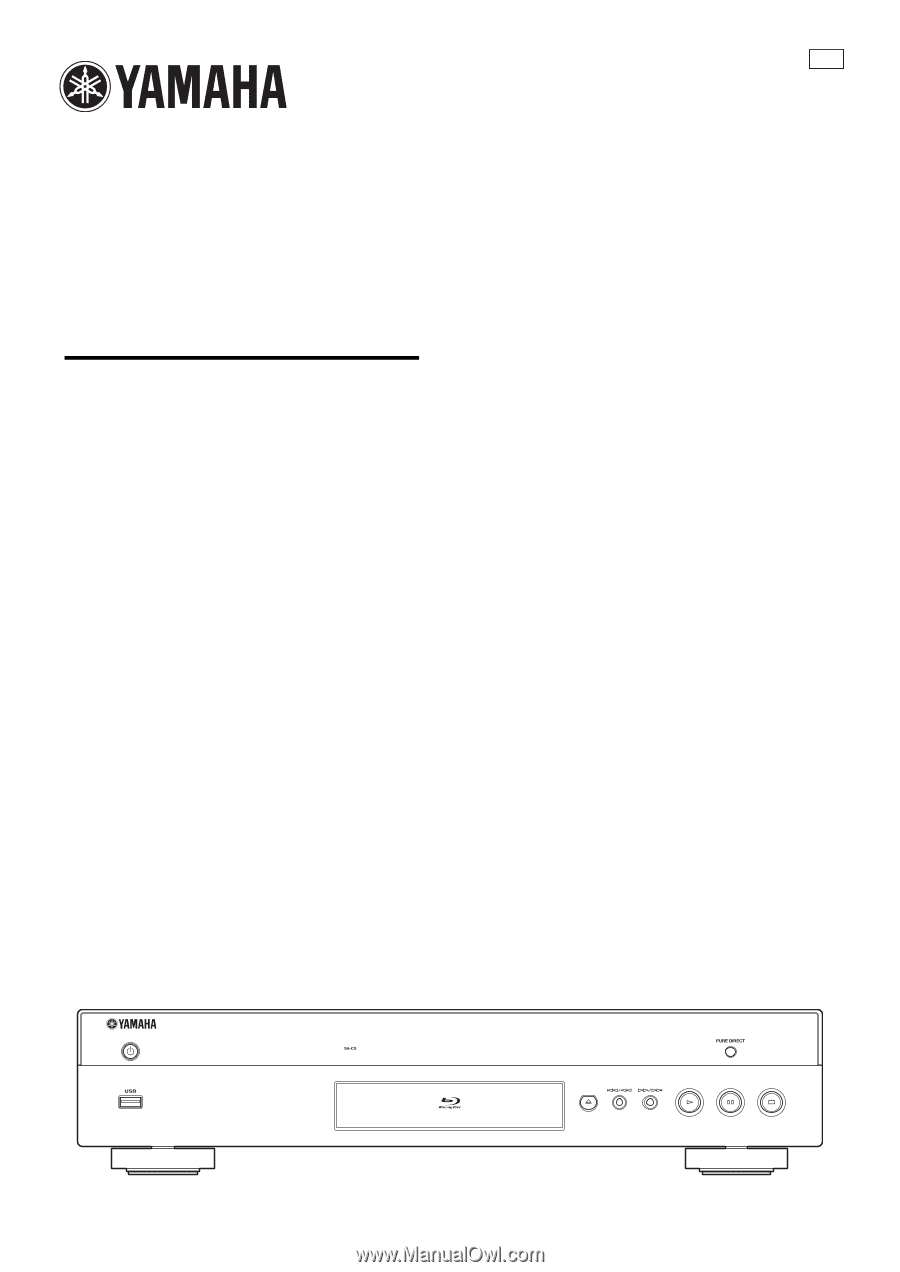
BLU-RAY DISC PLAYER
BD-A1000
OWNER’S MANUAL
U