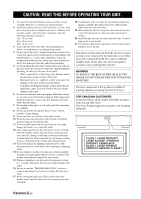Yamaha BD-A1000 Owners Manual - Page 9
CONTROLS AND FUNCTIONS, Front panel
 |
View all Yamaha BD-A1000 manuals
Add to My Manuals
Save this manual to your list of manuals |
Page 9 highlights
CONTROLS AND FUNCTIONS 1 ■ Front panel INTRODUCTION 12 3 4 5 678 9 0 A B 1 p (On/Standby) 2 USB port (p. 16) 3 SA-CD indicator: Lights up when an SA-CD is loaded and the SA-CD layer (p. 4) is selected. 8 (Search forward/Skip forward): Press to skip forward, and press and hold to search forward. 9 (Play) 4 Front panel display 0 (Pause) 5 Disc tray (p. 4) A (Stop) 6 (Eject): Opens/closes the disc tray. 7 (Search backward/Skip backward): Press to skip backward, and press and hold to search backward. B PURE DIRECT: Press to change the Pure Direct mode (p. 7) to mode 1/mode 2/off. This button lights up when Pure Direct mode is set to mode 1/mode 2. Loading the batteries in the remote control 3 Approximate operating range of remote control Remote control sensor 21 Notes - Do not subject the remote control unit to shock, water or excessive humidity. - The remote control unit may not function if the Player's remote sensor is in direct sunlight or any other strong light. - Incorrect use of batteries may cause them to leak or burst. Read the battery warnings and use the batteries properly. - Do not mix old and new batteries, or mix different brands. - Remove the batteries if you will not use the remote control unit for an extended period of time. - Dispose of batteries according to your regional regulations. 30˚ 30˚ 6 m (20 ft) 5 En English