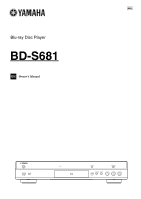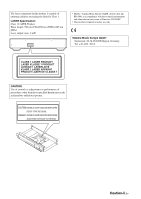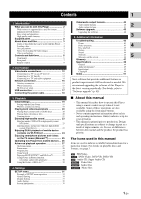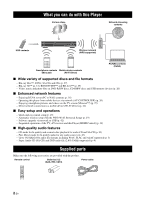Yamaha BD-S681 Owners Manual
Yamaha BD-S681 Manual
 |
View all Yamaha BD-S681 manuals
Add to My Manuals
Save this manual to your list of manuals |
Yamaha BD-S681 manual content summary:
- Yamaha BD-S681 | Owners Manual - Page 1
ABL Blu-ray Disc Player BD-S681 EN Owner's Manual SA-CD CD MODE PURE DIRECT - Yamaha BD-S681 | Owners Manual - Page 2
and batteries, please contact your local municipality, your waste disposal service or the point of sale where you purchased the items. cut off and an appropriate 3 pin plug fitted. For details, refer to the instructions described below. Note - The plug severed from the mains lead must be destroyed, - Yamaha BD-S681 | Owners Manual - Page 3
1. LASER Specification: Class 1 LASER Product Wave length: 790 nm (CDs)/658 nm (DVDs)/405 nm (BDs) Laser output: max. 1 mW • Hereby, Yamaha Music Europe GmbH, declares that this BD-S681 is in compliance with the essential requirements and other relevant provisions of Directive 1999/5/EC. • This - Yamaha BD-S681 | Owners Manual - Page 4
manual qualified Yamaha service personnel when any service is needed. The cabinet should never be opened for any reasons. 15 When not planning to use this unit for long periods of time (i.e. vacation), disconnect the AC power plug from the wall outlet. 16 Be sure to read the "Troubleshooting - Yamaha BD-S681 | Owners Manual - Page 5
2 Wide variety of supported discs and file formats 2 Enhanced network features 2 Easy setup and operations 2 High-quality audio features 2 Supplied parts 2 About discs and files 3 Types of discs/files that can be used with this Player .... 3 Loading a disc 4 Disc precautions 5 Notice for - Yamaha BD-S681 | Owners Manual - Page 6
you can do with this Player Various discs Network streaming contents USB contents Wireless network (WPS supported) Smartphone contents Mobile device contents (Miracast) (Wi-Fi Direct) PC/NAS contents (DLNA) ■ Wide variety of supported discs and file formats - Blu-ray Disc™, DVDs, SA-CDs and - Yamaha BD-S681 | Owners Manual - Page 7
a Blu-ray Disc, the disc can be played back on this Player with the same region code mark, or the region code "ABC" mark. - For a DVD disc, the disc can be played back on this Player with the same region code mark, or the region code "ALL" mark. Region management information Destination BD-Video - Yamaha BD-S681 | Owners Manual - Page 8
number "5" "ABC" or "ALL" 5 ALL Notes - Blu-ray Disc/DVD video operations and functions may be different from the explanations in this manual and some operations may be prohibited due to disc manufacturer's settings. - If a menu screen or operating instructions are displayed during playback of - Yamaha BD-S681 | Owners Manual - Page 9
cleaning discs. The use of these discs can damage the lens. - Request the nearest service center approved by Yamaha to clean the lens. About discs and a doctor if you experience severe discomfort. - Read the owner's manuals (Blu-ray Disc and TV) and/or the caution messages that appear on the TV - Yamaha BD-S681 | Owners Manual - Page 10
for more than 5 seconds to reset this Player (system reset). 2 USB connector (p. 17) 3 SA-CD indicator Lights up when an SA-CD is loaded and the SA-CD layer (p. 4) is selected. 4 Front panel display Displays various information for operational status. 5 Disc tray door 6 CD MODE Enables/disables the - Yamaha BD-S681 | Owners Manual - Page 11
■ Rear panel AUDIO OUT DIGITAL OUT COAXIAL NETWORK HDMI OPTICAL USB 1 2 3 45 1 AUDIO OUT (L/R) (p. 14) 2 HDMI (p. 12) 3 DIGITAL OUT (COAXIAL/OPTICAL) (p. 14) 4 USB (p. 17) 5 NETWORK (p. 15) 6 AC IN (p. 18) Controls and functions 1 AC IN 6 Introduction 7 En - Yamaha BD-S681 | Owners Manual - Page 12
this window to the remote control sensor (p. 11). 2 p: Turns this Player on or sets it to standby mode. 3 : Opens/closes the disc tray. 4 Color buttons BD : Use these buttons according to on-screen instructions. 5 SUBTITLE BD DVD VIDEO : Changes subtitle languages (p. 48) if available. You can also - Yamaha BD-S681 | Owners Manual - Page 13
MODE: Enables/disables the CD mode (p. 23). S POP-UP/MENU BD DVD : Displays pop-up menu. The menu contents displayed vary depending on the disc. For details on how to see and operate the pop-up menu, refer to the manual for the disc. The top menu screen may be displayed by pressing POP - Yamaha BD-S681 | Owners Manual - Page 14
played back. : Repeats the chapter being played back. : Repeats the folder being played back. : Repeats all tracks/files on the disc. : Repeats the track/file being played back. A/B BD DVD CD VIDEO MUSIC : Plays back a specific part you want to repeat. 1 Press A/B at the scene where you want to - Yamaha BD-S681 | Owners Manual - Page 15
using multiple Yamaha products, the remote control may work on another Yamaha product or another remote control may work on this Player. In this current ID when: - No disc is inserted in this Player. - The disc tray is closed. - Playback is stopped. - "NO DISC" is displayed on the front panel - Yamaha BD-S681 | Owners Manual - Page 16
, configure "HDMI" (p. 39) in Audio Setting. Connection for the playback of Blu-ray 3D Discs To enjoy Blu-ray 3D Discs on this Player, your system must meet the following conditions. - Your TV and AV receiver (if available) must support the 3D feature. - 3D Output in Display Setting (p. 37) is set - Yamaha BD-S681 | Owners Manual - Page 17
the AV receiver to the TV with HDMI cables. For details on speaker connections, refer to the owner's manuals of the AV receiver and speakers. Video/audio connections ■ Connecting to a TV directly Connect this Player to the TV with an HDMI cable. 2 Caution! Do not connect the power cable of this - Yamaha BD-S681 | Owners Manual - Page 18
audio cable (digital optical, digital coaxial or stereo pin cable). Caution! Do not connect the power cable of this Player until all connections are completed. This Player AUDIO OUT DIGITAL OUT COAXIAL NETWORK HDMI OPTICAL USB HDMI output HDMI AUDIO OUT COAXIAL OPTICAL OPTICAL, COAXIAL or - Yamaha BD-S681 | Owners Manual - Page 19
contents (p. 20) 2 - Playing BD-Live compatible discs (p. 29) - Operating this Player from mobile devices (AV CONTROLLER) (p. 26) Connection Notes - To use the network services or BD-Live feature, a broadband internet connection is required. - Refer to the operation manual of the equipment you - Yamaha BD-S681 | Owners Manual - Page 20
on the DLNA server. Hint - For information about DLNA server setting or file formats supported by DLNA server, refer to the owner's manuals of your DLNA server and its software. 1 Turn on your DLNA server (PC or NAS) and this Player. 2 If you are using a PC as a DLNA server, check that DLNA server - Yamaha BD-S681 | Owners Manual - Page 21
device (p. 20). 2 Notes - Yamaha cannot guarantee that all brands' USB memory devices will operate with this Player. - Connect a USB memory device to one of the USB connectors (front/rear) of this Player when using BD-Live feature (p. 30). Connection This Player This Player AUDIO OUT DIGITAL - Yamaha BD-S681 | Owners Manual - Page 22
Connecting the power cable After all connections are completed, plug the supplied power cable into the AC IN on the rear of the Player. Then plug into AC outlet. AC IN To AC outlet 18 En - Yamaha BD-S681 | Owners Manual - Page 23
to "Troubleshooting" (p. 44). - A warning message concerning 3D video playback appears when this Player is turned supports the WPS (Wi-Fi Protected Setup) function, you can use the auto setup method to connect this Player to the router without entering network information (such as SSID) manually - Yamaha BD-S681 | Owners Manual - Page 24
manual descriptions depending on the disc. - For information on the supported discs, refer to "About discs and files" (p. 3). Remote control buttons used for Bluray disc the top menu screen of the disc. POP-UP/MENU Displays the pop-up menu screen of the Blu-ray disc or disc menu screen of the DVD. - Yamaha BD-S681 | Owners Manual - Page 25
(such as DVDR/RWs), USB memory devices or DLNA servers (PC/ NAS). Hint - For information on the supported files, refer to "About discs and files" (p. 3). 1 Refer to "Playing back video/music files" and follow Steps 1 to 3. Hint - If you load a commercially available photo DVD, slide show playback - Yamaha BD-S681 | Owners Manual - Page 26
the root directory of the USB memory device and put photo files into the folder. When the USB memory device is connected to this Player, the screen saver will activate according to the Screen Saver settings (p. 38). Remote control buttons used for photo playback Remote control buttons Function - Yamaha BD-S681 | Owners Manual - Page 27
is set to the CD mode during playback of other disc (such as a Blu-ray disc), playback stops and the disc will be automatically ejected. - You cannot switch this player to the CD mode during playback of other media (USB, DLNA or network service). To switch to the CD mode, first stop the ongoing - Yamaha BD-S681 | Owners Manual - Page 28
this Player. ̇ ̇ This Player 㽈 TV Mobile device Notes - To check if your device is Wi-Fi Direct compliant, refer to the owner's manual of the procedure below to make a manual connection. - When Wi-Fi Direct is enabled, playback of other network functions, discs and USB memory devices are not - Yamaha BD-S681 | Owners Manual - Page 29
is Miracast compliant, refer to the owner's manual of the device. - When Miracast is enabled on this Player, other network functions (such as DLNA) using Miracast, you cannot operate the disc tray or playback of other sources. Playback This Player Miracast-compatible device (such as smartphone) - Yamaha BD-S681 | Owners Manual - Page 30
applications on your mobile device, you can use the mobile device as a remote control and operate this Player from it. AV CONTROLLER - You can control the basic functions of this Player such as Play, Pause, Skip, Power and cursor navigations. - The application "AV CONTROLLER" is available in many - Yamaha BD-S681 | Owners Manual - Page 31
Random All Playback VIDEO MUSIC PHOTO - Normal - Shuffle F (folder) - Random F (folder) Audio BD DVD VIDEO : Shows audio language/ signal of a Blu-ray Disc/DVD currently selected. You can select the desired type of audio. Angle BD DVD : Shows the currently-selected angle number. If the video is - Yamaha BD-S681 | Owners Manual - Page 32
angle settings and the title/chapter/track number currently played back. To display status menu, press STATUS. Status menu contains following menus. BD DVD VIDEO Example: Icons when playing a Blu-ray Disc 12 3 4 5 DVD CD MUSIC Example: Icons when playing a music file 67 8 1 (Playback status - Yamaha BD-S681 | Owners Manual - Page 33
. ■ Enjoying BONUSVIEW™ and BDLive™ This Player supports BONUSVIEW (p. 47) (BD-ROM Profile 1 Version 1.1) and BD-Live (p. 47) (BD-ROM Profile 2) playback functions. Note - Functions and playback method vary depending on the disc. See the guidance on the disc or the supplied user's manual. 29 En - Yamaha BD-S681 | Owners Manual - Page 34
memory device or disconnect unplug the power cable during BD-Live operations. - Regarding playback method of BD-Live contents, etc., perform the operations in accordance with the instructions in the Blu-ray Disc manual. - To enjoy BD-Live functions, perform the network connection (p. 15) and Network - Yamaha BD-S681 | Owners Manual - Page 35
Picture is played back. 35 Secondary Audio Mark Sets to display the Secondary Audio Mark when Blu-ray Disc/DVD with secondary audio is played back. 35 Last Memory Sets this Player to remember the last playback position of a disc (Blu-ray or DVD video) when it is set to standby mode 35 or the - Yamaha BD-S681 | Owners Manual - Page 36
2ch Downmix UpMix Function Selects 3D or 2D videos. Sets the screen aspect ratio of the connected TV, and adjust the video output. Enables/disables 4K upscaling for HDMI video output. Selects the HDMI video output resolution. Selects the TV System from NTSC/PAL/Multi. Selects Color Space from YCbCr - Yamaha BD-S681 | Owners Manual - Page 37
call up the SETUP menu screen to perform settings for this Player. The following is the explanation for basic operations of the MENU ENTER RETURN ON SCREEN SETUP menu 3. Select a menu item. Press 5/a to select Disc Auto Playback, then press ENTER or cursor 3. 4 4. Select a desired setting. Press - Yamaha BD-S681 | Owners Manual - Page 38
this Player with your TV (HDMI Control function supported). When you connect this Player to the TV. - Refer to the operation manuals supplied with the TV and/or AV Player, or format (empty) the "BUDA" folder in the USB memory device connected to this Player by selecting Format. Hint - To enjoy the BD - Yamaha BD-S681 | Owners Manual - Page 39
default password is 0000. - If you forget the password, refer to "Troubleshooting" (p. 43) and set all the Security settings to their default settings. 4 Parental Control Settings In some Blu-ray Discs/DVDs, a control level for disc viewing is set depending on the age of the viewer. You can - Yamaha BD-S681 | Owners Manual - Page 40
for a wireless LAN connection. Follow the on-screen instructions to proceed. Scan Searches for an access point. You can connect the access point that is found. Manual You can manually set information for an access point. Auto If your access point supports the WPS (Wi-Fi Protected Setup) function - Yamaha BD-S681 | Owners Manual - Page 41
Player. Auto* This Player automatically selects 3D or 2D videos. Off This Player always selects 2D videos. Note - Even if you set "3D Output" to "Auto" and play back a Blu-ray 3D Disc, this Player effective when a connected component supports RGB 0-255 range. RGB Outputs video signal at - Yamaha BD-S681 | Owners Manual - Page 42
BD-Video encoded in 24Hz frame rate in HDMI 1080p 24Hz. Smoother video playback may be available with this function. This function is available when your TV/AV receiver support color, Font size, etc.) manually. Auto, Custom Font color, Font you do not operate this Player for the specified time. You - Yamaha BD-S681 | Owners Manual - Page 43
■ Audio Setting The default settings are marked with " * ". CD Mode HDMI You can select whether to restrict HDMI output during the CD mode (p. 23). Off Disables all the HDMI circuitries during the CD mode. Audio Only* Disables HDMI video output (the black screen is displayed) and outputs audio - Yamaha BD-S681 | Owners Manual - Page 44
576p 480i/576i 576i 576i 576i 576i *1 The maximum resolution supported by the TV connected to this Player *2 The resolution and frequency of the source disc *3 Available only when 4K Upscaling (p. 37) is set to On *4 1080 p 24 Hz (when the TV supports 1080p 24 Hz and HDMI 1080p 24Hz (p. 38) is set - Yamaha BD-S681 | Owners Manual - Page 45
when secondary audio, button click sounds or effect sounds are included. However, the source will not be reencoded when USB memory device, DLNA or network service content is played back (output audio will be same format as Bitstream) Audio output format for SA-CDs/DSD files SACD/DSD File Output - Yamaha BD-S681 | Owners Manual - Page 46
to the latest version periodically. To check for the availability of a software upgrade, visit http://download.yamaha.com/ Note - Do not remove the USB memory device, set this Player to standby mode or unplug the power cable/network cable while the software upgrade is being performed. ■ Upgrading - Yamaha BD-S681 | Owners Manual - Page 47
Problem The disc tray does not open or close. The Player cannot play a disc. Video stops. The Player makes a snapping sound when starting playback or loading a disc. It takes time to start Blu-ray disc playback. Possible causes and solutions - The disc tray is locked when any network service - Yamaha BD-S681 | Owners Manual - Page 48
Troubleshooting ■ Picture No picture. Problem Screen freezes and operation buttons do not is recorded for the audio content (p. 3). - Make sure that the disc or file you are trying to play back is compatible with this Player (p. 3). - If the sound is interrupted during playback in the CD mode - Yamaha BD-S681 | Owners Manual - Page 49
Troubleshooting ■ Network Problem connected to the USB connector of this Player (p. 17). - Check if the Blu-ray Disc supports BD-Live. - Connect the USB memory manual of the disc or consult the disc manufacturer. Additional information Cannot detect the DLNA server. - Verify that this Player - Yamaha BD-S681 | Owners Manual - Page 50
and solutions - The file is not supported with this Player. See "Types of discs/files that can be used with this Player" (p. 3). - The disc is an incompatible region code. See "Region management information for Blu-ray Disc/ DVD videos" (p. 3). - This Player cannot be connected to the network. Check - Yamaha BD-S681 | Owners Manual - Page 51
BD-Live™ BD-Live is a Blu-ray Disc standard that utilizes a network connection, enabling this Player to go online to download promotional videos and other data. BDMV BDMV (Blu-ray Disc technology that supports up to 8 channels of multi-channel surround sound for the next generation optical discs. The - Yamaha BD-S681 | Owners Manual - Page 52
HDMI HDMI (High-Definition Multimedia Interface) is an interface that supports both video and audio on a single digital connection. The Linear PCM is a signal recording format used for Audio CDs and on some DVD and Blu-ray Discs. The sound on Audio CDs is recorded at 44.1 kHz with 16 bits. (Sound - Yamaha BD-S681 | Owners Manual - Page 53
access the Yamaha website then download the manual file. ■ Copyright Note - Audio-visual material may consist of copyrighted works which must not be recorded without the authority of the owner of the copyright. Refer to relevant laws in your country. "Blu-ray Disc™", "Blu-ray™", "Blu-ray 3D™", "BD - Yamaha BD-S681 | Owners Manual - Page 54
or shall be implied for any other use. Additional information may be obtained from MPEG LA, LLC. See http://www.mpegla.com Windows Media Player is a registered trademark or trademark of Microsoft corporation in the United States and/or other countries Copyright 2004-2012 Verance Corporation. Cinavia - Yamaha BD-S681 | Owners Manual - Page 55
SETUP menu 35 Auto Power Standby, SETUP menu ....34 AV CONTROLLER 26 ■B BD-Live 30 BD-Live Connection, SETUP menu ....36 Bitrate, On Screen menu 27 ■C CC Mode, SETUP menu ....38 Digital Media Controller (DMC) .........16 Disc Auto Playback, SETUP menu .....35 Display Setting, SETUP menu 37 - Yamaha BD-S681 | Owners Manual - Page 56
Yamaha Global Site http://www.yamaha.com/ Yamaha Downloads http://download.yamaha.com/ Manual Development Department © 2016 Yamaha Corporation Published 04/2016 AM-A0 Printed in China BD-S681/ABL
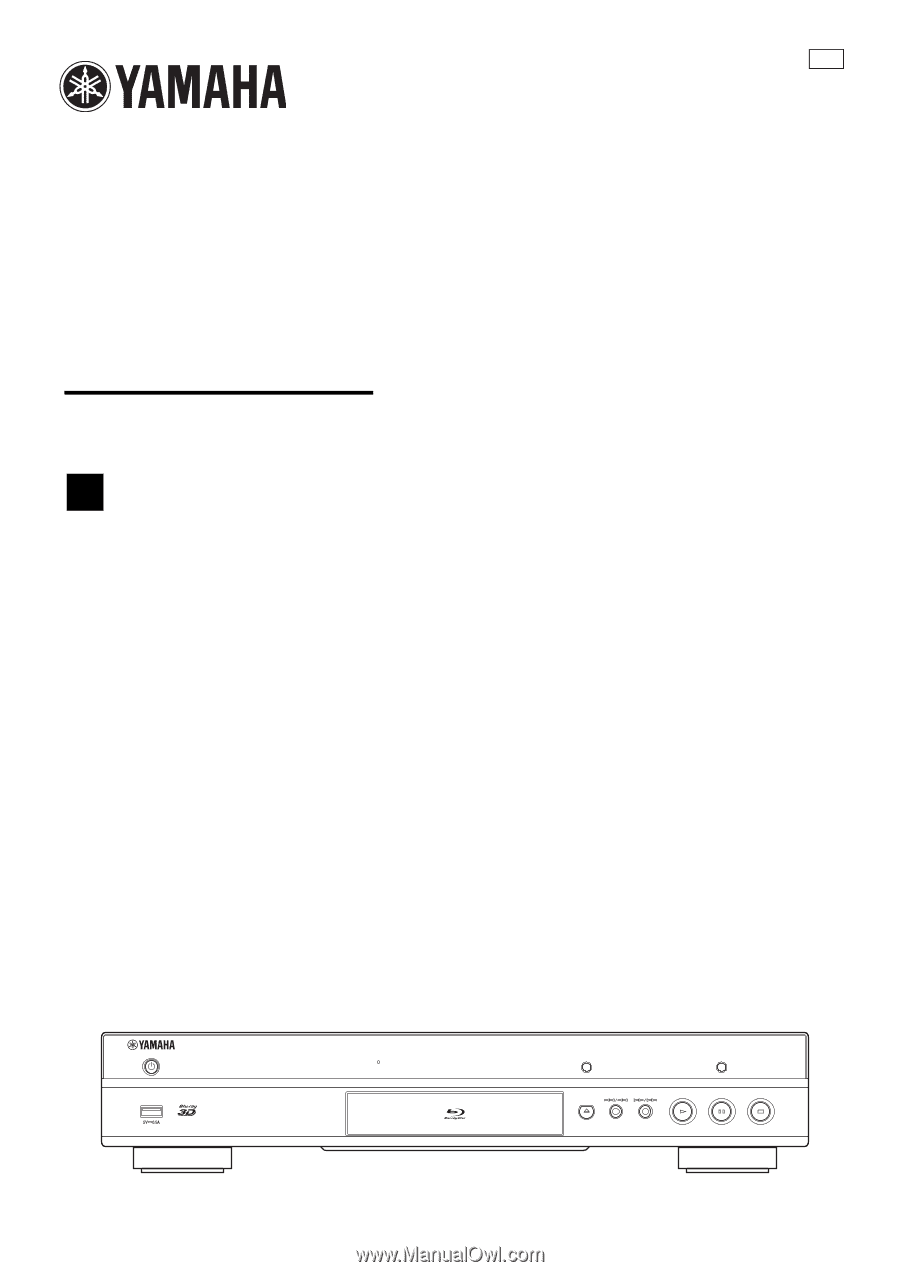
CD MODE
SA-CD
PURE DIRECT
Blu-ray Disc Player
BD-
S
681
ABL
EN
Owner’s Manual