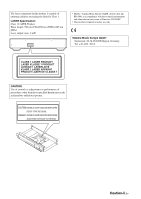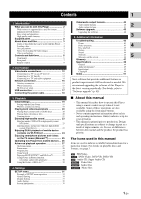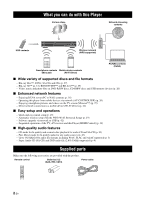Yamaha BD-S681 Owners Manual - Page 8
Loading a disc, About Super Audio CD SA-CD - blu ray disc player
 |
View all Yamaha BD-S681 manuals
Add to My Manuals
Save this manual to your list of manuals |
Page 8 highlights
About discs and files Region management information Destination BD-Video DVD-Video Russia Region code "C" or Region number "5" "ABC" or "ALL" 5 ALL Notes - Blu-ray Disc/DVD video operations and functions may be different from the explanations in this manual and some operations may be prohibited due to disc manufacturer's settings. - If a menu screen or operating instructions are displayed during playback of a disc, follow the operating procedure displayed. - Playback for some of the discs may not be possible depending on the disc. - Finalize all recording media that is played back in this Player. - "Finalize" refers to a recorder processing a recorded disc so that it will play in other players/recorders as well as this Player. Only finalized discs can be played back in this Player. (This Player does not have a function to finalize discs.) About Super Audio CD (SA-CD) - Audio format based upon the current CD standards but includes a greater amount of information that provides higher quality sound. There are three types of discs: single layer, dual layer and hybrid discs. The hybrid disc can be played on existing CD players as well as Super Audio CD players since it contains both standard audio CD and Super Audio CD information. Super Audio CD disc type Dual layer disc Hybrid layer disc Single layer disc HD layer HD layer CD layer HD layer Hybrid Super Audio CD disc 1 CD layer that plays on any CD player High Density layer containing: 2 - High Quality DSD Stereo 3 - High Quality DSD Multi-channel Hint - You can select the output audio signals from DSD or PCM (p. 39). Note - This unit does not show the text data included in the discs on the front panel display. ■ Loading a disc - Insert the disc with the label facing up. - In case of the disc recorded on both sides, face down the side to play back. Notes - Playback may begin automatically, depending on the disc and setting of this Player. - The menu may be displayed first, depending on the disc. - The disc load time may vary depending on the disc. 4 En