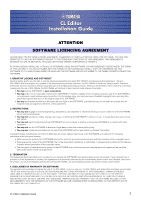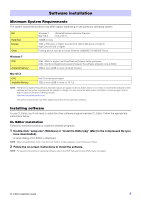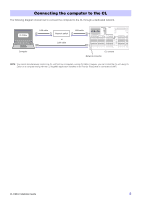Yamaha CL3 Cl Editor Installation Guide - Page 3
CL Editor, Installing the Software - cl 3 console
 |
View all Yamaha CL3 manuals
Add to My Manuals
Save this manual to your list of manuals |
Page 3 highlights
CL Editor The CL Editor enables you to prepare the CL mixing console (CL5, CL3, and CL1: subsequently called CL) settings beforehand by editing the parameters offline, and also remotely monitor/control the CL online. Installing the Software Procedures 1 Verify that your system meets the operating requirements of each software program. 2 Install the Editor. 3 Configure the network settings. For subsequent operations, refer to the PDF manual from the [HELP] menu in software program. page 4 page 4 page 6 CL Editor Installation Guide 3

CL Editor Installation Guide
3
The CL Editor enables you to prepare the CL mixing console (CL5, CL3, and CL1: subsequently called CL) settings
beforehand by editing the parameters offline, and also remotely monitor/control the CL online.
For subsequent operations, refer to the PDF manual from the [HELP] menu in software program.
CL Editor
Installing the Software
Procedures
1
Verify that your system meets the operating requirements of each software program.
page 4
2
Install the Editor.
page 4
3
Configure the network settings.
page 6