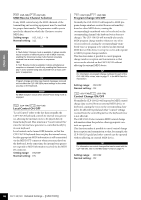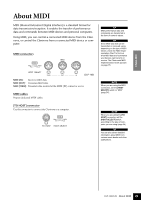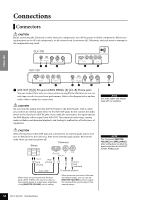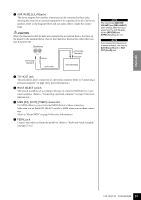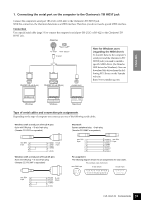Yamaha CLP-130 Owner's Manual - Page 51
AUX IN [R], [L/L+R] jacks, TO HOST jack, HOST SELECT switch, MIDI [IN], [OUT], [THRU] connectors
 |
View all Yamaha CLP-130 manuals
Add to My Manuals
Save this manual to your list of manuals |
Page 51 highlights
ENGLISH 2 AUX IN [R], [L/L+R] jacks The stereo outputs from another instrument can be connected to these jacks, allowing the sound of an external instrument to be reproduced via the Clavinova's speakers. Refer to the diagram below and use audio cables to make the connections. CAUTION When the Clavinova's AUX IN jacks are connected to an external device, first turn on the power to the external device, then to the Clavinova. Reverse this order when you turn the power off. Clavinova R L/L+R AUX IN phone plug (standard) AUX IN audio cable phone plug (standard) AUX OUT Tone Generator NOTE The Clavinova's [MASTER VOLUME] and [BRILLIANCE] slider settings affect the input signal from the AUX IN jacks, but the [REVERB] and [EFFECT] settings do not. NOTE If you connect the Clavinova to a monaural device, use only the AUX IN [L/L+R] jack or AUX OUT [L/L+R] jack. 3 TO HOST jack This jack allows direct connection to a personal computer. (Refer to "Connecting a personal computer" on page 52 for more information.) 4 HOST SELECT switch This switch should be set according to the type of connected MIDI device or personal computer. (Refer to "Connecting a personal computer" on page 52 for more information.) 5 MIDI [IN], [OUT], [THRU] connectors Use MIDI cables to connect external MIDI devices to these connectors. Make sure you set the HOST SELECT switch to MIDI when you use these connectors. (Refer to "About MIDI" on page 49 for more information.) 6 PEDAL jack Connect the pedal cord from the pedal box. (Refer to "Keyboard Stand Assembly" on pages 57-62.) CLP-130/120 Connections 51