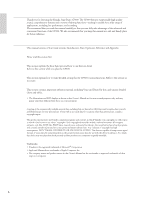Yamaha CP300 Owner's Manual
Yamaha CP300 Manual
 |
UPC - 086792839790
View all Yamaha CP300 manuals
Add to My Manuals
Save this manual to your list of manuals |
Yamaha CP300 manual content summary:
- Yamaha CP300 | Owner's Manual - Page 1
OWNER'S MANUAL STAGE PIANO EN - Yamaha CP300 | Owner's Manual - Page 2
provided below and retain this manual as a permanent record of your purchase. AC INLET ASSIGNABLE FOOT PEDAL 1 2 3 SUSTAIN SOSTENUTO SOFT 4 AUX MIDI IN OUT THRU USB OUTPUT R L OUTPUT R L/MONO INPUT R L/MONO Model Serial No. Purchase Date 92-469- ➀ (rear) 2 CP300 Owner's Manual - Yamaha CP300 | Owner's Manual - Page 3
in the owners manual, on the name plate, or specifically recommended by Yamaha. 5. WARNING: Do not place this product or any other objects on the power cord or place it in a position where anyone could walk on, trip over, or roll anything over power or connecting cords of any kind. The use of an - Yamaha CP300 | Owner's Manual - Page 4
them in any way. The instrument contains no user-serviceable parts. If it should appear to be malfunctioning, discontinue use immediately and have it inspected by qualified Yamaha service personnel. Water warning • Do not expose the instrument to rain, use it near water or in damp or wet conditions - Yamaha CP300 | Owner's Manual - Page 5
, turn off the power immediately and unplug the power cord from the AC outlet. Then have the instrument inspected by qualified Yamaha service personnel. • Do not place vinyl, plastic or rubber objects on the instrument, since this might discolor the panel or keyboard. • Do not rest your weight on, or - Yamaha CP300 | Owner's Manual - Page 6
Owner's Manual are for instructional purposes only, and may appear somewhat different from those on your instrument. Copying of the commercially available musical data including but not limited to MIDI data and/or audio data is strictly prohibited except for your personal use. If you wish to use - Yamaha CP300 | Owner's Manual - Page 7
Introduction Supplied Accessories • Power cord • Foot pedal (FC3) • Owner's Manual Main Features The CP300 gives you the ultimate acoustic grand piano sound-utilizing three-stage dynamic sampling, providing the ability to change tone with the sustain pedal, and adding a subtle, authentic release - Yamaha CP300 | Owner's Manual - Page 8
Contents Introduction 6 Application Index 10 Before Using the CP300 11 Power Supply Connections 11 Using the Pedals 11 Using Headphones 12 Turning the Power On 12 Adjusting the Brightness of the Display 13 Setting the Volume 13 Playing the keyboard 14 Playing the Sounds 14 Basic Operation - Yamaha CP300 | Owner's Manual - Page 9
-MIDI Settings 63 About MIDI 63 MIDI Settings-Basic Operation 64 Miscellaneous CP300 Settings-Other Settings 67 Other Settings-Basic Operation 67 Master Equalizer Settings 72 Using the Performance Functions 73 Performance Parameters 74 Handling Performance Files 76 Performance File - Yamaha CP300 | Owner's Manual - Page 10
Settings" on page 72 Saving • Saving the Voice settings Handling Performance Files" on page 76 Connecting the CP300 to other devices • What is MIDI About MIDI" on page 63 • Connecting to multiple MIDI devices Connecting to External MIDI Equipment" on page 90 • Raising the volume Connecting to - Yamaha CP300 | Owner's Manual - Page 11
of parameters on the instrument (page 33). AC INLET ASSIGNABLE FOOT PEDAL 1 2 3 SUSTAIN SOSTENUTO SOFT 4 AUX MIDI IN OUT THRU USB OUTPUT R L OUTPUT R L/MONO INPUT R L/MONO ASSIGNABLE FOOT PEDAL 1 2 3 SUSTAIN SOSTENUTO SOFT 4 AUX FC3/FC4/FC5 FC7 CP300 Owner's Manual 11 - Yamaha CP300 | Owner's Manual - Page 12
OFF MIN MAX MASTER VOLUME The display located in the center of the front panel lights up. A ****** PleaseWait YAMAHA ****** C B NO YES D A Grand Piano 1 C Press the [POWER] switch again to turn off the power to the CP300. The display will disappear. B NO YES D 12 CP300 Owner's Manual - Yamaha CP300 | Owner's Manual - Page 13
to the most comfortable listening level. The level decreases. MIN MAX MASTER VOLUME The level increases. Terminology Master Volume: The volume level of the entire keyboard sound. n The [MASTER VOLUME] dial also controls the volume of the headphones. CP300 Owner's Manual 13 - Yamaha CP300 | Owner's Manual - Page 14
1 GRAND PIANO 2 MONO PIANO E. PIANO 1 E. PIANO 2 E. PIANO 3 CLAVI. VIBES 1 2 3 4 5 6 7 8 ORGAN 1 ORGAN 2 HARPSI. STRINGS CHOIR/PAD GUITAR BASS XG 9 10 11 12 13 14 15 16 VOICE/PERFORMANCE Voice group buttons Play the keyboard and enjoy the sound. 14 CP300 Owner's Manual - Yamaha CP300 | Owner's Manual - Page 15
ll learn about the fundamental operations of the CP300-the use of the panel buttons and controls and how to restore the CP300's memory to the factory default settings. Display the [EXIT] button to exit from a function. A Main Octave C Set?--> 0 B NO YES D CONTRAST EXIT CP300 Owner's Manual 15 - Yamaha CP300 | Owner's Manual - Page 16
are two ways you can restore the CP300's memory to the factory default settings: 1) Set the "Factory Set" parameter in the Other Settings menu, or 2) Turn the power off and turn the power on again while holding the C7 key (rightmost key on the keyboard). Method 1 1 Press the [OTHER SETTING] button - Yamaha CP300 | Owner's Manual - Page 17
. Terminology File: A file contains various data in a group. A file includes both Performance data and Song data (pages 73, 81). Method 2 Simultaneously hold down the white key on the right end of the keyboard (C7), and press the [POWER] switch to turn on the power to the CP300. In this case, the - Yamaha CP300 | Owner's Manual - Page 18
Voices. • Detailed Settings for the Voices-Voice Edit (page 56) Connecting to a Computer and MIDI devices • Connecting to External Audio Equipment (page 88) • Connecting to External MIDI Equipment (page 90) • Connecting to a Computer (page 92) MUSIC PRODUCTION SYNTHESIZER 18 CP300 Owner's Manual - Yamaha CP300 | Owner's Manual - Page 19
Handling Performance Files (page 76) GRAND PIANO 1 GRAND PIANO 2 MONO PIANO E. PIANO 1 E. PIANO 2 E. PIANO 3 CLAVI. VIBES 1 2 3 4 5 6 7 8 ORGAN 1 ORGAN 2 HARPSI. STRINGS CHOIR/PAD GUITAR BASS XG 9 10 11 12 13 14 15 16 PERFORMANCE PERFORM.FILE Using as a Master Keyboard The - Yamaha CP300 | Owner's Manual - Page 20
for the Master mode. ) [PERFORMANCE] button Switches the Performance on/off. (page 40) ! [PERFORM.FILE] button (page 76) Enables selection of Performance File settings, such as saving and deleting Performance data, and making other settings for Performance files. 20 CP300 Owner's Manual - Yamaha CP300 | Owner's Manual - Page 21
E. PIANO 1 E. PIANO 2 E. PIANO 3 CLAVI. ¶• VIBES VOICE EDIT SPLIT , ¤› REVERB CHORUS SPEAKER MIDI SETTING 1 2 3 4 5 6 7 8 ORGAN 1 ORGAN 2 HARPSI. STRINGS CHOIR/PAD GUITAR BASS XG VARIATION MASTER EQ EDIT CLICK OTHER SETTING DEMO 9 10 11 12 13 14 15 16 VOICE/PERFORMANCE - Yamaha CP300 | Owner's Manual - Page 22
ASSIGNABLE FOOT PEDAL 1 2 3 SUSTAIN SOSTENUTO SOFT 4 AUX MIDI IN OUT THRU USB OUTPUT R L OUTPUT R L/MONO INPUT R L/MONO 1 2 34 5 67 1 [AC INLET] jack (page 11) Connect the supplied AC power cord here. Use only the AC power cord supplied with the CP300. 2 [ASSIGNABLE FOOT - Yamaha CP300 | Owner's Manual - Page 23
these Demo Songs now and hear the wide-ranging capabilities of the CP300. n Make sure the CP300 is ready for playback. Details are given in the section "Before Using the CP300" on page 11. MASTER PERFORMANCE TRANSPOSE TRACK 1 2 3-16 SONG FILE MIDI OUT PANEL LOCK A MASTER EDIT PERFORM.FILE - Yamaha CP300 | Owner's Manual - Page 24
and strings when the damper pedal is pressed. Showcases the Key-off Samples that add the subtle sound produced when the keys are released on an acoustic piano. Showcases the String Resonance feature that recreates the characteristic resonance of actual piano strings. 24 CP300 Owner's Manual - Yamaha CP300 | Owner's Manual - Page 25
MONO PIANO E. PIANO 1 E. PIANO 2 E. PIANO 3 CLAVI. VIBES VOICE EDIT SPLIT 1 2 3 4 5 6 7 8 ORGAN 1 ORGAN 2 HARPSI. STRINGS CHOIR/PAD GUITAR BASS XG VARIATION 9 10 11 12 13 14 15 16 VOICE/PERFORMANCE REVERB CHORUS SPEAKER MIDI SETTING MASTER EQ EDIT CLICK OTHER SETTING DEMO - Yamaha CP300 | Owner's Manual - Page 26
Voice selection display can also be called up by pressing both the VARIATION [▼][▲] buttons simultaneously, after pressing the [XG] button. 2-3 Use the A [-][+] buttons to select a Voice group. 2-4 Use the C [-][+] buttons to select a specific Voice. 3 Play the keyboard. 26 CP300 Owner's Manual - Yamaha CP300 | Owner's Manual - Page 27
and Left Layer. Moreover, a different Voice can be assigned to each part. ■ Playing a Single Voice (Main part) (page 25) You can play a single Voice over the entire keyboard range. This is used for normal performance. Main part ■ Playing Two Voices Simultaneously (Dual) (page 29) This lets you play - Yamaha CP300 | Owner's Manual - Page 28
In this case, the [ZONE 2], [ZONE 3] and [ZONE 4] sliders have no effect on the volume. Turning on the [MASTER] button switches the function assigned to the [ZONE CONTROL] sliders. Refer to the "Using the Master Mode" on page 39. MASTER PERFORMANCE MASTER EDIT PERFORM.FILE 28 CP300 Owner's Manual - Yamaha CP300 | Owner's Manual - Page 29
Basic Operation Combining Voices-Dual Quick Guide Using Voices of Different Voice Groups-Dual 2 MASTER PERFORMANCE TRANSPOSE TRACK 1 2 3-16 SONG FILE MIDI OUT PANEL LOCK A MASTER EDIT PERFORM.FILE SONG SELECT REC STOP PLAY/PAUSE SONG SETTING DOWN UP NEW SONG SYNCHRO START SONG - Yamaha CP300 | Owner's Manual - Page 30
[▼][▲] buttons. 3 Use the B [- (NO)][+ (YES)] buttons to select another Voice in the same Voice group. To use identical Voices, press the B [- (NO)][+ (YES)] buttons once. To use different Voices within the same Voice group, press the B [- (NO)][+ (YES)] buttons repeatedly. 30 CP300 Owner's Manual - Yamaha CP300 | Owner's Manual - Page 31
group buttons. Main part A B Split + Dual for the Left parts Grand Piano 1 NO YES Strings E.Bass C Left part D Left Layer part To divide the keyboard into four parts-Main, Layer, Left and Left Layer-perform both the above operations (last two sentences) in order. CP300 Owner's Manual 31 - Yamaha CP300 | Owner's Manual - Page 32
menu and use the "Split Point" parameter to set the Main part split point and use "Split Point 2" to set that of the Layer part (page 69). 4-2 Release the [SPLIT] button to return to the main display. 5 Press the [SPLIT] button to exit Split and return to normal play. 32 CP300 Owner's Manual - Yamaha CP300 | Owner's Manual - Page 33
INLET ASSIGNABLE FOOT PEDAL 1 2 3 SUSTAIN SOSTENUTO SOFT 4 AUX MIDI IN OUT THRU USB OUTPUT R L OUTPUT R L/MONO INPUT R L/MONO ASSIGNABLE FOOT PEDAL 1 2 3 SUSTAIN SOSTENUTO SOFT 4 AUX Quick Guide Basic Operation FC3/FC4/FC5 FC7 CAUTION Make sure that the power is off - Yamaha CP300 | Owner's Manual - Page 34
Quick Guide Bending Notes-Pitch Bend Wheel Use the Pitch Bend wheel to bend notes up (roll the wheel away from you) or down (roll the wheel toward you) while playing the keyboard. This wheel is self-centering and the Modulation Wheel is set to minimum before you start playing. 34 CP300 Owner's Manual - Yamaha CP300 | Owner's Manual - Page 35
). The CP300 also has a Variation effect that can be used as either a System effect or Insertion effect. Refer to "Effect Type List" on page 114 for more information on the types of effects you can use. The Variation effect can be controlled only by the use of MIDI messages. CP300 Owner's Manual 35 - Yamaha CP300 | Owner's Manual - Page 36
special characteristics of the music and make your performance more enjoyable. Two separate EQ sections are available on the instrument: Part EQ and Master EQ. Part EQ The Part EQ is applied will not be affected by Performance recall, incoming MIDI data and Song playback. 36 CP300 Owner's Manual - Yamaha CP300 | Owner's Manual - Page 37
MONO PIANO E. PIANO 1 E. PIANO 2 E. PIANO 3 CLAVI. VIBES VOICE EDIT SPLIT 1 2 3 4 5 6 7 8 ORGAN 1 ORGAN 2 HARPSI. STRINGS CHOIR/PAD GUITAR BASS XG VARIATION 9 10 11 12 13 14 15 16 VOICE/PERFORMANCE REVERB CHORUS SPEAKER MIDI SETTING MASTER EQ EDIT CLICK OTHER SETTING DEMO - Yamaha CP300 | Owner's Manual - Page 38
Basic Operation Quick Guide Using the Click Pressing the [CLICK] button turns Click or the metronome sound on and off. MASTER PERFORMANCE TRANSPOSE TRACK 1 2 3-16 SONG FILE MIDI OUT PANEL LOCK A MASTER EDIT PERFORM.FILE SONG SELECT REC STOP PLAY/PAUSE SONG SETTING DOWN UP NEW SONG - Yamaha CP300 | Owner's Manual - Page 39
part (ZONE 3) Main part (ZONE 1) n While the Master mode is turned on, the "MIDI Out Channel" parameter in the Master Edit menu will be enabled for MIDI channel assignments. n If you turn the power off and on again while the Master mode is on, the function will be turned off. CP300 Owner's Manual - Yamaha CP300 | Owner's Manual - Page 40
lamp turns off. The Voice selection will return to the Voice selected before entering the Performance. You can exit the Performance yet keep the current Voice used in the Performance by simultaneously holding down the B [- (NO)] button and pressing the [PERFORMANCE] button. 40 CP300 Owner's Manual - Yamaha CP300 | Owner's Manual - Page 41
do so by connecting an MD recorder or other recording device to the [OUTPUT] connector (page 88). Song On the CP300, performance data is called a "Song." This includes demonstration tunes and preset tunes. Song (performance data) Demo Songs Preset Songs Recorded Songs CP300 Owner's Manual 41 - Yamaha CP300 | Owner's Manual - Page 42
8 ORGAN 1 ORGAN 2 HARPSI. STRINGS CHOIR/PAD GUITAR BASS XG VARIATION 9 10 11 12 13 14 15 16 VOICE/PERFORMANCE REVERB CHORUS SPEAKER MIDI SETTING MASTER EQ EDIT CLICK OTHER SETTING DEMO n The Performance mode is automatically turned off if the CP300 is set to recording or recording - Yamaha CP300 | Owner's Manual - Page 43
Performance press one of the SONG SELECT [N][O] buttons once. If you select "Key On" as the Starting method (page 44), a Tempo setting of back the recording. n To erase recorded data from a track, use the "Channel Clear" parameter in the Song Setting menu for Song playback C D CP300 Owner's Manual 43 - Yamaha CP300 | Owner's Manual - Page 44
Your Performance Re-recording Parts of a Song This section explains how to record a specific section or part of a Song again. 1 Use the starts. Key On: Data that exists prior to the point where you start playing a note will not be erased (when rerecording part of the . 44 CP300 Owner's Manual - Yamaha CP300 | Owner's Manual - Page 45
signature at the beginning of the Song, or at a specific position in the Song, by using the B [- (NO)][+ (YES)] buttons while the Song is stopped. n When you record in the Dual or Split mode, the CP300 records each Voice onto a separate track. For details, refer to page 48. CP300 Owner's Manual 45 - Yamaha CP300 | Owner's Manual - Page 46
performance recordings to existing Songs, or overwrite your previously recorded performances. 1 Press one of the SONG SELECT [N][O] button then use "Key On part you wish to re-record. If the playback display does not appear, press one of the SONG SELECT [N][O] buttons once. 46 CP300 Owner's Manual - Yamaha CP300 | Owner's Manual - Page 47
by using the [SONG VOLUME] slider. Turning off the [MASTER] button lets you adjust the volume for the keyboard performance by using the [ZONE CONTROL] sliders. ZONE 1 ZONE 2 ZONE 3 ZONE 4 Move the sliders to make adjustments in the sound. SONG VOLUME ZONE CONTROL CP300 Owner's Manual 47 - Yamaha CP300 | Owner's Manual - Page 48
part Left part Main Layer Left Layer (Track n) (Track n+1) part part (Track n+2) (Track n+3) Track n = Track 3 to 16 If "n+1," "n+2," and "n+3" exceeds 16, Tracks 1, 2, and 3 are used. n Changing between Dual and Split mode in the middle of a Song cannot be recorded. 48 CP300 Owner's Manual - Yamaha CP300 | Owner's Manual - Page 49
recorded using the Record function (page 41) as well as Preset Songs can be played back on the CP300. You can also play the keyboard along with Song playback. Playing Back a Song 2 MASTER PERFORMANCE TRANSPOSE TRACK 1 2 3-16 SONG FILE MIDI OUT PANEL LOCK A MASTER EDIT PERFORM.FILE SONG - Yamaha CP300 | Owner's Manual - Page 50
performed in the Song select display: • Use parts will not be played. Pressing the part buttons toggles part playback on and off. Turning a playback part off lets you play that part yourself while the other parts play back. TRACK 1 2 3-16 Track 1 Track 3-16 Track 2 50 CP300 Owner's Manual - Yamaha CP300 | Owner's Manual - Page 51
off also sends the following MIDI messages: Sustain Off, Sostenuto Off, Soft Pedal Off. n Keep in mind that if you turn MIDI transmission off, MIDI signals will not be transmitted no matter what other MIDI transmission settings (in Master Edit and MIDI Settings) are made. CP300 Owner's Manual 51 - Yamaha CP300 | Owner's Manual - Page 52
lamp is off. SPEAKER MIDI SETTING SPEAKER MIDI SETTING CLICK OTHER SETTING DEMO CLICK OTHER SETTING DEMO Lit: Speaker sounds normally. Off: Speakers do not sound. n If the [SPEAKER] button is lit, the built-in speakers sound normally even when using the headphones. 52 CP300 Owner's Manual - Yamaha CP300 | Owner's Manual - Page 53
off the power to the CP300. If you set the Memory Backup's Master Setting to Off in the Other Settings menu, the Master Settings will return to the default (initial) values when you turn on the power next time (page 71). 2 MASTER PERFORMANCE TRANSPOSE TRACK 1 2 3-16 SONG FILE MIDI OUT PANEL - Yamaha CP300 | Owner's Manual - Page 54
4 Setting range: 0 - 127 Default setting: 0 B NO YES D The three specified MIDI messages-Bank Select MSB, Bank Select LSB and Program Change-will be transmitted in the following conditions mode is on. • When selecting a Performance which was saved with the Master mode on. 54 CP300 Owner's Manual - Yamaha CP300 | Owner's Manual - Page 55
setting for each Voice MIDI Output: [MASTER EDIT] the "MIDI Out Channel" setting in the MIDI Settings menu is used for MIDI channel part. A InternalTG Zone 1 On C Setting targets: Zone 1, Zone 2, Zone 3, Zone 4 Settings: On/Off Default setting: On B NO YES D Reference CP300 Owner's Manual - Yamaha CP300 | Owner's Manual - Page 56
the Other Settings menu (page 69). The split point settings for the Layer part and Left Layer part can be changed via the "Split Point 2" parameter in the Other Settings menu (page 69). For information about the parameters and their values, refer to "Parameters" on page 58. 56 CP300 Owner's Manual - Yamaha CP300 | Owner's Manual - Page 57
the power to the CP300. The previous settings will be restored when you turn on the power next time and the same Voice or part you selected before turning the power off will automatically be selected. 7 Press the [EXIT] button to exit from the Voice Edit settings. Reference CP300 Owner's Manual - Yamaha CP300 | Owner's Manual - Page 58
effect for the Voice. n The reverb effect is not applied if "Reverb Send" is set to "0." n Reverb Send can be set independently for all Voice parts-Main, Main x Layer, Left, and Left x Left Layer. A Main ReverbSend C Setting range: 0 - 127 Set?--> 10 B NO YES D 58 CP300 Owner's Manual - Yamaha CP300 | Owner's Manual - Page 59
the center frequency of the wah filter periodically. Simulates the reverberation of a piano soundboard. Recreates the distortion effect of a guitar amp. the Vibraphone Voice and use the Modulation wheel. A Main VibeRotorSpeed C Setting range: 1 - 10 Set?--> 6 B NO YES D CP300 Owner's Manual 59 - Yamaha CP300 | Owner's Manual - Page 60
- D=W - DW (outputs only the original sound with almost no effect applied) D=W (dry/wet balance is even) D 0 B NO YES D 60 CP300 Owner's Manual - Yamaha CP300 | Owner's Manual - Page 61
) of the part EQ. A Pedal 1" (above) B NO YES D Assigning the Pedal 3 Function This allows you to assign a specific function to the pedal connected to the [3 SOFT] jack. A Main Pedal 3 C Set?--> Soft Setting range: same as "Pedal 1" (above) B NO YES D Reference CP300 Owner's Manual - Yamaha CP300 | Owner's Manual - Page 62
that sustains the sound longer the further down you press the pedal (page played in the Left Layer part. (Displayed only when Left MIDI transmit only). Adds accents by controllers #0 - 119 to notes being played (MIDI transmit only). No function is assigned. Reference 62 CP300 Owner's Manual - Yamaha CP300 | Owner's Manual - Page 63
effective. About MIDI MIDI (Musical Instrument Digital Interface) is a standard format for data transmission/reception. It enables the transfer of performance data and commands between MIDI devices and personal computers. Using MIDI, you can control a connected MIDI device from the CP300, or control - Yamaha CP300 | Owner's Manual - Page 64
MONO PIANO E. PIANO 1 E. PIANO 2 E. PIANO 3 CLAVI. VIBES VOICE EDIT SPLIT 1 2 3 4 5 6 7 8 ORGAN 1 ORGAN 2 HARPSI. STRINGS CHOIR/PAD GUITAR BASS XG VARIATION 9 10 11 12 13 14 15 16 VOICE/PERFORMANCE REVERB CHORUS SPEAKER MIDI SETTING MASTER EQ EDIT CLICK OTHER SETTING DEMO - Yamaha CP300 | Owner's Manual - Page 65
Song B NO YES D Selects the channel Selects the MIDI receive part MIDI IN (Ch 1 - Ch 16) USB (Ch 1 - Ch 32) Ch 1 - Ch 16 Song Ch 17 - Ch 32 Song Internal Voices Keyboard Local Control On/Off "Local Control On" is a state in which the CP300 produces the sound from its tone generator when - Yamaha CP300 | Owner's Manual - Page 66
message "Receiving bulk data has failed" appears If the Performance file has 56 files, or the Song file has 112 Songs (1.4 MB), the data transfer will take at least 3 minutes if you are using the USB connection, or 21 minutes if you are using the MIDI connection. n If you've changed the "Character Code - Yamaha CP300 | Owner's Manual - Page 67
MONO PIANO E. PIANO 1 E. PIANO 2 E. PIANO 3 CLAVI. VIBES VOICE EDIT SPLIT 1 2 3 4 5 6 7 8 ORGAN 1 ORGAN 2 HARPSI. STRINGS CHOIR/PAD GUITAR BASS XG VARIATION 9 10 11 12 13 14 15 16 VOICE/PERFORMANCE REVERB CHORUS SPEAKER MIDI SETTING MASTER EQ EDIT CLICK OTHER SETTING DEMO - Yamaha CP300 | Owner's Manual - Page 68
Bach and Beethoven, and even now are often used when performing period music on the harpsichord. Setting range: C, C#, D, Eb, E, F, F#, G, Ab, A, Bb, B For scales other than Equal, a root note must be specified using the B [- (NO)]/[+ (YES)] buttons. Default setting: Equal 68 CP300 Owner's Manual - Yamaha CP300 | Owner's Manual - Page 69
This parameter sets the amount or depth of the Sustain Sampling sound and is effective on the Mono Piano 1 and Comp. Piano 1 Voices, as well as on the Grand Piano 1 Voice group. A B SustainSamplingDepth NO YES 5 C D Setting range: Off, 1 - 10 Default setting: 5 CP300 Owner's Manual 69 - Yamaha CP300 | Owner's Manual - Page 70
, and enables you to select whether the Vibraphone sound is sustained while you press the keys on the keyboard ("Piano Like") or the sound is sustained only while you press and hold down the sustain pedal, like when playing an actual vibraphone ("Normal"). A VibraphonePedalMode PianoLike C Setting - Yamaha CP300 | Owner's Manual - Page 71
you turn off the power. In this case, when you turn on the power to the unit, the default settings (the initial settings) will be used. Refer to the " settings (page 69) Voice, Keyboard part combinations (page 27) Settings for Song recording and playback (page 85) MIDI Settings (page 63) Other - Yamaha CP300 | Owner's Manual - Page 72
MONO PIANO E. PIANO 1 E. PIANO 2 E. PIANO 3 CLAVI. VIBES VOICE EDIT SPLIT 1 2 3 4 5 6 7 8 ORGAN 1 ORGAN 2 HARPSI. STRINGS CHOIR/PAD GUITAR BASS XG VARIATION 9 10 11 12 13 14 15 16 VOICE/PERFORMANCE REVERB CHORUS SPEAKER MIDI SETTING MASTER EQ EDIT CLICK OTHER SETTING DEMO - Yamaha CP300 | Owner's Manual - Page 73
C Performance B Performance A GRAND PIANO 1 GRAND PIANO 2 MONO PIANO E. PIANO 1 E. PIANO 2 E. PIANO 3 CLAVI. VIBES 1 2 3 4 5 6 7 8 ORGAN 1 ORGAN 2 HARPSI. STRINGS CHOIR/PAD GUITAR BASS XG 9 10 11 12 13 14 15 16 Performance file = 64 Performances CP300 Owner's Manual 73 - Yamaha CP300 | Owner's Manual - Page 74
Reference Using the Performance Functions Performance Parameters The useful Performance function enables you to store and recall all settings of the entire CP300 together, including Dual/Split settings, Voice and effect parameters, MIDI transmit/receive channel settings and Master Edit settings. - Yamaha CP300 | Owner's Manual - Page 75
from the keyboard or Song data for MIDI transmission OTHER SETTING Selecting the Touch Response Selecting a tuning curve for a Piano Voice Selecting a scale Specifying the Split Point (Main) Specifying the Split Point 2 (Layer) Changing the key Adjusting the depth of the Soft pedal Setting - Yamaha CP300 | Owner's Manual - Page 76
To close the Performance File menu, press the [EXIT] button once or twice. 4 Use the B [- (NO)][+ (YES)] to D [-][+] buttons to change the value. For details about each operation, refer to pages 77 - 80. 5 Press the [EXIT] button to exit from the Performance File settings. 76 CP300 Owner's Manual - Yamaha CP300 | Owner's Manual - Page 77
file with Rename File. A B Performance A01.Piano+Pad Set?--> NO YES C D For basic operation instructions, refer to page 76. The following steps are detailed instructions for Step 4 (in the Basic Operation above). 4-1 Select the desired Performance by using the VARIATION [▼][▲] buttons - Yamaha CP300 | Owner's Manual - Page 78
"Completed" message appears briefly, then returns to the previous display. CAUTION Never attempt to turn the [POWER] switch OFF while the "Executing" message is shown in the display. Turning the power off in this state may cause the Performance file to be deleted. Reference 78 CP300 Owner's Manual - Yamaha CP300 | Owner's Manual - Page 79
Never attempt to turn the [POWER] switch OFF while the "Executing" message is shown in the display. Turning the power off in this state may cause the Performance file to be deleted. n The Performance file loaded from the storage memory is effective after restarting the CP300. CP300 Owner's Manual 79 - Yamaha CP300 | Owner's Manual - Page 80
a Performance, the CP300 sorts Performance files alphabetically and renumbers them. CAUTION Never attempt to turn the [POWER] switch OFF while the "Executing" message is shown in the display. Turning the power off in this state may cause the Performance file to be deleted. 80 CP300 Owner's Manual - Yamaha CP300 | Owner's Manual - Page 81
8 ORGAN 1 ORGAN 2 HARPSI. STRINGS CHOIR/PAD GUITAR BASS XG VARIATION 9 10 11 12 13 14 15 16 VOICE/PERFORMANCE REVERB CHORUS SPEAKER MIDI SETTING MASTER EQ EDIT CLICK OTHER SETTING DEMO 45 1 Prepare the file(s) for handling. When using the Save To Memory, Rename Song and Delete Song - Yamaha CP300 | Owner's Manual - Page 82
recorded Song to be deleted. The Song is automatically numbered as "Mxx," where "M" stands for "Memory" and "xx" is a number. If storage memory contains one or more Songs, and you save a new Song, the CP300 automatically sorts the Songs alphabetically and renumbers them. 82 CP300 Owner's Manual - Yamaha CP300 | Owner's Manual - Page 83
. After you rename a Song, the CP300 sorts all Songs alphabetically and renumbers them. CAUTION Never attempt to turn the [POWER] switch OFF while the "Executing" message is shown in the display. Turning the power off in this state may cause the recorded Song to be deleted. CP300 Owner's Manual 83 - Yamaha CP300 | Owner's Manual - Page 84
Japanese International n File names using the characters shown in gray above will not display correctly if the Character Code setting has been changed. n The Character Code setting is also reflected in the display for the Performance and Performance file names. Reference 84 CP300 Owner's Manual - Yamaha CP300 | Owner's Manual - Page 85
MONO PIANO E. PIANO 1 E. PIANO 2 E. PIANO 3 CLAVI. VIBES VOICE EDIT SPLIT 1 2 3 4 5 6 7 8 ORGAN 1 ORGAN 2 HARPSI. STRINGS CHOIR/PAD GUITAR BASS XG VARIATION 9 10 11 12 13 14 15 16 VOICE/PERFORMANCE REVERB CHORUS SPEAKER MIDI SETTING MASTER EQ EDIT CLICK OTHER SETTING DEMO - Yamaha CP300 | Owner's Manual - Page 86
you select "1/8" for correction: Your keyboard performance Swing rate = 50%: No swing; also allows you to skip over rests that naturally occur before the part is assigned to a specific channel, so for this instrument, the words "channel" and "track" have the same meaning. 86 CP300 Owner's Manual - Yamaha CP300 | Owner's Manual - Page 87
n When you clear all channels using the "ALL" parameter, you can overwrite the Song. In this case, an empty Song file having -in count starts, followed by the repeated playback of the specified part until you press the [STOP] button. If you select "Repeat Off setting: BellOff CP300 Owner's Manual 87 - Yamaha CP300 | Owner's Manual - Page 88
jack CP300 n When using just one powered speaker, connect it to the OUTPUT L/MONO jack on the rear panel. n If you are connecting only to the L/MONO jack and want to use a Piano Voice, we recommend that you use the Mono Piano 1 or Mono Piano 2 Voice for best results. 88 CP300 Owner's Manual - Yamaha CP300 | Owner's Manual - Page 89
R jack OUTPUT L/MONO jack OUTPUT R jack MUSIC PRODUCTION SYNTHESIZER CP300 External MIDI synthesizer/tone generator The sound of an instrument connected to these INPUT jacks cannot be adjusted from the CP300. Any level adjustments must be done from the instrument itself. CP300 Owner's Manual 89 - Yamaha CP300 | Owner's Manual - Page 90
an External MIDI Keyboard Use an external keyboard or synthesizer (such as the MOTIF ES) to remotely select and play the Voices of the CP300. MIDI IN MIDI OUT MUSIC PRODUCTION SYNTHESIZER CP300 External MIDI synthesizer such as MOTIF ES n The CP300 can playback commercially available Song data - Yamaha CP300 | Owner's Manual - Page 91
sound different parts. To use this feature, you must set the CP300's output channel and the external tone generator's receive channel to the same channel number. Set the MIDI Transmit Channel via the "MIDI Out Channel" parameter in the MIDI Settings menu while turning on the power (page 65 - Yamaha CP300 | Owner's Manual - Page 92
-such as using sequencer software to record and play back compositions with the CP300 sounds. In order to use the instrument with a computer via a USB connection, you will need to install an appropriate USB-MIDI driver. You can download the proper driver from our website: http://www.yamaha.co.jp - Yamaha CP300 | Owner's Manual - Page 93
is receiving performance data from both the keyboard directly and the computer. Use the setting suggestions below as a guideline; specific instructions may differ depending on your computer and the software used. When MIDI Echo (MIDI Thru) is enabled on the software/computer: CP300 USB connector - Yamaha CP300 | Owner's Manual - Page 94
changing its name using the "Rename Song" (page 83), or a Performance file after changing its name using the "Rename File" (page 80) parameter, but a Song or Performance with the same name and hold down the C7 and Bb6 keys and turn on the power to the instrument (page 17). 94 CP300 Owner's Manual - Yamaha CP300 | Owner's Manual - Page 95
. Press the [EXIT] button to return to the original display. HostError There is a problem with the USB connector. The power to the computer is turned off, the cables are connected incorrectly, or the driver or MIDI application on the computer is working incorrectly. In this situation, turn the - Yamaha CP300 | Owner's Manual - Page 96
les (such as commercially available music data). You cannot write perform additional recording but the Song data has already filled the current memory. In this case, you cannot perform additional recording. Use cancel. Transmitting Transmitting Completed MIDI bulk data is being CP300 Owner's Manual - Yamaha CP300 | Owner's Manual - Page 97
to enter a valid name. 2. This message will appear if a different "Character Code" (page 84) is selected than was when you assigned the Song name or Performance file name. In this case, switch the "Character Code," re-select the Song or Performance file. Appendix CP300 Owner's Manual 97 - Yamaha CP300 | Owner's Manual - Page 98
Troubleshooting Appendix Problem The power of the instrument does not turn on. A click or pop is heard when the power is turned on or off. Noise is heard from the instrument's speakers. The overall volume is too low, or there is no sound at all. The keyboard volume is low. The Song playback volume - Yamaha CP300 | Owner's Manual - Page 99
you wish to change the time signature, and then change it. Use the "Character Code" parameter (page 84) in the [SONG FILE] button to change the setting. Make sure that the "Character Code" parameter is set to the same one as set when the Performance file was named. Appendix CP300 Owner's Manual 99 - Yamaha CP300 | Owner's Manual - Page 100
by Yamaha specifically to provide more Voices and variations, as well as greater expressive control over Voices and effects, and to ensure compatibility of data well into the future. Song data recorded on the instrument using Voices in the XG category is XG-compatible. 100 CP300 Owner's Manual - Yamaha CP300 | Owner's Manual - Page 101
the Sustain pedal Specifying the volume of the Key-off sound Selecting a pedal function for Vibraphone Voice Assigning the SONG [PLAY/PAUSE] function to the pedal Selecting a pedal type Value Medium A3 = 440.0 Hz Stretch Equal F#2 F#2 Keyboard = 0 Song = 0 5 5 5 5 PianoLike All pedals: Off Pedal - Yamaha CP300 | Owner's Manual - Page 102
Setting the point at which the sustain pedal starts to affect the sound Setting the octave of the external tone generator Turning the internal tone generator on/off Setting the MIDI transmit channel when the Master mode is turned on Value VOLUME 0 0 1 0 On 87 Appendix 102 CP300 Owner's Manual - Yamaha CP300 | Owner's Manual - Page 103
different type than E.Piano 1, often used in rock and popular music. Ø - - An electric piano sound with a vintage character, and reverb as the only effect. Ø - - The sound of an electric piano distorted by an amp simulator effect. Ideal for rock music. Appendix CP300 Owner's Manual 103 - Yamaha CP300 | Owner's Manual - Page 104
Key-off String sampling samples resonance Voice description - Ø - This is the Voice of a keyboard - The sound of the instrument frequently used in baroque music. Variations in playing touch will not affect sustained parts in the background of an ensemble. Appendix 104 CP300 Owner's Manual - Yamaha CP300 | Owner's Manual - Page 105
for sustained parts in the background of an ensemble. Ø - - A warm and natural nylon-string guitar sound. Enjoy the atmosphere it adds to a quiet song. - - - A bright steel guitar sound. Ideal for popular music. - - - The sound of a finger-plucked upright bass. Frequently used in - Yamaha CP300 | Owner's Manual - Page 106
vibraphone. Play rhythm with bass and cymbal in the left hand, and solo organ in the right hand. Electric piano with phaser (typical of 70's fusion), split with electric bass. Play scat in the right hand, and bass and cymbal in the left. Scat sounds are velocityswitched. 106 CP300 Owner's Manual - Yamaha CP300 | Owner's Manual - Page 107
sound that lets you play muted guitar and bass in the left hand, and piano and pad in the right. The CP300 provides highquality drum sounds as well as piano sounds. Try out your drumming skills! The 32 Performances in variations C, D use the Grand Piano 1 Voice. Appendix CP300 Owner's Manual 107 - Yamaha CP300 | Owner's Manual - Page 108
00 1 Acoustic Grand Piano 2 Bright Acoustic Piano 3 Electric Grand Piano 4 Honky-tonk Piano 5 Electric Piano 1 6 Electric Piano 2 7 Harpsichord 8 Clavi 9 Celesta 10 Glockenspiel 11 Music 86 Lead 6 (voice) 87 Lead 7 (fifths) 88 Lead 8 (bass+lead) 89 Pad 1 (new Guitar CP300 Owner's Manual - Yamaha CP300 | Owner's Manual - Page 109
00 1 Acoustic Grand Piano 2 Bright Acoustic Piano 3 Electric Grand Piano 4 Honky-tonk Piano 5 Electric Piano 1 6 Electric Piano 2 7 Harpsichord 8 Clavi 9 Celesta 10 Glockenspiel 11 Music Lead 6 (voice) 87 Lead 7 (fifths) 88 Lead 8 (bass+lead) 89 Pad 1 (new Guitar CP300 Owner's Manual 109 - Yamaha CP300 | Owner's Manual - Page 110
00 1 Acoustic Grand Piano 2 Bright Acoustic Piano 3 Electric Grand Piano 4 Honky-tonk Piano 5 Electric Piano 1 6 Electric Piano 2 7 Harpsichord 8 Clavi 9 Celesta 10 Glockenspiel 11 Music 86 Lead 6 (voice) 87 Lead 7 (fifths) 88 Lead 8 (bass+lead) 89 Pad 1 (new Guitar CP300 Owner's Manual - Yamaha CP300 | Owner's Manual - Page 111
00 1 Acoustic Grand Piano 2 Bright Acoustic Piano 3 Electric Grand Piano 4 Honky-tonk Piano 5 Electric Piano 1 6 Electric Piano 2 7 Harpsichord 8 Clavi 9 Celesta 10 Glockenspiel 11 Music Guitar Train 1 87 JetPlane 2 88 Starship 2 89 Burst CP300 Owner's Manual 111 Appendix - Yamaha CP300 | Owner's Manual - Page 112
Select LSB (0-127) 0 Program Change (1-128) 1 MIDI Key Alternate Note# Note Off Group Standard Kit1 13 C#-1 82 A#4 83 B4 84 C5 85 C#5 86 D5 87 D#5 88 E5 89 F5 90 F#5 91 G5 3 Surdo Mute 3 Surdo Closed Floor Tom H 1 Hi-Hat Pedal Low Tom 1 Hi-Hat Open Mid 2 Appendix 112 CP300 Owner's Manual - Yamaha CP300 | Owner's Manual - Page 113
) 127 Bank Select LSB (0-127) 0 Program Change (1-128) 33 MIDI Key Alternate Note# Note Off Group Jazz Kit 13 C#-1 14 D-1 15 78 F#4 79 G4 80 G#4 81 A4 82 A#4 83 B4 84 C5 85 C#5 86 D5 87 D#5 88 E5 89 F5 90 F#5 91 G5 3 3 4 4 Snare Jazz H Kick Jazz Side Stick Light CP300 Owner's Manual 113 - Yamaha CP300 | Owner's Manual - Page 114
3 Hall 4 Room 1 Room 2 Room 3 Room S Room M Room L Room 4 Stage 1 Stage 2 Stage 3 Sound Board Plate 1 GM Plate Plate 2 White Room Tunnel Canyon Basement ■ Chorus Chorus types 83 83 84 85 86 86 86 86 87 88 93 94 95 95 96 96 97 97 98 H + TDly V Dist S + TDly Vibe Rotor 114 CP300 Owner's Manual - Yamaha CP300 | Owner's Manual - Page 115
HALL 2, HALL M, HALL L ROOM 1, ROOM 2, ROOM 3, ROOM S, ROOM M, ROOM L STAGE 1, STAGE 2 PLATE (Reverb, Variation, Insertion block) No. Parameter 1 Reverb Time 2 Diffusion 3 Initial Delay 12 Density 13 High Damp 14 15 16 0 - 10 0 - 3 0.1 - 1.0 0 - 10 0 - 3 1 - 10 Appendix CP300 Owner's Manual 115 - Yamaha CP300 | Owner's Manual - Page 116
LFO Phase Difference 15 16 100Hz - 10.0kHz -12 - +12dB 1.0 - 12.0 -180 - +180deg (resolution=3deg.) 14 - 54 table #3 52 - 76 10 - 120 4 - 124 Appendix 116 CP300 Owner's Manual - Yamaha CP300 | Owner's Manual - Page 117
76 1 - 127 See Table Control ● 11 12 13 14 Drive 15 LPF Cuttoff 16 Output Level 0 - 127 1kHz - Thru 0 - 127 0 - 127 34 - 60 0 table #1 table #3 table #3 ● 11 Stage 12 13 LFO Phase Difference 14 15 16 3 - 11 -180deg - +180deg (resolution=3deg.) 3 - 6 4 - 124 Appendix CP300 Owner's Manual 117 - Yamaha CP300 | Owner's Manual - Page 118
Variation, Insertion block) No. Parameter 1 Drive 2 EQ Low Frequency 3 EQ Low Gain 4 LPF Cuttoff 5 Output Level 6 7 EQ Mid Frequency 8 EQ Mid Gain 9 EQ Mid Width 10 Dry/Wet Display 0 - #3 11 Drive (variation block) 0 - 127 12 13 14 15 16 0 - 127 Appendix 118 CP300 Owner's Manual - Yamaha CP300 | Owner's Manual - Page 119
Control NOISE GATE (Variation, Insertion block) No. Parameter 1 Attack 2 Release 3 Threshold 4 Output Level 5 6 7 8 9 10 Display 1 - 40ms 10 - 680ms -72 - -30dB 0 - 127 11 12 13 14 15 16 Value 0 - 19 0 - 15 55 - 97 0 - 127 See Table Control table #8 table #9 Appendix CP300 Owner's Manual 119 - Yamaha CP300 | Owner's Manual - Page 120
76 See Table Control ● 11 Crossover Frequency 12 Mic L - R Angle 13 AMP Type 14 Drive 15 LPF Cuttoff 16 Output Level 100Hz - 10.0kHz 0 - 180deg Off, Stack, Combo, Tube (AMPSIM only) 1kHz - Thru 14 - 54 - 1 1 - 127 ● 11 12 13 14 15 Input Mode 16 mono/stereo Appendix 120 CP300 Owner's Manual - Yamaha CP300 | Owner's Manual - Page 121
Delay Time 2 Rch Delay Time 3 Delay Feedback Time 4 Delay Feedback Level 5 Delay Mix 6 Dist Drive 7 Dist Output Level 8 Dist EQ Low Gain 9 Dist EQ Mid Gain 10 Dry/Wet Display 0.1 - 1638.3ms 0.1 - 1638 -48dB - -6dB 1.0 - 20.0 0 - 19 0 - 15 79 - 121 0 - 7 Appendix CP300 Owner's Manual 121 - Yamaha CP300 | Owner's Manual - Page 122
Insertion block) No. Parameter 1 Delay Time 2 Delay Feedback Level 3 Delay Mix 4 Dist Drive 5 Dist Output Level 6 Dist EQ Low Gain 7 Dist EQ High Gain 8 L/R Diffusion 9 Lag 10 Dry/Wet Display * Parameter 10 Dry/Wet only affects insertion type effects. Appendix 122 CP300 Owner's Manual - Yamaha CP300 | Owner's Manual - Page 123
60 61 62 63 Value 0.00 0.04 0.08 0.13 0.17 0.21 0.25 0.29 67 68 69 70 71 72 73 74 75 76 77 78 79 80 81 82 83 84 85 86 87 88 89 90 91 92 93 94 95 96 97 98 99 100 101 102 103 104 105 106 107 108 109 280 315 355 400 450 500 560 630 700 800 900 1.0k 1.1k 1.2k 1.4k 1.6k 1.8k 2.0k CP300 Owner's Manual 123 - Yamaha CP300 | Owner's Manual - Page 124
47.3 50.5 53.6 56.8 59.9 63.1 66.2 69.4 72.5 75.7 78.8 82.0 85.1 88.3 91.4 94.6 97.7 100.9 104.0 107.2 110.3 113.5 116.6 119.8 122.9 126.1 129.2 16K 1.13K 1.10K 1.08K 1.05K 1.03K 1.00K 980.0 959.0 938.0 919.0 900.0 882.0 865.0 848.0 832.0 817.0 802.0 788.0 774.0 760.0 747.0 735 CP300 Owner's Manual - Yamaha CP300 | Owner's Manual - Page 125
address contains High, Mid, and Low. • bbH/0bbbbbbb denotes the byte count. • ccH/0ccccccc denotes the check sum. • ddH/0ddddddd denotes the data/value. Appendix CP300 Owner's Manual 125 - Yamaha CP300 | Owner's Manual - Page 126
MIDI Reception (respond/ignore) Main Song Layer Left Left Layer Keyboard Ø Ø Ø Ø Ø Ø Ø Ø ˛ Ø Ø Ø (All manually played parts) Ø Ø Ø (All manually played parts) Ø Ø Ø (All manually played parts) Ø Ø Ø (All manually played parts) Ø Ø Ø (All manually played parts - Yamaha CP300 | Owner's Manual - Page 127
data) REC Panel (main generation method) Recorded Song Midi from panel Ø (Other Setting) Ø˛ Ø Ø Ø Ø (All manually played parts) Ø (VOICE EDIT) Ø˛ Ø Ø Ø Ø (All manually ˛ Ø˛ ˛ played parts) Ø Ø Ø (All manually ˛ Ø˛ ˛ played parts) Appendix CP300 Owner's Manual 127 - Yamaha CP300 | Owner's Manual - Page 128
00 ... E ... ... 0D 20-7F Model Name 14 0E 1 NOT USED 0F 1 NOT USED TOTAL SIZE 10 Transmitted in response to Dump Request. Not received. Description 32...127 (ASCII CHARACTER) ... 32...127 (ASCII CHARACTER) MIDI Reception (respond/ignore) Song Main Layer Left Left Layer Keyboard MIDI - Yamaha CP300 | Owner's Manual - Page 129
40 00 MIDI Reception (respond/ignore) Song Main Layer Left Left Layer Keyboard Ø 00 1 00-7F SEND VARIATION TO CHORUS -∞dB...0dB...+6dB (0...64...127) 00 1 00-01 VARIATION CONNECTION INSERTION, SYSTEM 00 1 00-7F VARIATION PART ˛ Ø˛ ˛ Ø˛ ˛ Ø˛ ˛ Appendix CP300 Owner's Manual 129 - Yamaha CP300 | Owner's Manual - Page 130
1 NOT USED 1 34-4C EQ GAIN4 1 0E-36 EQ FREQUENCY 4 1 01-78 EQ Q 4 1 NOT USED 1 34-4C EQ GAIN 5 1 1C-3A EQ FREQUENCY 5 1 01-78 EQ Q 5 1 00-01 EQ on Insertion Type) ˛ : : Ø (*Depends on Insertion Type) ˛ Ø˛ ˛ Ø˛ ˛ Ø˛ ˛ Ø˛ ˛ Ø˛ ˛ Ø˛ ˛ Ø˛ ˛ Ø˛ ˛ 130 CP300 Owner's Manual - Yamaha CP300 | Owner's Manual - Page 131
LFO AMOD DEPTH 0...127 0...127 29 XG Default (H) part10=7F, other parts=00 00 00 Part No. 01 01 part10=02, other parts=00 40 08 00 64 40 40 40 00 7F 7F 00 28 00 40 40 40 40 40 40 40 40 40 40 40 0A 00 00 42 40 40 00 00 00 MIDI Reception (respond/ignore) Song Main Layer Left Left Layer Keyboard - Yamaha CP300 | Owner's Manual - Page 132
-7F VELOCITY LIMIT HIGH 1...127 TOTAL SIZE 3F XG Default (H) 40 40 40 40 40 40 40 40 40 40 40 40 40 40 00 00 00 40 40 40 00 00 00 10 40 40 40 00 00 00 11 40 40 40 00 00 00 00 00 40 40 40 40 01 7F MIDI Reception (respond/ignore) Song Main Layer Left Left Layer Keyboard - Yamaha CP300 | Owner's Manual - Page 133
for each part) Song Main Layer Left Left Layer Keyboard MIDI Reception (affecting the panel) Ø ˛ Ø ˛ (VOICE EDIT Reverb Type Chorus Type) MIDI Transmission (generated data) Panel (main generation method) Song ˛ Ø REC Recorded Midi from panel ˛ Ø Appendix CP300 Owner's Manual 133 - Yamaha CP300 | Owner's Manual - Page 134
43 = YAMAHA ID 2n = Device Number n = always 0 (when transmit), n = 0-F (when receive) 4C = Model ID hh = Address High mm = Address Mid ll = Address Low F7 = End of Exclusive MIDI Reception (effective or not for each part) Song Main Layer Left Left Layer Keyboard MIDI Reception (affecting - Yamaha CP300 | Owner's Manual - Page 135
F7 = End of Exclusive MIDI Reception (effective or not for each part) Song Main Layer Left Left Layer Keyboard MIDI Reception (affecting the panel) MIDI Transmission (generated data) Panel (main generation Song Midi method) Ø Ø (Other Setting) ˛ Ø ˛ Appendix CP300 Owner's Manual 135 - Yamaha CP300 | Owner's Manual - Page 136
Low Data Bulk Dump Request 0hhhhhhh 0mmmmmmm hh = Address High mm = Address Mid 0lllllll ll = Address Low Function Address High Address Mid Address Low Current, 00 00 00 - - - - Performance, Voice Setting ˛ ˛ ˛ Appendix 136 CP300 Owner's Manual - Yamaha CP300 | Owner's Manual - Page 137
MIDI Implementation Chart YAMAHA [ Stage Piano ] CP300 MIDI Implementation Chart Function... Transmitted Basic Channel Default 1 - 16 Changed 1 - 16 Mode Default 3 Messages ˛ Altered Note 0 - 127 Number : True voice Velocity Note ON Ø 9nH,v=1-127 Note OFF ˛ 9nH,v=0 After Touch Key's - Yamaha CP300 | Owner's Manual - Page 138
notes MIDI (IN/OUT/THRU), PHONES, INPUT (L/MONO, R), OUTPUT (L/MONO, R), OUTPUT (L/R), ASSIGNABLE FOOT PEDAL (SUSTAIN/SOSTENUTO/SOFT/AUX), USB TO HOST, AC INLET 30 W x 2 13 cm x 2 1391 x 461 x 166mm (54-3/4" x 18-1/8" x 6-1/2") 32.5 kg (71 lbs., 10 oz) AC Power Cord, Foot Pedal FC3, Owner's Manual - Yamaha CP300 | Owner's Manual - Page 139
38 [CLICK] button 38 Connections computer 92 external audio equipment 88 external instrument 89 external MIDI keyboard 90 [CONTRAST] knob 13 Current memory 82 D D [-][+] buttons 15 Delete Performance file 80 Song file 83 Demo Songs 23 Display adjust the brightness 13 settings 15 Dual - Yamaha CP300 | Owner's Manual - Page 140
67 OUTPUT [L/MONO][R] jacks 88 OUTPUT [L][R] jacks 89 P Panel Lock 51 [PANEL LOCK] button 51 Parameter Master Edit 54 MIDI Settings 65 Other Settings 68 Song Settings 86 Voice Edit 58 Part EQ 36 Pedal 33 Pedal functions 61, 62 Perf. Name 78 [PERFORM.FILE] button 76 Performance 77 - Yamaha CP300 | Owner's Manual - Page 141
103 [VOICE/PERFORMANCE] button 25, 40, 73 Volume adjusting each part 28 adjusting Master Volume 13, 23 adjusting Song Volume 23, 47 X XG 100 XG Drum Kit List 112 XG Voice 26 XG Voice List 108 Z Zone Control 28, 39 [ZONE CONTROL] sliders 28, 39 Index Appendix CP300 Owner's Manual 141 - Yamaha CP300 | Owner's Manual - Page 142
LA PLUS LARGE DE LA FICHE DANS LA BORNE CORRESPONDANTE DE LA PRISE ET POUSSER JUSQU'AU FOND. • This applies only to products distributed by Yamaha Canada Music Ltd. (polarity) • Ceci ne s'applique qu'aux produits distribués par Yamaha Canada Musique Ltée. 142 CP300 Owner's Manual - Yamaha CP300 | Owner's Manual - Page 143
00 FINLAND F-Musiikki Oy Kluuvikatu 6, P.O. Box 260, SF-00101 Helsinki, Finland Tel: 09 618511 NORWAY Norsk filial av Yamaha Yamaha Music Indonesia (Distributor) PT. Nusantik Gedung Yamaha Music Center, Jalan Jend. Gatot Subroto Kav. 4, Jakarta 12930, Indonesia Tel: 21-520-2577 KOREA Yamaha Music - Yamaha CP300 | Owner's Manual - Page 144
on chlorine free (ECF) paper with soy ink. Yamaha Web Site (English only) http://www.yamahasynth.com/ Yamaha Manual Library http://www.yamaha.co.jp/manual/ U.R.G., Pro Audio & Digital Musical Instrument Division, Yamaha Corporation © 2006 Yamaha Corporation WG78300 602MWDH24.2-01A0 Printed in Japan

OWNER’S MANUAL
STAGE PIANO
EN