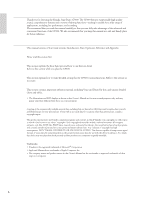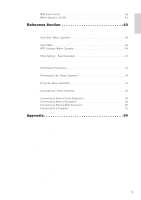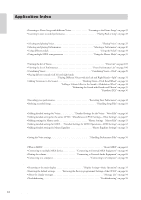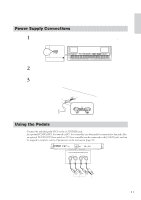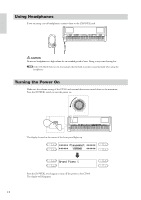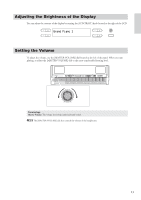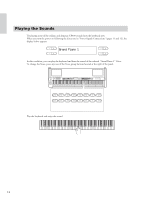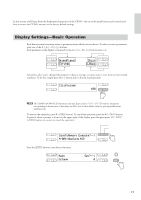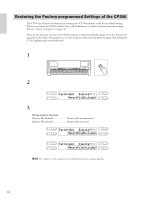Yamaha CP300 Owner's Manual - Page 11
Before Using the CP300, Power Supply Connections, Using the Pedals - power cord
 |
UPC - 086792839790
View all Yamaha CP300 manuals
Add to My Manuals
Save this manual to your list of manuals |
Page 11 highlights
Introduction Before Using the CP300 Power Supply Connections 1 Make sure that the instrument's [POWER] switch on the rear panel is at the OFF position. POWER OFF!! POWER ON OFF 2 Connect the supplied power cord to the [AC INLET] jack (page 22) on the instrument's rear panel. 3 Connect the other end of the power cord to an AC outlet. Make sure your CP300 meets the voltage requirement for the country or region in which it is being used. AC INLET jack Power cord (included) Using the Pedals Connect the included pedal (FC3) to the [1 SUSTAIN] jack. An optional FC3/FC4/FC5 foot switch or FC7 foot controller can alternately be connected to this jack. Also an optional FC3/FC4/FC5 foot switch or FC7 foot controller can be connected to the [4 AUX] jack, and can be assigned to control a variety of parameters on the instrument (page 33). AC INLET ASSIGNABLE FOOT PEDAL 1 2 3 SUSTAIN SOSTENUTO SOFT 4 AUX MIDI IN OUT THRU USB OUTPUT R L OUTPUT R L/MONO INPUT R L/MONO ASSIGNABLE FOOT PEDAL 1 2 3 SUSTAIN SOSTENUTO SOFT 4 AUX FC3/FC4/FC5 FC7 CP300 Owner's Manual 11