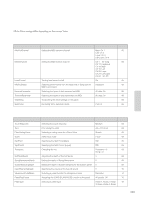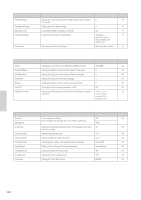Yamaha CP300 Owner's Manual - Page 98
Troubleshooting
 |
UPC - 086792839790
View all Yamaha CP300 manuals
Add to My Manuals
Save this manual to your list of manuals |
Page 98 highlights
Troubleshooting Appendix Problem The power of the instrument does not turn on. A click or pop is heard when the power is turned on or off. Noise is heard from the instrument's speakers. The overall volume is too low, or there is no sound at all. The keyboard volume is low. The Song playback volume is low. The speakers do not switch off when a pair of headphones is connected. The pitch and/or tone of the Piano Voices in certain ranges do not sound right. Mechanical noise is heard during Performance. The buttons do not respond. Possible causes The instrument has not been plugged in properly. This is normal when electrical current is being applied to the instrument. The noise may be due to interference caused by the use of a mobile phone in close proximity to the instrument. The [MASTER VOLUME] (page 13) may be set too low. The [ZONE CONTROL] (page 28) may be set too low. Speaker setting may be off. "Local Control" (page 65) may be set to off. "Internal TG" (page 55) may be set to off. The pedal or the Modulation wheel is set to minimum, when "Expression" is assigned to the foot controller or Modulation wheel. "Expression" may have been assigned to one of the connected footswitches. The gain setting of the Master EQ (page 36) may be low. The gain of the Part EQ (page 36) may be low. "Volume" may have been assigned to the [ZONE CONTROL] slider while the Master mode is turned on, the [ZONE CONTROL] may be set too low. The volume level for the keyboard Performance may be set too low. The volume of the Song playback may be set too low. Speaker setting may be On. The Piano Voices attempt to precisely simulate actual piano sounds. However, as a result of sampling algorithms, overtones in some ranges may sound exaggerated, producing a somewhat different pitch or tone. The keyboard mechanism of this instrument simulates the keyboard mechanism of an actual piano. Mechanical noise is also heard on a piano. While you are using a function, some buttons not used for the function are disabled. The Panel Lock function is effective. Solution Securely insert the female plug into the socket on the instrument, and the male plug into a proper AC outlet (page 11). This is normal. Turn off the mobile phone, or use it further away from the instrument. Using a mobile phone in close proximity to the instrument may produce interference. Raise the [MASTER VOLUME] level. Raise the [ZONE CONTROL] slider. Turn on the [SPEAKER] button (page 52). Set "Local Control" to on. Set "Internal TG" to on. Change the position of the pedal or Modulation wheel. Assign any function other than "Expression" to the footswitch. Raise the gain of the Master EQ. Raise the gain of the Part EQ. Raise the [ZONE CONTROL] slider. Raise any of the [ZONE CONTROL] slider. Raise the [SONG VOLUME] slider. Set the Speaker setting to Off. This is normal. This is normal. If a Song is playing or recording, stop playback or recording. Otherwise, press the [EXIT] button to return to the main display, and then perform the desired operation. Rapidly press the [PANEL LOCK] button twice to cancel the Panel Lock. 98 CP300 Owner's Manual