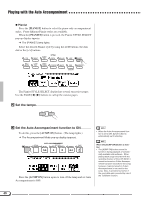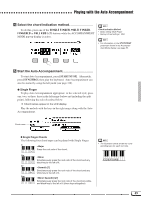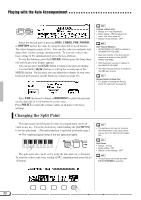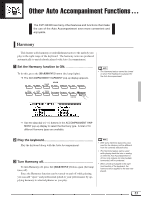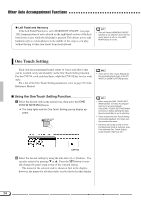Yamaha CVP-92 Owner's Manual - Page 51
Select the chord indication method., Start the Auto Accompaniment., START/STOP], SYNCHRO]
 |
View all Yamaha CVP-92 manuals
Add to My Manuals
Save this manual to your list of manuals |
Page 51 highlights
Playing with the Auto Accompaniment VSelect the chord indication method To do this, press one of the SINGLE FINGER, MULTI FINGER, FINGERED or FULL KBD LCD buttons while the ACCOMPANIMENT MODE pop-up display is active. Chord Indication Method • Basic setting: Multi Finger • Backup of last settings: OFF • For information on the SPLIT POINT parameter shown in the Accompaniment Mode display, see page 52. BStart the Auto Accompaniment To start Auto Accompaniment, press [START/STOP]. Alternately, press [SYNCHRO], then play the keyboard. Auto Accompaniment can also be started by using the left pedal (see page 119). G Single Finger To play Auto Accompaniment appropriate to the selected style, press one, two, or three keys in the left range (below and including the split point), following the rules described below. ➔ Chord names appear in the LCD display. Play the melody with the keys in the right range along with the Auto Accompaniment. Chord name I Single Finger Chords The following four chord types can be played with Single Finger: C • Major Press the root note of the chord. Cm • Minor Simultaneously press the root note of the chord and any black key to the left of it. C7 • Seventh [7] Simultaneously press the root note of the chord and any white key to the left of it. Cm7 • Minor Seventh [m7] Simultaneously press the root note of the chord any white and black key to the left of it (three keys altogether). • The illustration below shows the corresponding keys for each root note. CDEFGAB 49