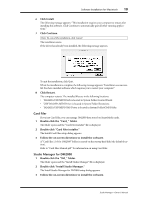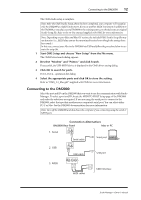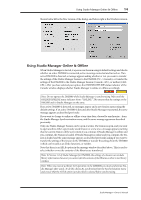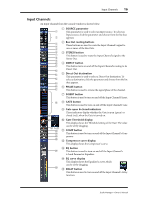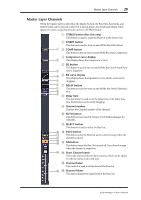Yamaha DM2000 Studio Manager Owner's Manual - Page 18
Console Window - mixer
 |
View all Yamaha DM2000 manuals
Add to My Manuals
Save this manual to your list of manuals |
Page 18 highlights
15 Chapter 2-Console Window 2 Console Window The Console window is Studio Manager's main window and opens when Studio Manager is started. It provides an overview of the mixer channels, and most major functions can be operated from here. The window is divided into the Channel Section and the Master Section. The Channel Section displays a Layer (24 channels) at a time, and Layers can be selected by using the LAYER buttons in the Master Section. Channel Section Master Section Studio Manager-Owner's Manual
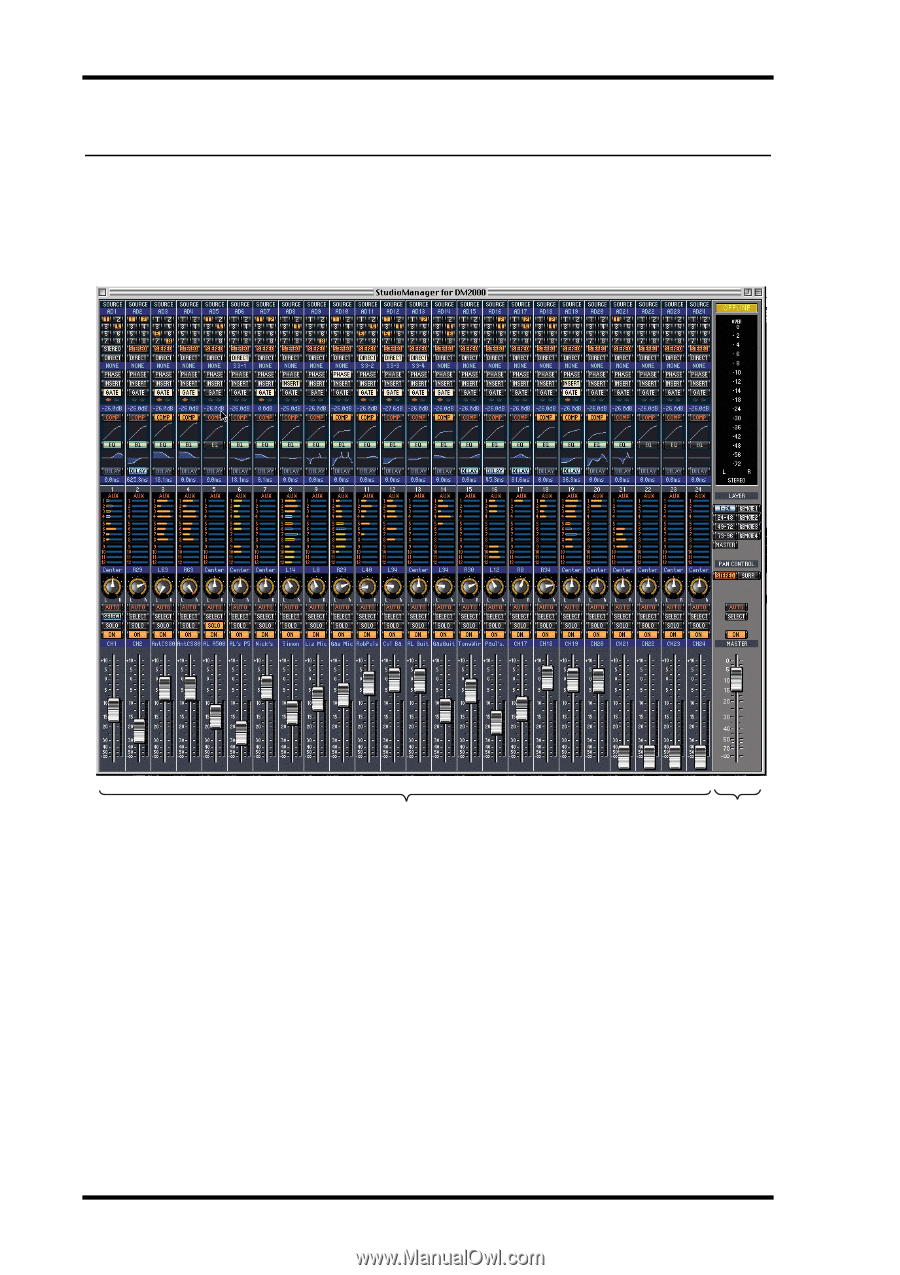
15
Chapter 2
—
Console Window
Studio Manager—Owner’s Manual
2
Console Window
The Console window is Studio Manager’s main window and opens when Studio Manager
is started. It provides an overview of the mixer channels, and most major functions can be
operated from here. The window is divided into the Channel Section and the Master Sec-
tion. The Channel Section displays a Layer (24 channels) at a time, and Layers can be
selected by using the LAYER buttons in the Master Section.
Channel Section
Master Section