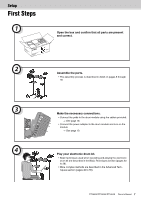DTX400K/DTX430K/DTX450K
Owner’s Manual
2
Contents
PRECAUTIONS
............................................
4
Welcome
.......................................................
6
Product Manuals
.........................................
6
Setup
First Steps
....................................................
7
Package Contents
.......................................
8
Assembly Guide
.........................................
11
Setting Up for Sound
................................
19
Connecting the Power
.....................................
19
Connecting Headphones or Speakers
............
19
Connecting a Music Player
.............................
19
Turning On the Drum Module
..........................
20
Turning Off the Drum Module
..........................
20
Auto Power-Off
................................................
20
Restoring the Default Settings (Factory Set)... 20
Component Names & Functions
..............
21
Control Panel
..................................................
21
Left Side
..........................................................
22
Right Side
.......................................................
22
Basic Techniques
Selecting & Playing a Kit
..........................
23
Selecting a Kit
.................................................
23
Adjusting Kit Sensitivity
...................................
23
Playing Techniques
...................................
24
Snare Pad
.......................................................
24
Hi-hat Cymbal
.................................................
24
Performing with a Song
............................
25
Selecting a Song
.............................................
25
Adjusting the Song Volume
.............................
25
Adjusting the Volume of Muted Drum Parts
....
26
Looping Part of a Song
...................................
26
Using the Metronome
...............................
27
Starting and Stopping the Metronome
............
27
Adjusting the Metronome Volume
...................
27
Confirming Tempo via Number Buttons
..........
27
Confirming Tempo via Voice Guidance
...........
27
Adjusting the Tempo
.......................................
28
Other Settings
.................................................
28
Practicing in Training Mode
......................
29
Basic Training Mode Procedure
.......................
29
1. Groove Check
..............................................
30
2. Rhythm Gate
...............................................
31
3. Measure Break
............................................
32
4. Tempo Up/Down
..........................................
33
5. Change Up
..................................................
34
6. Easy Session
..............................................
35
7. Groove Tracker
.............................................
36
8. Pad Gate
.....................................................
37
9. Part Mute
.....................................................
38
10. Fast Blast
...................................................
39
Advanced Techniques
Setting Parameters using Menu Mode
.....
40
Basic Menu Mode Procedure
..........................
40
z
Metronome Settings
....................................
41
x
Kit Settings
..................................................
42
c
MIDI Settings
..............................................
44
v
Hi-hat Settings
............................................
45
b
Trigger Settings
...........................................
46
n
Training Settings
.........................................
49
m
Other Settings
.............................................
53
Integrating Separately Sold Accessories
..56
For DTX400K Owners
.....................................
56
For DTX430K & DTX450K Owners
.................
56
Connecting to a Computer
........................
57
Making Connections
........................................
57
MIDI Reference Manual
..................................
57
Reference
Troubleshooting
.........................................
58
Data List
.....................................................
60
Specifications
............................................
64
Index
...........................................................
65