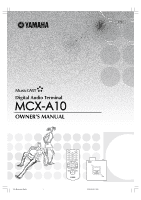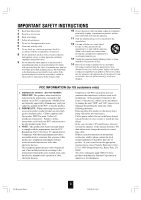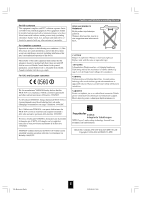Yamaha MCX 1000 Owners Manual
Yamaha MCX 1000 - MusicCAST - Digital Audio Server Manual
 |
UPC - 027108916811
View all Yamaha MCX 1000 manuals
Add to My Manuals
Save this manual to your list of manuals |
Yamaha MCX 1000 manual content summary:
- Yamaha MCX 1000 | Owners Manual - Page 1
100_Musiccast_E.p65 1 2003.06.04, 16:07 - Yamaha MCX 1000 | Owners Manual - Page 2
100_Musiccast_E.p65 2 2003.06.04, 16:07 - Yamaha MCX 1000 | Owners Manual - Page 3
will not result in harmful interference with other electronic devices. This equipment generates/uses radio frequencies and, if not installed and used according to the instructions found in the users manual, may cause interference harmful to the operation of other electronic devices. Compliance with - Yamaha MCX 1000 | Owners Manual - Page 4
user and YAMAHA power plug from the wall outlet. • Be sure to read the "TROUBLESHOOTING" section on common operating errors Owner's Manual in a safe place for future reference. SPECIAL INSTRUCTIONS FOR U.K. MODEL IMPORTANT The wires in this mains lead are colored in accordance with the following code - Yamaha MCX 1000 | Owners Manual - Page 5
of the device. The installer of this radio equipment must ensure that the antenna is located Code 6, obtainable from Health Canada's website www.hc-sc.gc.ca/rpb For U.K. and European customers We, the manufacturer YAMAHA hereby declare that the MCX . MPEG Layer-3 audio coding technology licensed from - Yamaha MCX 1000 | Owners Manual - Page 6
Side panel 11 Remote control 12 Modes of operation of the MusicCAST client 14 To turn the MusicCAST client on from STANDBY mode 14 Using the Graphical User Interface of the MusicCAST client 15 MusicCAST client Top Menu 15 The lock icon 15 The MusicCAST client controller ......... 15 Play Info - Yamaha MCX 1000 | Owners Manual - Page 7
the Network Status screen 66 Appendix Troubleshooting 68 Terms used in this manual 71 Specifications 73 Index 74 Other functions MusicCAST settings 56 Using the OFF Timer function 56 Using the menu to set the OFF Timer function 56 Using OFF TIMER on the remote control to set the OFF Timer - Yamaha MCX 1000 | Owners Manual - Page 8
display and remote control for easy operation N Internal Yamaha digital amplifier N 2 x 17 W/4 Ω outputs N Slim Desktop/Wall mountable design This owner's manual refers to the MCX-1000 DIGITAL AUDIO SERVER as the MusicCAST server and the MCX-A10 DIGITAL AUDIO TERMINAL as the MusicCAST client. We - Yamaha MCX 1000 | Owners Manual - Page 9
parts are included. Remote control Lithium battery OFF TIMER SLEEP ON TIMER I REPEAT 2 RANDOM 3 PAUSE 4 5 6 STOP 7 MENU PLAY S PLAY INFO. GROUP GROUP SELECT BOOK MARK INPUT RECALL VOL MUTE Audio pin cable Subwoofer cable Video pin cable AC adaptor (LSE0107A1240) AC power - Yamaha MCX 1000 | Owners Manual - Page 10
Moves the on-screen cursor within the Graphical User Interface, and enters, deletes, or selects the selection highlighted on the front panel display. q Remote control signal receiver Receives signals from the MusicCAST client remote control. w PHONES jack Insert your headphones plug here to - Yamaha MCX 1000 | Owners Manual - Page 11
About your MusicCAST client Controls and functions Side panel 1 LAN port Insert a LAN cable here to connect to a wired network. 2 AUX IN jack Connect an external sound source here. 3 LINEOUT L/R jacks Use these jacks to connect the MusicCAST client to an input on an external component. 4 S. - Yamaha MCX 1000 | Owners Manual - Page 12
This section explains the function of each button on the remote control. 1 2 OFF TIMER SLEEP u ON TIMER REPEAT RANDOM 3 I 2 3 i 4 PAUSE 5 4 5 6 o through the current song. 7 s (STOP) Halts playback from the MusicCAST client. 8 MENU Returns the on-screen display to the menu page. - Yamaha MCX 1000 | Owners Manual - Page 13
on-screen cursor to the right. h INPUT Switches the input to the amplifier in the MusicCAST client between the signal from the MusicCAST server and signals received from the AUX IN jack. j MUTE Mutes the output from the unit. Controls and functions 101_Musiccast_E.p65 13 13 2003.06.04, 16:08 - Yamaha MCX 1000 | Owners Manual - Page 14
MusicCAST client continues displaying the "Connecting..." message. Press any of the controls on the MusicCAST client to erase this message, and check the MusicCAST SLEEP to reactivate it. 2. The MusicCAST client attempts to connect to the MusicCAST server, displaying the following screen: Top Menu - Yamaha MCX 1000 | Owners Manual - Page 15
server. Refer to the MCX1000 owner's manual for more information on locking clients. I The MusicCAST client controller Moving the controller in the directions indicated on the front panel of the MusicCAST client performs the same actions as pressing the equivalent cursor key on the remote control - Yamaha MCX 1000 | Owners Manual - Page 16
Controls and functions I Play Info screen Press PLAY INFO to display this screen on the onscreen display of the MusicCAST client. Play Info 1 Artist name 2 Album name 3 Song name 4 9 Album 8 7 56 1 Artist name 2 Album name 3 Song name 4 Time counter 5 Current action mode icon Indicates the - Yamaha MCX 1000 | Owners Manual - Page 17
may cause personal injury. • Do not use nails, adhesives, or other unstable materials to mount the MusicCAST client. Longterm use and vibrations may cause it to fall. • To avoid accidents resulting from tripping over loose cables, fix it to the wall. 102_Musiccast_E.p65 17 17 2003.06.04, 16:08 - Yamaha MCX 1000 | Owners Manual - Page 18
the side-panel cover 1. Push the tab down firmly. Remote control I Loading the battery for the remote control 2. Slide the cover away from the MusicCAST client casing. 102_Musiccast_E.p65 18 1. Slide out the battery holder from the remote control by pushing into the hole in the holder with - Yamaha MCX 1000 | Owners Manual - Page 19
MENU PUSH SELECT PLAY INFO. - VOL + PHONES Remote control signal receiver Within 6m (20') Before setup Connecting the AC adaptor 1. Insert the AC power cable into the AC adaptor. 2. Connect the AC adaptor to the AC adaptor input on the MusicCAST client. 30° 30° OFF TIMER SLEEP ON TIMER - Yamaha MCX 1000 | Owners Manual - Page 20
using a wired network connection, have you connected your MusicCAST client to the server with a LAN cable to a hub? 6 Is the MusicCAST server power turned on? 2 DIGITAL AUDIO SERVER MCX-1000 6 STANDBY/ON 4 TOP MENU MENU PLAY INFO. CD AUTO STORE CLIENT STATUS 1 2 3 4 5 TIMER LAN STANDBY - Yamaha MCX 1000 | Owners Manual - Page 21
without problems over much longer distances than connections using the wireless network used in the MusicCAST system. DIGITAL AUDIO SERVER MCX-1000 STANDBY/ON TOP MENU MENU PLAY INFO. CD AUTO STORE CLIENT STATUS 1 2 3 4 5 TIMER LAN STANDBY ENCODING BACK SUB MENU PUSH SELECT PAGE POWER - Yamaha MCX 1000 | Owners Manual - Page 22
music on your MusicCAST manually. See pages 25 - 34 for an explanation of how to configure a MusicCAST client to use a wireless LAN connection. See pages 25 - 34 for an explanation of how to configure a MusicCAST client to use a wired LAN connection. DIGITAL AUDIO SERVER MCX-1000 STANDBY/ON POWER - Yamaha MCX 1000 | Owners Manual - Page 23
not want to install network cables • You do not wish to use more than five MusicCAST clients • Your MusicCAST clients are located close to the server (see page 25 for details) Note • Thick walls, televisions, and devices such as cellular telephones that transmit radio signals may interfere with or - Yamaha MCX 1000 | Owners Manual - Page 24
LAN cables in order to use wired network connections. While installing a MusicCAST system using wired network connections is more time consuming and requires more effort, wired networks can carry more data over a greater distance than wireless networks. The MusicCAST server supports simultaneous - Yamaha MCX 1000 | Owners Manual - Page 25
of the location of the MusicCAST server. • Away from products that could interfere with wireless network radio signals, such as televisions, use specific IP addresses for each MusicCAST client, you should configure the MusicCAST client manually. The MusicCAST client may function correctly even if - Yamaha MCX 1000 | Owners Manual - Page 26
the following actions: • Set the MusicCAST server in Auto Configuration mode (see the MCX-1000 owner's manual for details). • If you wish to connect to a MusicCAST server over a wireless network, check that the MusicCAST client is close enough to the server to receive a wireless network signal (see - Yamaha MCX 1000 | Owners Manual - Page 27
Setting up the MusicCAST client 6. Press the controller on the MusicCAST client. The client attempts to connect to the server. PUSH SELECT Auto Configur... [CL-B040A] Connecting... Press STOP to cancel. 7. On the MusicCAST server, use u / d / j / i to move the cursor to "OK" and press SELECT. - Yamaha MCX 1000 | Owners Manual - Page 28
to an AC adaptor that is connected to an AC outlet • Turn the MusicCAST server power on • Turn the MusicCAST client power on Confirm that the following have been set on the MusicCAST server: • The Client IDs of all of the MusicCAST clients that you wish to use on the network (See pages 66, 67 - Yamaha MCX 1000 | Owners Manual - Page 29
Server ID DHCP IP Address Subnet Mask Connecting to the network I Setting the Network Mode 1. From the Manual Setup menu, use u / d to move the cursor to "Mode" and press SELECT. The Mode screen appears on the display. Mode Wireless SELECT Auto 2. If you wish to configure the MusicCAST - Yamaha MCX 1000 | Owners Manual - Page 30
radio signals to transmit data between the various components using the same "channel" on the network. Each "channel" has an identification code, ID setting field. You need to enter the same ESS ID you have set on the MusicCAST server. 3. Use u / d to select the desired character, then press j / i - Yamaha MCX 1000 | Owners Manual - Page 31
you wish it to act as a DHCP. The MusicCAST server can act as a DHCP server if you set it to so. See page 110 in the MCX-1000 owner's manual for more information. • If you are using a DHCP server other than the MusicCAST server when using the MusicCAST client as a DHCP client, you may sometimes need - Yamaha MCX 1000 | Owners Manual - Page 32
setting field. You need to enter the same address here as your MusicCAST server has set as its Server ID. See page 112 in the MCX-1000 owner's manual for an explanation on how to view the Server ID of your MusicCAST server. 3. Use u / d to select the desired character, then press j / i to move the - Yamaha MCX 1000 | Owners Manual - Page 33
to the MusicCAST server main manual for information on how to set this key on the MusicCAST server. 1. From the Manual Setup menu, MusicCAST network uses 128-bit encryption, which requires a 13-digit WEP key. If you enter less than 13 digits, the MusicCAST client automatically adds zeroes to the code - Yamaha MCX 1000 | Owners Manual - Page 34
signal, five bars indicates a maximum strength signal. The following icon indicates that the MusicCAST client is not able to connect to the MusicCAST server. Try the network setting procedure again, or refer to the troubleshooting section on page 68. 102_Musiccast_E.p65 34 34 2003.06.04, 16:08 - Yamaha MCX 1000 | Owners Manual - Page 35
The songs are not available for playback unless you have specifically designated your MusicCAST server to distribute PCM files to this MusicCAST client. See page 125 in the MCX-1000 owner's manual. The MusicCAST system stores its music data as follows: Artists has only 1 Genres can have many can - Yamaha MCX 1000 | Owners Manual - Page 36
Music playback on the MusicCAST client I During playback The Play Info screen appears on the display when the MusicCAST client is playing a song, unless you perform an operation with the remote control. Press PLAY INFO to return to this screen. Play Info Artist name PLAY INFO. Album name Song - Yamaha MCX 1000 | Owners Manual - Page 37
" and press SELECT. The display lists all artists currently stored in the MusicCAST server, in alphabetical order. Artists Antonio Carlos Jobim SELECT Bic Runga Bjork Bonnie Raitt Chick Corea Music playback on the MusicCAST client 4. Use u / d to move the cursor to the name of the artist - Yamaha MCX 1000 | Owners Manual - Page 38
Music playback on the MusicCAST client I To stop playback Press s. I To halt playback temporarily Press e. Press e again to resume playback. Note • Once playback of the song is finished, the MusicCAST client begins playback of the next song stored as part of that album on the MusicCAST server. To - Yamaha MCX 1000 | Owners Manual - Page 39
to resume playback. Note • Once playback of the song you select is finished, the MusicCAST client begins playback of the next song stored as part of that album on the MusicCAST server. Music playback on the MusicCAST client To play a song from a genre Use this option to directly access the songs - Yamaha MCX 1000 | Owners Manual - Page 40
Music playback on the MusicCAST client 4. Use u / d to move the cursor to the name of • Once playback of the song you select is finished, the MusicCAST client begins playback of the next song stored as part of that album on the MusicCAST server. To select a song from the complete list of songs Use - Yamaha MCX 1000 | Owners Manual - Page 41
are collections of songs grouped together and registered by the users of your MusicCAST server. You cannot create or alter playlists from the MusicCAST client, but you can access them for playback. See page 41 in the MCX-1000 owner's manual for more information on playlists. ON TIMER MENU PUSH - Yamaha MCX 1000 | Owners Manual - Page 42
Music playback on the MusicCAST client 4. Use u / d to move the cursor to highlight the song you select is finished, the MusicCAST client begins playback of the next song in the playlist. • The MusicCAST client can only play playlists if the MusicCAST server has registered playlists. To play a song - Yamaha MCX 1000 | Owners Manual - Page 43
playback of the next song in the bookmark list. Music playback on the MusicCAST client Song Statistics The Song Statistics screen is a display of statistically significant data on the tracks and albums stored in the MusicCAST server, which you can access for playback. • Times played: Displays - Yamaha MCX 1000 | Owners Manual - Page 44
Music playback on the MusicCAST client 3. Use u / d to move the cursor to "Song Statistics" and press SELECT. The Song Statistics screen appears on the display. Song Statisti... Times played SELECT - Yamaha MCX 1000 | Owners Manual - Page 45
GROUP GROUP SELECT BOOK MARK INPUT RECALL VOL MUTE You can activate the Random Playback function by pressing RANDOM on the remote control. The MusicCAST client targets tracks for playback in accordance with the current setting of the Group parameter accessible by following the procedure on - Yamaha MCX 1000 | Owners Manual - Page 46
GROUP GROUP SELECT BOOK MARK INPUT RECALL VOL MUTE You can activate the Repeat Playback function by pressing REPEAT on the remote control. The MusicCAST client repeats playback in accordance with the current Repeat Playback setting paramete, accessible by following the procedure on this page - Yamaha MCX 1000 | Owners Manual - Page 47
back songs 4. Use u / d to change the Repeat Playback parameter setting. OFF: Repeat Playback disabled. SINGLE: The MusicCAST client repeats playback of the current group. ALL: The MusicCAST client repeats playback of all groups. 5. Press SELECT to confirm your setting. The cursor returns to the - Yamaha MCX 1000 | Owners Manual - Page 48
via a RS-232C cable. See page 122 of the MCX-1000 owner's manual for information on how to configure the MusicCAST server and AV receiver, or page 128 of the same manual for information on how to display a list of controllable YAMAHA AV receivers on screen. • The MusicCAST server can only distribute - Yamaha MCX 1000 | Owners Manual - Page 49
232C cable. See page 117 of the MCX1000 owner's manual for information on how to configure the MusicCAST server and AV receiver, or page 128 of the same manual for information on how to display a list of controllable YAMAHA AV receivers on screen. • The MusicCAST server can only distribute one radio - Yamaha MCX 1000 | Owners Manual - Page 50
options I Selecting a radio station Check that the MusicCAST server and connected receiver are both want to access and press SELECT. The Play Info screen appears and playback of the selected radio station begins. External Inpu... Station 1 SELECT Station 2 Station 3 Station 4 Station 5 4. - Yamaha MCX 1000 | Owners Manual - Page 51
currently listening to stops. 4. The audio signal from the external source is output from the MusicCAST client speakers. Alternatively, selecting a song from the MusicCAST client menus returns this setting to "Server". I To return to playback from the MusicCAST server library Carry out the procedure - Yamaha MCX 1000 | Owners Manual - Page 52
can store a list of your favorite songs for easy access. You can access this list using the bookmark function. Each client on your MusicCAST network stores one such list, which you can access but not alter from other clients. Each list can store up to 999 bookmarks, which you - Yamaha MCX 1000 | Owners Manual - Page 53
Playing back songs Removing a song from the bookmark list There are two methods you can use to remove a song from the list of bookmarks. ON TIMER MENU PUSH SELECT PLAY INFO. - VOL + PHONES MENU u / d / i SELECT BOOKMARK OFF TIMER SLEEP ON TIMER I REPEAT 2 RANDOM 3 PAUSE 4 5 6 STOP 7 - Yamaha MCX 1000 | Owners Manual - Page 54
client bookmark list to a playlist. This makes your client bookmark list readily available to all other clients on your MusicCAST network as well as to the MusicCAST server, and preserves the bookmark list so that it is not affected by any subsequent changes you make. 4. Press PLAY to create - Yamaha MCX 1000 | Owners Manual - Page 55
Playing back songs Erasing the bookmark list To erase the bookmark list completely, carry out the following procedure: ON TIMER MENU PUSH SELECT PLAY INFO. - VOL + PHONES MENU u / d SELECT OFF TIMER SLEEP ON TIMER I REPEAT 2 RANDOM 3 PAUSE 4 5 6 STOP 7 MENU PLAY S PLAY INFO. - Yamaha MCX 1000 | Owners Manual - Page 56
/ d to select the time (in minutes) for the MusicCAST to continue in the power-on mode before switching itself to the standby mode. OFF Timer small delay, and the TIMER indicator lights. I Using OFF TIMER on the remote control to set the OFF Timer Carry out the following procedure to access the - Yamaha MCX 1000 | Owners Manual - Page 57
I Setting the timer Carry out the following procedure to set the MusicCAST client to power up at a specified time: 1. Press and hold MENU for two appears on the display. Setup OFF Timer SELECT ON Timer Auto Play Auto Level Control Contrast 3. Use u / d to move the cursor to "ON Timer" - Yamaha MCX 1000 | Owners Manual - Page 58
a small delay. Using the Auto Play function You can set the MusicCAST client to automatically resume playback of the track it was playing at the appears on the display. Setup OFF Timer SELECT ON Timer Auto Play Auto Level Control Contrast 3. Use u / d to move the cursor to "Auto Play" and - Yamaha MCX 1000 | Owners Manual - Page 59
to others, you may encounter large differences between the sound levels of songs when playing back songs on your MusicCAST client. The Auto Level Control function on the MusicCAST client automatically reduces or increases the base volume level to a theoretical average when it plays back songs, in - Yamaha MCX 1000 | Owners Manual - Page 60
settings Using the tone controls The tone controls on the MusicCAST client allow you to alter the nature of the sound being output. increase the amount of treble in the sound output by the MusicCAST client. Bass: Increase the setting of this parameter to increase the amount of bass in the sound output - Yamaha MCX 1000 | Owners Manual - Page 61
Other functions Using the contrast controls Depending on the location of the MusicCAST client, You may need . The Setup screen appears on the display. Setup OFF Timer SELECT ON Timer Auto Play Auto Level Control Contrast 4. Use i or u to increase the value of the setting, and j or d to - Yamaha MCX 1000 | Owners Manual - Page 62
and time settings on the MusicCAST server to display them correctly (See page 117 in the MCX-1000 owner's manual for more information on how to do this). I Turning the MusicCAST client on again Press SLEEP on the remote control or SELECT on the MusicCAST client. The MusicCAST client turns on. Note - Yamaha MCX 1000 | Owners Manual - Page 63
display. You can check the version of the system installed in your MusicCAST client. SELECT Information Version: Date: ON TIMER MENU PUSH SELECT PLAY on the display. Setup OFF Timer SELECT ON Timer Auto Play Auto Level Control Contrast 3. Use u / d to move the cursor to "System" and - Yamaha MCX 1000 | Owners Manual - Page 64
INFO. GROUP GROUP SELECT BOOK MARK INPUT RECALL VOL MUTE 1. Place the update CD in the disc tray in your MusicCAST server. 2. Update the firmware on your MusicCAST server if necessary (see page 128 of the MCX-1000 owner's manual). 3. Press and hold MENU for two seconds to return to the Top - Yamaha MCX 1000 | Owners Manual - Page 65
• When your MusicCAST client appears to be functioning incorrectly for no apparent reason, and reference to the troubleshooting section (page 68 updates to the MusicCAST software that you have made, or erase any data stored in your MusicCAST network. It resets all settable parameters to their server - Yamaha MCX 1000 | Owners Manual - Page 66
Auto Play Auto Level Control Contrast 3. Use u / d to move the cursor to "System" and press SELECT. The System screen appears on the display. System Information SELECT System Update System Reset Displaying Network Status Information on the MusicCAST client Your MusicCAST client depends on - Yamaha MCX 1000 | Owners Manual - Page 67
pages 26, 27). The IP address your MusicCAST client is using. The subnet mask your MusicCAST client is operating under. The MAC address of your MusicCAST client. The MAC address is the unique identification code your MusicCAST client uses in the MusicCAST network. Select Wireless LAN to display the - Yamaha MCX 1000 | Owners Manual - Page 68
Troubleshooting Refer to the chart below when this unit does not function properly. If the problem you are experiencing is not listed below or if the instruction below does not help, set this unit to the standby mode, disconnect the power cord, and contact the nearest authorized YAMAHA dealer or - Yamaha MCX 1000 | Owners Manual - Page 69
volume control have any effect on the MusicCAST client. The MusicCAST server is locking the MusicCAST client. Use the MusicCAST server to remove the lock. MCX1000 owner's manual, page 92 Starting playback on the MusicCAST client produces interference noise on nearly radios. The MusicCAST client - Yamaha MCX 1000 | Owners Manual - Page 70
Troubleshooting Problem Cause Remedy Refer to page You cannot access The ANALOG REC LEVEL on the front the MusicCAST preset panel of the MusicCAST server is set too tuner. low. Increase the ANALOG REC LEVEL. MCX1000 owner's manual, page 29 The MusicCAST server AV receiver parameters are - Yamaha MCX 1000 | Owners Manual - Page 71
of PCM files, and the MusicCAST server cannot record MP3 files to a CD-R. PCM format A data format used to store music on the hard disk drive in the MusicCAST server. PCM files provide CD-quality audio playback but require a lot of space on the hard disk drive. Network connections Connections The - Yamaha MCX 1000 | Owners Manual - Page 72
onto which a device such as the MusicCAST server can record data. The MusicCAST server can only use Audio type CD-R media. CD-RW An abbreviation of Compact Disc Re-writable. Remote control A handheld device for operating your MusicCAST components at a distance. Software Menu A display consisting of - Yamaha MCX 1000 | Owners Manual - Page 73
Appemdix Specifications I Audio performance Output level (1kHz, 0dB 2 ± 0.5 Vrms 17 W + 17 W I General Playback data format MP3, linear PCM Power supply AC 100 to 240 V, 50/60 Hz Power consumption 40 W Standby power consumption 0.5 W Operating temperature 5 to 35˚C Dimensions (W x H x - Yamaha MCX 1000 | Owners Manual - Page 74
ESS ID 30 F firmware 64 G Genre 39 Graphical user interface 15 Group 36 Updating 64 W WEP key 28, 33 wired connection 24, 25, 29 wireless connection 23, 25, 29, 30 wireless lan 22, 67 L LAN 22, 23, 24 library 49 Lock 15 Lock icon 15 M MP3 35 MusicCAST client 10, 14 MusicCAST server - Yamaha MCX 1000 | Owners Manual - Page 75
105_Musiccast_E.p65 75 2003.06.04, 16:09 - Yamaha MCX 1000 | Owners Manual - Page 76
BP70 CROISSY-BEAUBOURG 77312 MARNE-LA-VALLEE CEDEX02, FRANCE YAMAHA ELECTRONICS (UK) LTD. YAMAHA HOUSE, 200 RICKMANSWORTH ROAD WATFORD, HERTS WD18 7GQ, ENGLAND YAMAHA SCANDINAVIA A.B. J A WETTERGRENS GATA 1, BOX 30053, 400 43 VÄSTRA FRÖLUNDA, SWEDEN YAMAHA MUSIC AUSTRALIA PTY, LTD. 17-33 MARKET ST
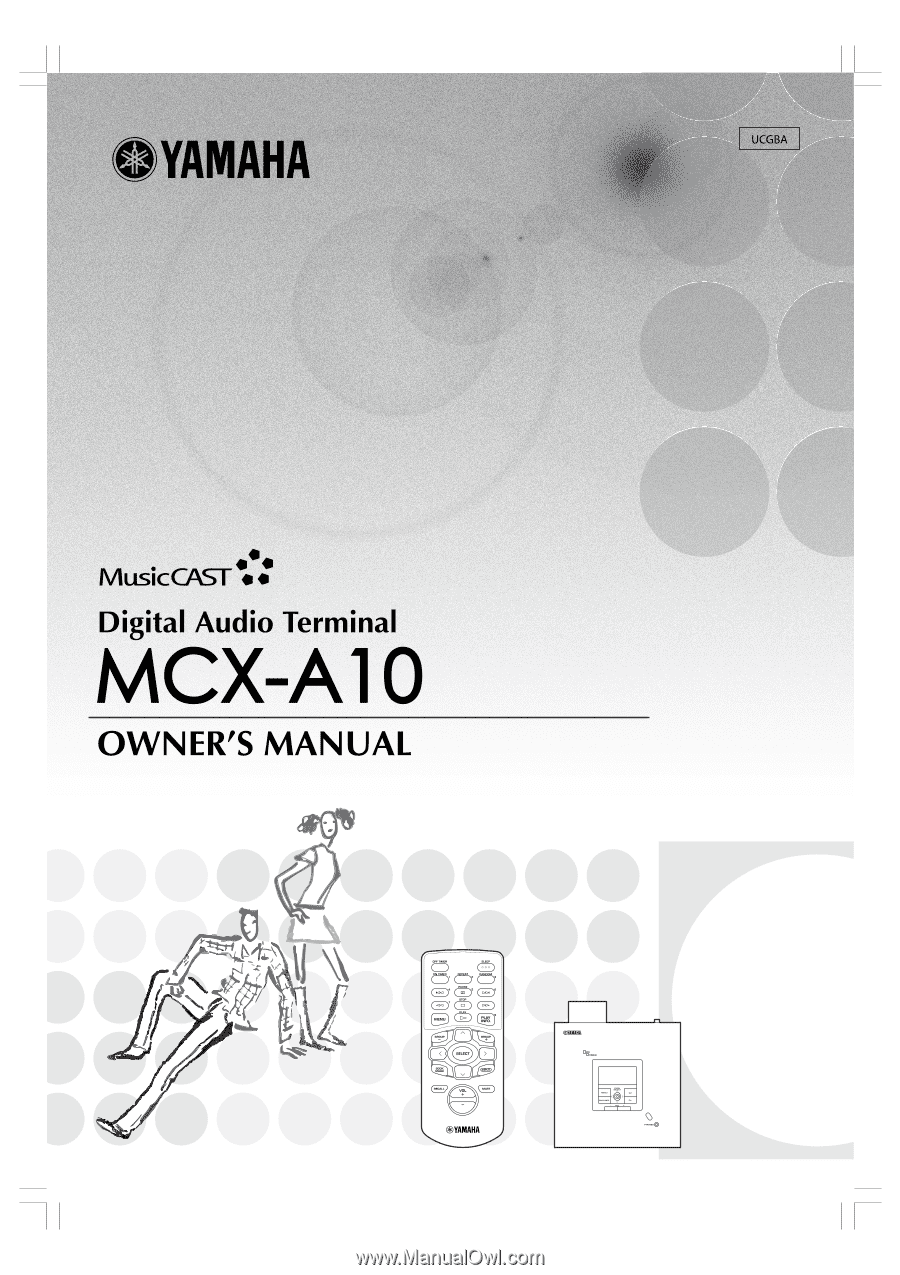
100_Musiccast_E.p65
2003.06.04, 16:07
1