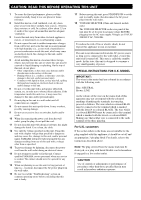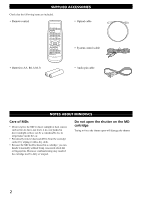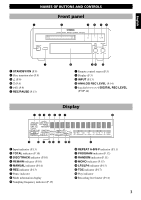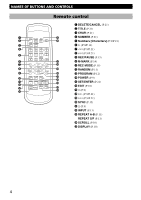Yamaha MDX-E300 Owner's Manual
Yamaha MDX-E300 Manual
 |
View all Yamaha MDX-E300 manuals
Add to My Manuals
Save this manual to your list of manuals |
Yamaha MDX-E300 manual content summary:
- Yamaha MDX-E300 | Owner's Manual - Page 1
GB MDX-E300 Minidisc Recorder Lecteur Enregistreur de Minidisc OWNER'S MANUAL MODE D'EMPLOI BEDIENUNGSANLEITUNG BRUKSANVISNING MANUALE DI ISTRUZIONI MANUAL DE INSTRUCCIONES GEBRUIKSAANWIJZING - Yamaha MDX-E300 | Owner's Manual - Page 2
performance, please read this manual carefully. Keep it in this unit. Contact qualified YAMAHA service personnel when any service is needed. The cabinet a very small quantity of power. SPECIAL INSTRUCTIONS FOR U.K. MODEL IMPORTANT: The wires in of controls or adjustments or performance of procedures - Yamaha MDX-E300 | Owner's Manual - Page 3
NOTES ABOUT MINIDISCS 2 NAMES OF BUTTONS AND CONTROLS Front panel 3 Display 3 Remote control 4 GETTING STARTED Remote control 5 System recording 15 Setting the recording mode 15 Monitor out 16 Protecting a recorded MD 16 EDITING 17 Erase 18 Move 19 Combine 19 Divide 20 Undo - Yamaha MDX-E300 | Owner's Manual - Page 4
SUPPLIED ACCESSORIES Check that the following items are included. • Remote control • Optical cable TITLE DELETE SET CANCEL ENTER CHAR NUMBER EDIT ABC • System control cable • Batteries (AA, R6, UM-3) • Audio pin cable NOTES ABOUT MINIDISCS Care of MDs • Do not expose the MD to direct - Yamaha MDX-E300 | Owner's Manual - Page 5
MINIDISC RECORDER MDX-E300 STANDBY/ON 7 1 STANDBY/ON (P.9) 2 Disc insertion slot (P.9) 3 (P.9) 4 & (P.9) 5 #/* (P.9) 6 REC/PAUSE (P.13) INPUT REC/PAUSE REC LEVEL ANALOG - DIGITAL + MIN MAX 8 90 q 7 Remote control 10) 4 REMAIN indicator (P.10) 5 MANUAL indicator (P.14) 6 REC indicator (P.13 - Yamaha MDX-E300 | Owner's Manual - Page 6
NAMES OF BUTTONS AND CONTROLS Remote control 1 t TITLE DELETE SET 2 CANCEL ENTER EDIT y 3 CHAR NUMBER 4 ABC DEF GHI JKL 1 2 3 4 5 MNO PQR STU VWX 5 6 7 8 Y Z / SPACE 9 0 +10 +100 6 u 7 i 8 REC/ PAUSE 9 o SYNC p 0 M-MARK REC MODE - Yamaha MDX-E300 | Owner's Manual - Page 7
English GETTING STARTED Remote control Battery installation 2 1 Remote control operation range STANDBY/ON NATURAL SOUND MINIDISC RECORDER MDX-E300 INPUT REC/PAUSE REC LEVEL ANALOG - DIGITAL + MIN MAX 3 Remote control sensor 1 Remove the battery compartment cover. 2 Insert batteries - Yamaha MDX-E300 | Owner's Manual - Page 8
refer to the owner's manual supplied with the components MD OUT D A IN TAPE OUT B AUX IN R L 6Ω MIN. /SPEAKER To wall outlet System control cable (included) Optical cable (included) To CRX-E300 ANALOG SYSTEM IN D L C OUT CONNECTOR 1 DIGITAL OPTICAL 2 OUT IN R This unit (MDX-E300 - Yamaha MDX-E300 | Owner's Manual - Page 9
SPEAKERS CD player (CDX-E400) GETTING STARTED To wall outlet System control cable To RX-E400 ANALOG E OUT L DIGITAL OPTICAL SYSTEM CONNECTOR OUT R This unit (MDX-E300) Optical cable (included) System control cable (included) To RX-E400 ANALOG SYSTEM IN D L C OUT CONNECTOR 1 DIGITAL - Yamaha MDX-E300 | Owner's Manual - Page 10
dust, be sure to attach the jack covers when the optical jacks are not being used. Analog connections Audio pin cables MD/TAPE This unit (MDX-E300) ANALOG SYSTEM IN D L C OUT CONNECTOR 1 DIGITAL OPTICAL 2 OUT IN R To AC outlet Amplifier/Receiver Notes for analog connections • The white - Yamaha MDX-E300 | Owner's Manual - Page 11
the input source of the connected receiver. 1 &2 NATURAL SOUND MINIDISC RECORDER MDX-E300 To pause Press #/* (* on the remote control). Press again to resume playback (or press # on the remote control). To stop Press &. To eject the MD Press . STANDBY/ON STANDBY/ON INPUT REC/PAUSE REC LEVEL - Yamaha MDX-E300 | Owner's Manual - Page 12
.123 REMAIN COAX. 32 44.1 48 kHz RANDOM PROGRAM MONO REC REPEAT A-B S F MANUAL L dB -00 -60 -30 -10 -6 4 -2 -1 0 OVER TOC R 2 Time remaining on the MD (only for recordable MDs) REMAIN indicator Time remaining on the MD ANALOG DISC TRACK DIGITAL TOTAL OPT.123 REMAIN COAX. 32 44.1 48 - Yamaha MDX-E300 | Owner's Manual - Page 13
S indicators. COAX. 32 44.1 48 kHz RANDOM PROGRAM MONO REC REPEAT A-B S F MANUAL L dB -00 -60 -30 TOC R -10 -6 4 -2 -1 0 OVER To A indicators light up. COAX. 32 44.1 48 kHz RANDOM PROGRAM MONO REC REPEAT A-B S F MANUAL L dB -00 -60 -30 -10 -6 4 -2 -1 0 OVER TOC R 2 Press REPEAT - Yamaha MDX-E300 | Owner's Manual - Page 14
track number Total playing time ANALOG DISC TRACK DIGITAL TOTAL OPT.123 REMAIN COAX. 32 44.1 48 kHz RANDOM PROGRAM MONO REC REPEAT A-B S F MANUAL L dB -00 -60 -30 -10 -6 4 -2 -1 0 OVER TOC R Repeat this operation to program up to 30 steps. 4 Press PROGRAM to confirm the program. 5 Press - Yamaha MDX-E300 | Owner's Manual - Page 15
MD. However, if you are recording a 44.1 kHz source signal (such as a CD) there is no conversion. This unit can record 32, 44.1 and 48 kHz digital signals. Preparation • Press STANDBY/ON (POWER on the remote control) to turn this unit on. 1 &8 6 NATURAL SOUND MINIDISC RECORDER MDX-E300 F MANUAL L - Yamaha MDX-E300 | Owner's Manual - Page 16
the beginning. 8 Press #/* (# on the remote control) to start recording. • The TOC indicator instructions supplied with CRX-E300 or CRX-E400. To pause Press REC/PAUSE. Press #/* (# on the remote) to resume recording. To stop Press &. To eject the MD . Note • When using manual marking, the marks must - Yamaha MDX-E300 | Owner's Manual - Page 17
to the next step. (Refer to the operation manual supplied with the source component for instructions regarding its use.) 2 Press INPUT repeatedly to select setting, digital sources are recorded at the 0 dB level. The MD starts recording automatically when a sound signal is input. When the sound - Yamaha MDX-E300 | Owner's Manual - Page 18
to set recording levels without loading a disc. 1& NATURAL SOUND MINIDISC RECORDER MDX-E300 STANDBY/ON INPUT REC/PAUSE REC LEVEL ANALOG - DIGITAL + MIN Start playing the sound source. • The sound is output from the MD recorder's analog and digital output terminals. To cancel Press &. Notes • - Yamaha MDX-E300 | Owner's Manual - Page 19
on editing To cancel an edit Press &. Before editing Make sure that the MD is not protected against erasure. If the MD is protected, you cannot edit the MD. Slide the tab to close the slot on the side of the MD. After editing • Press in order to update the TOC information and pull - Yamaha MDX-E300 | Owner's Manual - Page 20
disc, a single track, or just part of a track. Disc erase This operation lets you erase all audio and title (character) data to create a blank MD. Please note that once erased, this data can be recovered using the UNDO function. 1 Press & to set this unit to stop mode. 2 Press EDIT repeatedly - Yamaha MDX-E300 | Owner's Manual - Page 21
.123 REMAIN COAX. 32 44.1 48 kHz RANDOM PROGRAM MONO REC REPEAT A-B S F MANUAL L dB -00 -60 -30 -10 -6 4 -2 -1 0 OVER TOC R display "Combine ?", then press SET/ENTER. • "Check" appears momentarily, then the MD recorder plays the 4 seconds before and after the point where the tracks will be - Yamaha MDX-E300 | Owner's Manual - Page 22
cannot undo an edit once you press any other button). 1 Press & to stop the MD recorder. 2 Press EDIT repeatedly to display "Undo ____*1", then press SET/ENTER. • write When making a recording, the TOC (Table Of Contents) of the MD is written as soon as recording is finished. When making disc edits - Yamaha MDX-E300 | Owner's Manual - Page 23
TITLING This function lets you title recorded MDs and the individual tracks. Titles may move the cursor to the position where you want to insert the space. 2 Press +10 [SPACE] on the remote control. To cancel titling Press &. 6 Press TITLE to exit the title mode. • If a title consists of more - Yamaha MDX-E300 | Owner's Manual - Page 24
DAT decks and is characterized by the limitations described below. Note, however, that these limitations are inherent to the MD recording system and are not a result of mechanical trouble. "Can't REC!" is displayed before the maximum recording time has been reached Once 255 tracks have been recorded - Yamaha MDX-E300 | Owner's Manual - Page 25
become full and further editing is not possible. UTOC Err L0~4 Problem involving UTOC data. ADDITIONAL INFORMATION TOC Writing The TOC data is being data. Protected The record protection on the inserted MD is set to "protect". PlayBack MD The inserted MD is a designed for playback only (you cannot - Yamaha MDX-E300 | Owner's Manual - Page 26
lock function has activated. Insert the MD completely, then press to eject it. Excessive noise. The unit is too close to the television or other component. Place the unit farther away from the television or other component. The remote control does not operate. The batteries are exhausted - Yamaha MDX-E300 | Owner's Manual - Page 27
EEnngglliisshh Specifications Digital audio system System MiniDisc digital audio system Laser Semiconductor laser Laser diode properties Material GaAIAs Wavelength 785 nm Pulse time Read mode 0.6 mW Continuous Write mode Accessible emission level 2.6 - Yamaha MDX-E300 | Owner's Manual - Page 28
El uso de los controles o los procedimientos de ajuste o utilización diferentes de los especificados en este manual pueden causar una LA-VALLEE CEDEX02, FRANCE YAMAHA ELECTRONICS (UK) LTD. YAMAHA HOUSE, 200 RICKMANSWORTH ROAD WATFORD, HERTS WD1 7JS, ENGLAND YAMAHA SCANDINAVIA A.B. J A WETTERGRENS

MDX-E300
OWNER’S MANUAL
MODE D’EMPLOI
BEDIENUNGSANLEITUNG
BRUKSANVISNING
MANUALE DI ISTRUZIONI
MANUAL DE INSTRUCCIONES
GEBRUIKSAANWIJZING
Minidisc Recorder
Lecteur Enregistreur de Minidisc
GB