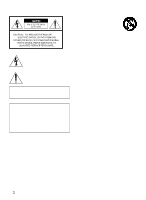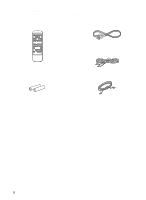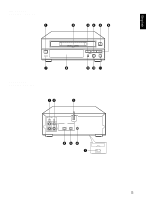Yamaha MDX-M5 Owner's Manual
Yamaha MDX-M5 Manual
 |
View all Yamaha MDX-M5 manuals
Add to My Manuals
Save this manual to your list of manuals |
Yamaha MDX-M5 manual content summary:
- Yamaha MDX-M5 | Owner's Manual - Page 1
UCAB MDX-M5 Minidisc Recorder Lecteur Enregistreur De Minidisc OWNER'S MANUAL MODE D'EMPLOI - Yamaha MDX-M5 | Owner's Manual - Page 2
operating and maintenance (servicing) instructions in the literature accompanying Manual in a safe place for future reference. 1 Read Instructions - All the safety and operating instructions should be read before the unit is operated. 2 Retain Instructions - The safety and operating instructions - Yamaha MDX-M5 | Owner's Manual - Page 3
the instructions contained in this manual, meets FCC requirements. Modifications not expressly approved by Yamaha may "OFF" and "ON", please try to eliminate the problem by using one of the following measures: Relocate either too late, YAMAHA and the Electronic Industries Association's Consumer - Yamaha MDX-M5 | Owner's Manual - Page 4
, vérifier que les pièces suivantes sont incluses. • Remote control transmitter • Télécommande • Audio connecting cable • Câbles audio AUTO POWER RANDOM REPEAT PAUSE DISPLAY / REC REC AUTO/ INPUT MODE MANUAL EDIT CANCEL EDIT TITLE TITLE SEARCH INPUT PGM CHECK CLEAR SET ENTER CHARAC SPACE - Yamaha MDX-M5 | Owner's Manual - Page 5
English FRONT PANEL PANNEAU FRONTAL STANDBY/ON REAR PANEL PANNEAU ARRIERE REC LEVEL REC - + 0 10 LINE OUT C LINE IN D L R DIGITAL OPTICAL IN OUT SYSTEM CONNECTOR VOLTAGE SELECTOR 115V 230V 5 - Yamaha MDX-M5 | Owner's Manual - Page 6
RANDOM R SINGLE TOTAL REMAIN MONO 30 18 12 7 3 0 OVER ANALOG DIGITAL A.PAUSE MANUAL 32 kHz 44.1 kHz 48 kHz REMOTE CONTROL TRANSMITTER TELECOMMANDE AUTO POWER RANDOM REPEAT PAUSE DISPLAY / REC REC AUTO/ INPUT MODE MANUAL EDIT CANCEL EDIT TITLE TITLE SEARCH INPUT PGM CHECK CLEAR SET ENTER - Yamaha MDX-M5 | Owner's Manual - Page 7
of trouble-free enjoyment. For the best performance, read this manual carefully. It will guide you in operating your YAMAHA /Output • Full Operation Remote control When you connect the unit to CRX-M5 • Automatic Synchronized Recording Troubleshooting 28 Display massages 29 Specifications 30 E-1 - Yamaha MDX-M5 | Owner's Manual - Page 8
, please read this manual carefully. Keep it • Be sure to read the "TROUBLESHOOTING" section on common operating errors before of accident causing damage. YAMAHA will not be held responsible or operation in an extremely humid environment may cause the cabinet. Refer servicing to qualified personnel - Yamaha MDX-M5 | Owner's Manual - Page 9
" MONO indicator (13) # A.PAUSE indicator (11) $ DIGITAL indicator (13) % MANUAL indicator (14) & SINGLE indicator (8) ( REMAIN indicator (9) ) TOTAL indicator (9) ~ Multi information display + Sampling rate indicator REMOTE CONTROL TRANSMITTER (see the illustration on page 6) 1 REPEAT button (10 - Yamaha MDX-M5 | Owner's Manual - Page 10
the AC power cord into the wall outlet until all other connections are completed. Follow the steps below to connect to the CRX-M5 using the supplied cords and accessories. 4 LINE LINE 1 2 OUT IN CD L DIGITAL OPTICAL R IN OUT SYSTEM CONNECTOR 3 1 Connect C to C, and D to D using the - Yamaha MDX-M5 | Owner's Manual - Page 11
STANDBY/ON REC REC LEVEL - + 0 10 AUTO POWER RANDOM REPEAT PAUSE DISPLAY / REC REC AUTO/ INPUT MODE MANUAL EDIT CANCEL EDIT TITLE TITLE SEARCH INPUT PGM CHECK CLEAR SET ENTER CHARAC SPACE DELETE ABC DEF G H I J K on the front panel or POWER on the remote to turn on/off the unit. E-5 - Yamaha MDX-M5 | Owner's Manual - Page 12
it come in contact with clothing, etc. Clean the battery compartment thoroughly before installing new batteries. Note • This manual describes how to operate this unit by using the remote control transmitter mainly. To operate the unit from the front panel, use the corresponding buttons on the front - Yamaha MDX-M5 | Owner's Manual - Page 13
0 10 AUTO POWER RANDOM REPEAT PAUSE DISPLAY / REC REC AUTO/ INPUT MODE MANUAL EDIT CANCEL EDIT TITLE TITLE SEARCH INPUT PGM CHECK CLEAR SET ENTER CHARAC SPACE . • When you turn on the CRX-M5, the unit turns on automatically as it is connected to the CRX-M5 with the system cable. 2 Insert an - Yamaha MDX-M5 | Owner's Manual - Page 14
. • If ¢ or 4 is pressed and held, the track number successively changes to higher numbers (or lower numbers). To advance or reverse play rapidly (Manual Search) Press and hold ¡ to advance playback rapidly, and 1 to reverse playback rapidly. The sound can be heard (although slightly garbled) during - Yamaha MDX-M5 | Owner's Manual - Page 15
tracks on an MD in a random sequence selected by the unit's microcomputer. AUTO POWER RANDOM REPEAT PAUSE DISPLAY / REC REC AUTO/ INPUT MODE MANUAL EDIT CANCEL EDIT TITLE TITLE SEARCH INPUT PGM CHECK CLEAR SET ENTER CHARAC SPACE DELETE ABC DEF G H I J K L 1 2 3 4 5 MNO PRS TUV WXY - Yamaha MDX-M5 | Owner's Manual - Page 16
in any desired order. As many as 32 steps can be programmed in sequence. AUTO POWER RANDOM REPEAT PAUSE DISPLAY / REC REC AUTO/ INPUT MODE MANUAL EDIT CANCEL EDIT TITLE TITLE SEARCH INPUT PGM CHECK CLEAR SET ENTER CHARAC SPACE DELETE ABC DEF G H I J K L 1 2 3 4 5 MNO PRS TUV WXY - Yamaha MDX-M5 | Owner's Manual - Page 17
The unit can automatically pause playback after playing the current track. AUTO POWER RANDOM REPEAT PAUSE DISPLAY / REC REC AUTO/ INPUT MODE MANUAL EDIT CANCEL EDIT TITLE TITLE SEARCH INPUT PGM CHECK CLEAR SET ENTER CHARAC SPACE DELETE ABC DEF G H I J K L 1 2 3 4 5 MNO PRS TUV WXY - Yamaha MDX-M5 | Owner's Manual - Page 18
a 44.1 kHz digital signal. When the source you record from is: • CRX-M5's CD player - You can record from CD to MD with the CD synchronized recording Normally, the TOC information is written automatically, but you can set it manually by setting REC END WRITING function to OFF (page 16). TOC writing - Yamaha MDX-M5 | Owner's Manual - Page 19
recording Press 8. Press 8 again or REC to resume recording. GettPinlagyiSntgarCteDds RECORDING Notes • When recording from a digital source other than the CRX- M5 that has a digital output (volume) control, set the output level to "MAX." Recording may not be possible at low output levels (when - Yamaha MDX-M5 | Owner's Manual - Page 20
you set the unit to manual track marking, press EDIT at M5. This function is operated from the CRX-M5. For more details, see the instructions of the CRX-M5. 1 Insert the desired disc into the CRX-M5 M5) or 7 (MDX-M5). When you press 7 (MDX-M5) and the REC END WRITING function set to ON, the CRX-M5 - Yamaha MDX-M5 | Owner's Manual - Page 21
. AUTO POWER RANDOM REPEAT PAUSE DISPLAY / REC REC AUTO/ INPUT MODE MANUAL EDIT CANCEL EDIT TITLE TITLE SEARCH INPUT PGM CHECK CLEAR SET ENTER CHARAC 6 Press REC or 8 to start recording. To stop recording Press 7 (MDX-M5). To pause recording Press 8. Press 8 again or REC to resume recording. - Yamaha MDX-M5 | Owner's Manual - Page 22
Auto track marking function), and set the REC END WRITING function to ON/OFF. AUTO POWER RANDOM REPEAT PAUSE DISPLAY / REC REC AUTO/ INPUT MODE MANUAL EDIT CANCEL EDIT TITLE TITLE SEARCH INPUT PGM CHECK CLEAR SET ENTER CHARAC SPACE DELETE ABC DEF G H I J K L 1 2 3 4 5 MNO PRS TUV WXY - Yamaha MDX-M5 | Owner's Manual - Page 23
the edit (note; you cannot undo an edit once you press any other buttons). AUTO POWER RANDOM REPEAT PAUSE DISPLAY / REC REC AUTO/ INPUT MODE MANUAL EDIT CANCEL EDIT TITLE TITLE SEARCH INPUT PGM CHECK CLEAR SET ENTER CHARAC SPACE DELETE ABC DEF G H I J K L 1 2 3 4 5 MNO PRS TUV WXY - Yamaha MDX-M5 | Owner's Manual - Page 24
press SET or ENTER. Track number to be erased 3 Press ENTER. 4 Press ENTER. AUTO POWER RANDOM REPEAT PAUSE DISPLAY / REC REC AUTO/ INPUT MODE MANUAL EDIT CANCEL EDIT TITLE TITLE SEARCH INPUT PGM CHECK CLEAR SET ENTER CHARAC SPACE DELETE ABC DEF G H I J K L 1 2 3 4 5 MNO PRS TUV WXY - Yamaha MDX-M5 | Owner's Manual - Page 25
any track. When you move tracks, all the tracks are automatically renumbered. AUTO POWER RANDOM REPEAT PAUSE DISPLAY / REC REC AUTO/ INPUT MODE MANUAL EDIT CANCEL EDIT TITLE TITLE SEARCH INPUT PGM CHECK CLEAR SET ENTER CHARAC SPACE DELETE ABC DEF G H I J K L 1 2 3 4 5 MNO PRS TUV WXY - Yamaha MDX-M5 | Owner's Manual - Page 26
EDITING 3 Press 4/¢ repeatedly or turn the jog dial to select the new track number. New track number 4 Press SET or ENTER. 5 Press ENTER. 4 Repeat step 3 for more settings if required. • You can check the settings by pressing 1/¡. • You can undo the track number you set last by pressing DELETE. 5 - Yamaha MDX-M5 | Owner's Manual - Page 27
2 and 4 12345 Original tracks A B C D E Tracks after combining 12345 A BCE AUTO POWER RANDOM REPEAT PAUSE DISPLAY / REC REC AUTO/ INPUT MODE MANUAL EDIT CANCEL EDIT TITLE TITLE SEARCH INPUT PGM CHECK CLEAR SET ENTER CHARAC SPACE DELETE ABC DEF G H I J K L 1 2 3 4 5 MNO PRS TUV - Yamaha MDX-M5 | Owner's Manual - Page 28
forward direction. 6 Press ENTER to decide the dividing point. 7 Press ENTER. AUTO POWER RANDOM REPEAT PAUSE DISPLAY / REC REC AUTO/ INPUT MODE MANUAL EDIT CANCEL EDIT TITLE TITLE SEARCH INPUT PGM CHECK CLEAR SET ENTER CHARAC SPACE DELETE ABC DEF G H I J K L 1 2 3 4 5 MNO PRS TUV WXY - Yamaha MDX-M5 | Owner's Manual - Page 29
of track 1 The track title of track 2 STANDBY/ON REC LEVEL REC - + 0 10 AUTO POWER RANDOM REPEAT PAUSE DISPLAY / REC REC AUTO/ INPUT MODE MANUAL EDIT CANCEL EDIT TITLE TITLE SEARCH INPUT PGM CHECK CLEAR SET ENTER CHARAC SPACE DELETE ABC DEF G H I J K L 1 2 3 4 5 MNO PRS TUV WXY - Yamaha MDX-M5 | Owner's Manual - Page 30
. E-24 To input characters using the character buttons You can input characters using the character buttons on the remote control transmitter instead of 4/¢ in step 5 above. ABC DEF G H I J K L 1 2 3 4 5 MNO PRS TUV WXY Q Z 6 7 8 9 0 & ( ) - / +100 ' , : ? ! +10 Character/number - Yamaha MDX-M5 | Owner's Manual - Page 31
AUTO POWER RANDOM REPEAT PAUSE DISPLAY / REC REC AUTO/ INPUT MODE MANUAL EDIT CANCEL EDIT TITLE TITLE SEARCH INPUT PGM CHECK CLEAR SET ENTER the unit and the CRX-M5 with the system cable, you can enjoy various timer play modes. For details, refer to the instructions of the CRX-M5. To play an MD - Yamaha MDX-M5 | Owner's Manual - Page 32
by the limitations described below. Note, however, that these limitations are inherent to the MD recording system and are not a result of mechanical trouble. "DISC FULL" appears in the display before the maximum recording time (60 or 74 minutes) has been reached Once 255 tracks have been - Yamaha MDX-M5 | Owner's Manual - Page 33
English GettPinlagyiSntgarCteDds ADDITIONAL INFORMATION About copy protection As a digital audio component, the unit conforms with the Serial Copy Manager System (SCMS) standards. The Serial Copy Manager System restricts copies made by recording digital signals to first-generation copies only. - Yamaha MDX-M5 | Owner's Manual - Page 34
Troubleshooting YAMAHA dealer or service center for help. When you repair the unit, the CRX-M5 may be needed. For details, contact and make sure your authorized YAMAHA dealer or service other component. The batteries of the remote control transmitter are too weak. The remote control is too far away or - Yamaha MDX-M5 | Owner's Manual - Page 35
. The disc does not contain any tracks but has a disc title. The unit is reading the TOC data. The unit is writing the TOC data. Problem involving TOC data. The editing operation is in progress. Edit operations are not possible because of MD system limitations. This is message for confirming if - Yamaha MDX-M5 | Owner's Manual - Page 36
ADDITIONAL INFORMATION Specifications As a part of policy of continuous improvement, YAMAHA reserves the right to make design and specification changes for product improvement without prior notice. The performance specification figures indicated are nominal values of production. - Yamaha MDX-M5 | Owner's Manual - Page 37
the minidisc recorder only in accordance with the instructions given in this manual and do not attempt to interfere with the MARNE-LA-VALLEE CEDEX02, FRANCE YAMAHA ELECTRONICS (UK) LTD. YAMAHA HOUSE, 200 RICKMANSWORTH ROAD WATFORD, HERTS WD1 7JS, ENGLAND YAMAHA SCANDINAVIA A.B. J A WETTERGRENS
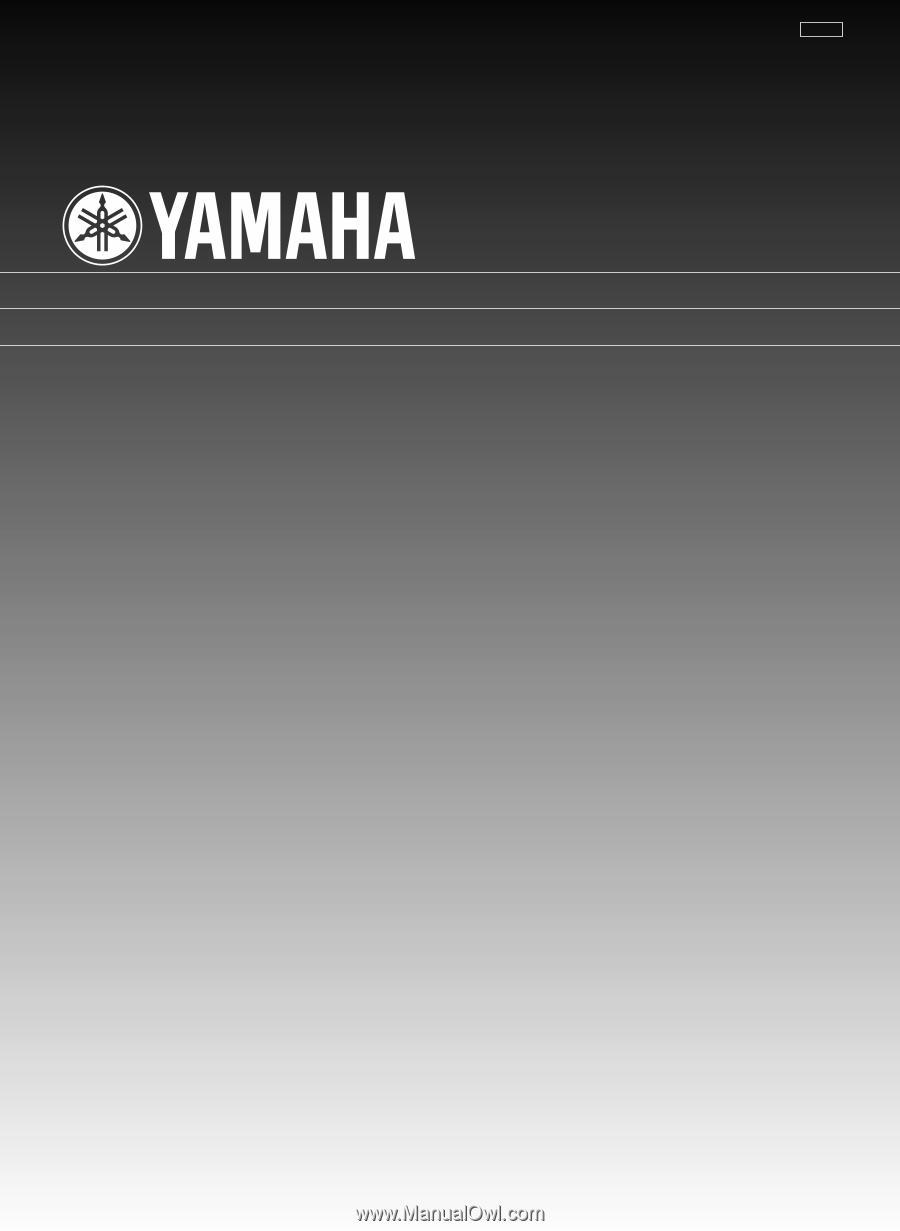
MDX-M5
OWNER’S MANUAL
MODE D’EMPLOI
Minidisc Recorder
Lecteur Enregistreur De Minidisc
UCAB