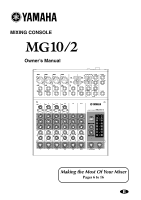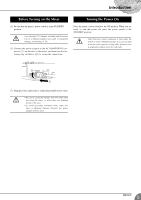Yamaha MG10 Owner's Manual
Yamaha MG10 Manual
 |
View all Yamaha MG10 manuals
Add to My Manuals
Save this manual to your list of manuals |
Yamaha MG10 manual content summary:
- Yamaha MG10 | Owner's Manual - Page 1
MIXING CONSOLE Owner's Manual - Yamaha MG10 | Owner's Manual - Page 2
so may be an electrical shock hazard. G Use only the included AC power adaptor (PA-10) for this unit. Using other types may be a fire and electrical shock hazard. In case an abnormality occurs during operation G If the power cord is damaged (i.e., cut or a bare wire is exposed), ask your dealer for - Yamaha MG10 | Owner's Manual - Page 3
mixer for a long time, make sure you unplug the AC power adaptor from the wall AC outlet. Copying of commercially available music data and/or digital audio files, except for personal use, is strictly prohibited. Illustrations in this manual by Yamaha-Kemble Music (U.K.) Ltd. (2 wires). MG10/2 3 - Yamaha MG10 | Owner's Manual - Page 4
YAMAHA MG10/2 mixing console. This mixing console combines ease of operation with support for multiple usage environments. Please read through this Owner's Manual carefully before beginning use, so that you will be able to take full advantage of this mixer's superlative features and enjoy trouble - Yamaha MG10 | Owner's Manual - Page 5
Before Turning on the Mixer Turning the Power On (1) Be sure that the mixer's power switch is in the STANDBY position. Use only the PA-10 adaptor included with this mixer. Use of a different adaptor may result in equipment damage, overheating, or fire. (2) Connect the power adaptor to the AC - Yamaha MG10 | Owner's Manual - Page 6
Mixer An Introduction You've got yourself a mixer and now you're ready to use it. Just plug everything in, twiddle the controls, and away you go ... right? Well, if you've done this before you won't have any problems , but if this is the first time you've ever used a mixer you might - Yamaha MG10 | Owner's Manual - Page 7
unbalanced, and generally carry a line-level signal at -10 dB, nominal. You're most likely to use this type of connector when connecting a CD player or other home audio type source to your mixer, or when connecting the output of your mixer to a cassette recorder or similar gear. The Versatile - Yamaha MG10 | Owner's Manual - Page 8
Mixer power lines, motors, electric appliances, computer an alarming degree in the mixer's highgain head amplifier. audio signal. 3) A "cold" or "-" conductor which carries the reverse-phase audio signal. While the desired audio desired audio signals become inphase, canceled while the audio signal is - Yamaha MG10 | Owner's Manual - Page 9
audio equipment) usually has line inputs and outputs with a nominal (average) level of -10 dB. G Professional audio 10 or +4 dB. Be sure to set these switches to match the level of the connected equipment. G Inputs that feature a "Gain" control-such as the mono-channel inputs on your Yamaha mixer - Yamaha MG10 | Owner's Manual - Page 10
than boost. 10 MG10/2 3 Channel Peak LED & Fader The channel peak LED is your most valuable tool for setting the input "gain" control for optimum performance. Note that it is located after the head amp and EQ stage. I Master Section 4 Summing Amplifier This is where the actual "mixing" takes place - Yamaha MG10 | Owner's Manual - Page 11
mix, it is important to make sure that levels are properly set for each individual source. This can't be stressed enough-initial level setup is vitally important for achieving optimum performance from your mixer! Here's why ... and how. 3-1. The Head Amplifier "Gain" Control Is the Key! Let's review - Yamaha MG10 | Owner's Manual - Page 12
up the mix to be sure you don't stay in the "peak zone" all the time. If the output level meters are peaking constantly you will need to lower the channel faders until the overall program falls within a good range- and this will depend on the "dynamic range" of your program material. 12 MG10/2 - Yamaha MG10 | Owner's Manual - Page 13
. Post-fader sends are most commonly used in conjunction with the mixer's AUX or effect returns for external effect processing. Pre-fader send for a monitor mix. The send signal is fed to the monitor power amplifier and speaker system. The channel fader does not affect the send level so the monitor - Yamaha MG10 | Owner's Manual - Page 14
any type of in/out processor. Channel Fader When a plug is inserted into the channel insert jack, the internal signal path is interrupted and sent outside the mixer for external processing. Channel insert jacks must be used with Sleeve Tip To the output jack of the external processor 14 MG10/2 - Yamaha MG10 | Owner's Manual - Page 15
as much art as the music. Approach it that way and your mixes will become a vital part of the music. 5-2. Panning For Cleaner Mixes Not only does the way you pan your individual channels determine where the instruments appear in the stereo sound field, but it is also vital to give each instrument it - Yamaha MG10 | Owner's Manual - Page 16
as will the kick drum if the drums are in stereo. 5-3. To EQ Or Not To EQ In general: the mix rather than trying to boost the mix into clarity. One of the biggest problems with mixer's AUX busses can really polish a mix, but too much can "wash out" the mix and reduce overall clarity. The way you set - Yamaha MG10 | Owner's Manual - Page 17
odd) and R (even) channels are mixed and sent to the AUX1 and AUX2 buses. 6 PAN Control (CHs 1 and 2) PAN/BAL Control (CHs 3/4 and 5/6) BAL Control (CHs 7/8 and 9/10) The PAN control determines the positioning of the channel's signal on the Stereo L and R buses. The BAL control knob sets the balance - Yamaha MG10 | Owner's Manual - Page 18
Indicator This indicator lights up when the mixer's power is ON. 1 PHANTOM +48 V Switch This switch toggles phantom power on and off. If you set the switch on, the mixer supplies power to all channels that provide XLR mic input jacks (CHs 1, 2, 3/4, 5/6). Set this switch on ( ) when using one or - Yamaha MG10 | Owner's Manual - Page 19
Input/Output Section 1 - Yamaha MG10 | Owner's Manual - Page 20
Ring Sleeve Tip RETURN, LINE INPUT (stereo channels) Tip: Hot Sleeve: Ground Sleeve Tip 10 power adaptor (see page 5). 12 Use only the PA-10 adaptor included with this mixer. Use of a different adaptor may result in fire or electric shock. 2 POWER Switch Use this switch to set mixer power - Yamaha MG10 | Owner's Manual - Page 21
that all of the channel controls and all of the controls in the Master Control section are turned to their minimum settings. (2) For each each channel. (3) To avoid causing damage to speakers, power up the devices in the following order: Peripheral devices → mixer → power amps (or powered speakers). - Yamaha MG10 | Owner's Manual - Page 22
two screws (2). 2 1 (2) Turn the mixer right-side up, and mount it onto your microphone stand. (3) Loosen the angle adjustment wingnut (1), adjust the mixer's angle as desired (2), and then tighten the wingnut securely (3). 2 3 1 For more information, refer to the BMS-10A Owner's Manual. 22 MG10/2 - Yamaha MG10 | Owner's Manual - Page 23
Channel Equalization: Max. Variation3 Monaural/Stereo Input Peak Indicator Level Meters Phantom +48 VDC Power (Balanced input) Included Accessory Option Power Supply Power Consumption Max. Dimensions (W × H × D) Weight Where 0 dBu = 0.775 V and 0 dBV = 1 V 20 Hz-20 kHz +1 dB, -3 dB @+4 dBu, 10 - Yamaha MG10 | Owner's Manual - Page 24
balanced [T: hot; R: cold; S: ground]) PHONES 100 Ω 40 Ω phone 3 mW 75 mW Stereo phone jack Where 0 dBu = 0.775 V and 0 dBV= 1 V Specifications and descriptions in this owner's manual are for information purposes only. Yamaha Corp. reserves the right to change or modify products or speci - Yamaha MG10 | Owner's Manual - Page 25
Dimensional Diagrams 251 Appendix 65 290.5 Unit: mm MG10/2 25 - Yamaha MG10 | Owner's Manual - Page 26
Appendix Block Diagram and Level Diagram 26 MG10/2 - Yamaha MG10 | Owner's Manual - Page 27
AND TRUST TERRITORIES IN PACIFIC OCEAN Yamaha Corporation, Asia-Pacific Music Marketing Group Nakazawa-cho 10-1, Hamamatsu, Japan 430-8650 Tel: +81-53-460-2313 PA09 HEAD OFFICE Yamaha Corporation, Pro Audio & Digital Musical Instrument Division Nakazawa-cho 10-1, Hamamatsu, Japan 430-8650 Tel: +81 - Yamaha MG10 | Owner's Manual - Page 28
Yamaha Manual Library http://www2.yamaha.co.jp/manual/english/ U.R.G., Pro Audio & Digital Musical Instrument Division, Yamaha Corporation © 2003 Yamaha Corporation WA03930 312CRCR1.3-08E0 Printed in China
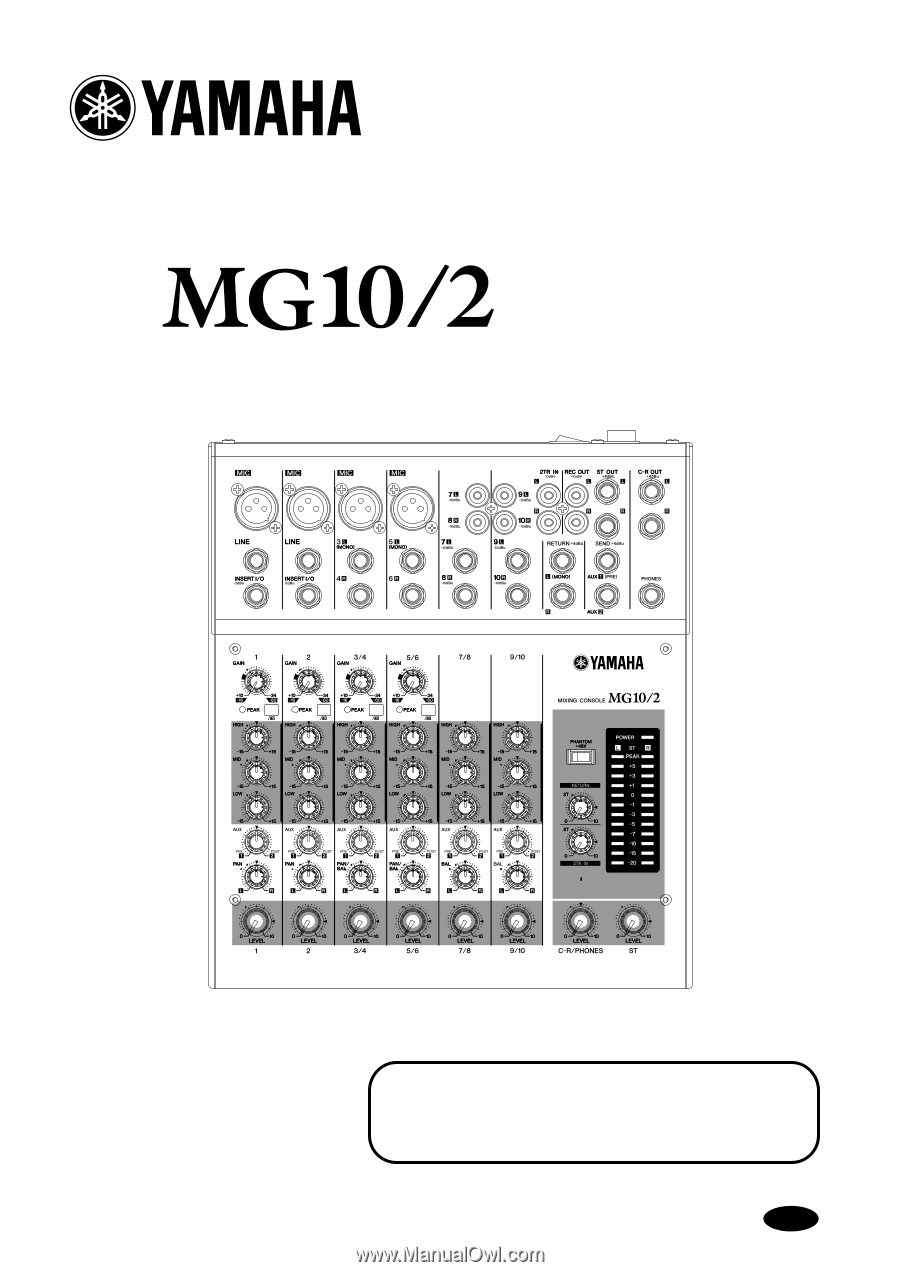
MIXING CONSOLE
Owner’s Manual
�
�
�
�
�
�
�
Making the Most Of Your Mixer
Pages 6 to 16
E