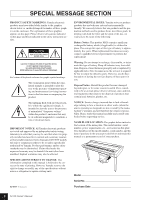Yamaha N-100 Owner's Manual
Yamaha N-100 Manual
 |
View all Yamaha N-100 manuals
Add to My Manuals
Save this manual to your list of manuals |
Yamaha N-100 manual content summary:
- Yamaha N-100 | Owner's Manual - Page 1
ENGLISH DEUTSCH FRANÇAIS Digital Piano N-100 Owner's Manual Bedienungsanleitung Mode d'emploi EN DE Manual de instrucciones FR ES ESPAÑOL - Yamaha N-100 | Owner's Manual - Page 2
indicated in the safety instruction section. CAUTION RISK OF ELECTRIC SHOCK DO NOT OPEN CAUTION: TO REDUCE THE RISK OF ELECTRIC SHOCK. DO NOT REMOVE COVER (OR BACK). NO USER-SERVICEABLE PARTS INSIDE. REFER SERVICING TO QUALIFIED SERVICE PERSONNEL. See bottom of Keyboard enclosure for graphic symbol - Yamaha N-100 | Owner's Manual - Page 3
any openings that may exist. 12. Electrical/electronic products should be serviced by a qualified service person when: a. The power supply cord has using. Benches supplied by Yamaha are designed for seating only. No other uses are recommended. PLEASE KEEP THIS MANUAL 92-469-2 N-100 Owner's Manual - Yamaha N-100 | Owner's Manual - Page 4
, and have the instrument inspected by qualified Yamaha service personnel. CAUTION Always follow the basic precautions listed below using is easily accessible. If some trouble or malfunction occurs, immediately turn off the power switch and disconnect the plug from the outlet. 4 N-100 Owner's Manual - Yamaha N-100 | Owner's Manual - Page 5
loss or ringing in the ears, consult a physician. Yamaha cannot be held responsible for damage caused by improper use or modifications to the instrument, or data that is lost or destroyed. Always turn the power off when the instrument is not in use. ENGLISH (1)B-9 2/2 N-100 Owner's Manual 5 - Yamaha N-100 | Owner's Manual - Page 6
responsive to lighter playing. The keyboard's sensitivity can even be adjusted to match your playing style. Dynamic Stereo Sampling The Yamaha N-100 Digital piano offers unmatched sonic realism and natural grand-piano type playability as well as Yamaha's original AWM Dynamic Stereo Sampling tone - Yamaha N-100 | Owner's Manual - Page 7
companies. Accessories • Owner's Manual This manual contains complete instructions for operating your N-100. • Quick Operation Guide • Assembly Parts Maintenance Clean the instrument using you can disassemble the unit before moving. Transport the keyboard horizontally. Do not lean it up against a - Yamaha N-100 | Owner's Manual - Page 8
this Owner's Manual 7 Accessories 7 Table of Contents 8 Application Index 9 Panel Controls and Terminals 10 Before Using the Digital Piano 11 Key Cover...11 Turning the Power On 11 Setting the Volume ...12 Using Headphones ...12 Reference Listening to the Demo Songs and the 50 Piano Preset - Yamaha N-100 | Owner's Manual - Page 9
particular application and situation. Listening Listening to demo songs with different voices Listening to the Demo Songs and the 50 Piano Preset Songs → (page 13) Playing Using the pedal...Using the Pedals → (page 16) Changing the key of the N-100 to facilitate playing in difficult/unfamiliar key - Yamaha N-100 | Owner's Manual - Page 10
press the [DEMO] button, the button name will blink for a second. 4 [PIANO/VOICE] button pages 15, 17, 18, 20 For selecting voices from 10 internal sounds including Grand Piano 1 and 2 (page 15). You can also combine two voices (page 17) or add reverb effects to the selected voice for your keyboard - Yamaha N-100 | Owner's Manual - Page 11
Before Using the Digital Piano Before Using the Digital Piano Key Cover To open the key cover: Using the hand grip in the center on the modify the plug provided with the N-100. If the plug will not fit the outlet, have a proper outlet installed by a qualified electrician. N-100 Owner's Manual 11 - Yamaha N-100 | Owner's Manual - Page 12
Before Using the Digital Piano 2. Turn the power on. Press the [POWER] switch located on the right of the keyboard to turn the power on. The power indicator located below the left end of the keyboard and the button names on the panel light up. Power indicator [POWER] ENGLISH To turn the power - Yamaha N-100 | Owner's Manual - Page 13
Voice Name C1 Grand Piano 1 G#1 Harpsichord Title Nocturne op.9-2 Gavotte Composer F.F. Chopin J.S. Bach • The demonstration pieces listed above are short rearranged excerpts of the original compositions. • All other songs are original (© 2005 Yamaha Corporation). N-100 Owner's Manual 13 - Yamaha N-100 | Owner's Manual - Page 14
with the internal memory of the N-100 shipped from the factory. NOTE When you select a different song (or a different song is selected during chained playback), an appropriate reverb type will be selected accordingly. 4. Press the [DEMO] button to stop playback. ENGLISH 14 N-100 Owner's Manual - Yamaha N-100 | Owner's Manual - Page 15
type will be selected automatically (page 18). C0 C1 A1 To instantly call up the Grand Piano 1 voice again, simply press the [PIANO/ VOICE] button. 2. Adjust the volume. Re-adjust the [MASTER VOLUME] dial for the most comfortable listening level during your performance. N-100 Owner's Manual 15 - Yamaha N-100 | Owner's Manual - Page 16
"Sustain Samples" to accurately recreate the unique resonance of an acoustic grand piano's soundboard and strings. A "half-pedal" effect lets you use the damper pedal to create partial sustain effects, depending on how to sound for as long as the sostenuto pedal is depressed. 16 N-100 Owner's Manual - Yamaha N-100 | Owner's Manual - Page 17
of the keyboard. In this way, you can combine similar voices to create a thicker sound. 1. While holding down the [PIANO/VOICE] button PIANO/VOICE] button, press one of the C1-A1 keys (or press the [PIANO/ VOICE] button) to exit Dual and return to the nor- mal single-voice play. N-100 Owner's Manual - Yamaha N-100 | Owner's Manual - Page 18
"bigger" reverb sound, use the HALL 1 setting. spacious reverb sound, use the HALL 2 Type While holding down the [PIANO/VOICE] button, press one of Reverb Depth While holding down the [PIANO/VOICE] button, press one of the higher keys. While holding down the [PIANO/VOICE] button, press the A4 key - Yamaha N-100 | Owner's Manual - Page 19
100, transposing shifts the pitch of the entire keyboard. C0 C1 C2 -6 -4 -2 +1 +3 +6 ENGLISH -5 -3 -1 0 +2 +4 +5 To transpose the pitch down (in semitone steps) While holding down the [DEMO] and [PIANO N100. NOTE Setting range: 427.0-453.0 Hz Standard pitch: 440.0 Hz N-100 Owner's Manual 19 - Yamaha N-100 | Owner's Manual - Page 20
keys hard to produce a loud sound. Setting the Touch Sensitivity Type While holding down the [PIANO/VOICE] button, press one of the A6-C7 keys to select the desired touch sensitivity. voices that are not normally responsive to keyboard dynamics. Default setting: B6 ENGLISH 20 N-100 Owner's Manual - Yamaha N-100 | Owner's Manual - Page 21
100 to other electronic components, turn off the power to all the components. Before doing this, set all volume levels to minimum (0). Otherwise, electrical shock or damage to the components may result. Connections ENGLISH 2 1 1 MIDI [IN] [OUT] terminals Use setting. N-100 Owner's Manual 21 - Yamaha N-100 | Owner's Manual - Page 22
(optional) MIDI [OUT] terminal MIDI [IN] terminal NOTE You cannot transmit the voice demo songs and the 50 piano preset songs from the N-100 to another MIDI device. For MIDI connections, use a standard (optional) MIDI cable, available at most musical instrument stores. G Transferring MIDI data - Yamaha N-100 | Owner's Manual - Page 23
locally by its own keyboard. Local control can be turned OFF, however, so that the N-100 keyboard does not play the DEMO] and [PIANO/VOICE] buttons, press the C6 key. Pressing the C6 key repeatedly toggles between Local Control On and Off. C6 C7 Default setting: ON N-100 Owner's Manual - Yamaha N-100 | Owner's Manual - Page 24
down the [DEMO] and [PIANO/VOICE] buttons, press the D6 key. Pressing the D6 key repeatedly toggles between Control Change On and Off. D6 C7 NOTE For information on control changes that can be used with the N-100, refer to MIDI Data Format on page 33. Default setting: ON 24 N-100 Owner's Manual - Yamaha N-100 | Owner's Manual - Page 25
Troubleshooting Troubleshooting / Optional Equipment Problem The N-100 does not turn to interference caused by the use of a mobile phone in close proximity to the N-100. Turn off the mobile phone, or use it further away from the N100. • The Master Volume is (HPE-30) ENGLISH N-100 Owner's Manual 25 - Yamaha N-100 | Owner's Manual - Page 26
persons. • Be sure to use the included screws only, and insert screws of the correct size in the correct hole locations. Do not use any other screws. Use of incorrect screws can cause damage the wall. 1-2 Lay A on the soft cloth with its keyboard side fac- ing toward you. A 26 N-100 Owner's Manual - Yamaha N-100 | Owner's Manual - Page 27
the unit from being damaged by hitting the wall or any other object. 2. Attach C to B. Keyboard Stand Assembly CAUTION Please do not touch the speaker net (cloth cover) or the speaker underneath it B. B 2-2 Stand B upside down on the floor and support it with your hands. B N-100 Owner's Manual 27 - Yamaha N-100 | Owner's Manual - Page 28
Keyboard Stand Assembly 2-3 While supporting 2-4 While holding and pressing C securely into the slot, fix it to B using four long screws (6x20mm). B Correct Incorrect 3. Fix B to A. 3-1 Place the groove on B, then attach them to the top of B using the four vinyl ties. Be sure to have the end of the - Yamaha N-100 | Owner's Manual - Page 29
(cloth cover) when you fix B to A. A B A B Keyboard Stand Assembly 5. Raise A. Use B as support to raise A. A B A B 3-4 Lower B slowly. 6. using four short screws (6x16mm) on each leg. A D D If the screw holes do not align, loose the other screws and adjust the position of D. N-100 Owner's Manual - Yamaha N-100 | Owner's Manual - Page 30
securely into the sockets? → Check the connection. • If the main unit creaks or is otherwise unsteady when you play on the keyboard, refer to the assembly diagrams and retighten all screws. Place the N-100 so that its rear panel is at least 10 cm away from the wall. 30 N-100 Owner's Manual - Yamaha N-100 | Owner's Manual - Page 31
button 13, 14, 15 Soft pedal 16 Song 14 Sostenuto pedal 16 Specifications 38 Start/stop playback 13 50 Piano Preset Song 13 Demo songs 13 Sustain pedal 16 T Touch sensitivity 20 Transposition 19 Troubleshooting 25 Tuning ➝Fine tuning of the Pitch 19 V Voice 15 N-100 Owner's Manual 31 - Yamaha N-100 | Owner's Manual - Page 32
Elise 14 Marcia alla Turca 15 Piano Sonate op.13 "Pathétique" 2nd mov. 16 Piano Sonate op.27-2 "Mondschein" 1st mov. 17 Piano Sonate op.49-2 1st mov Debussy C.A.Debussy C.A.Debussy C.A.Debussy C.A.Debussy 32 N-100 Owner's Manual / Bedienungsanleitung / Mode d'emploi / Manual de instrucciones - Yamaha N-100 | Owner's Manual - Page 33
the stored value is used to select the appropriate voice when a program change message is received. • Poly mode is always active. This mode will not change when the instrument receives a MONO/POLY mode message. N-100 Owner's Manual / Bedienungsanleitung / Mode d'emploi / Manual de instrucciones 33 - Yamaha N-100 | Owner's Manual - Page 34
= Program change number P.C.#= Program Change number Voice Name Grand Piano 1 Grand Piano 2 Piano & Strings Electronic Piano 1 Electronic Piano 2 Church Organ Jazz Organ Strings Harpsichord Vibraphone MSB 0 . 34 N-100 Owner's Manual / Bedienungsanleitung / Mode d'emploi / Manual de instrucciones - Yamaha N-100 | Owner's Manual - Page 35
43H = Yamaha ID 1nH = When received, n=0-F. When transmitted, n=0. 27H = Model ID of TG100 30H = Sub ID 00H = 00H = mmH = Master Tune MSB llH = Master Tune LSB ccH = irrelevant (under 7FH) F7H = End of Exclusive N-100 Owner's Manual / Bedienungsanleitung / Mode d'emploi / Manual de instrucciones - Yamaha N-100 | Owner's Manual - Page 36
Parameter MASTER TUNE MASTER VOLUME XG SYSTEM ON RESET ALL PARAMETERS Description -50-+50[cent] 1st bit 3-0 ➝ bit 15-12 2nd bit 3-0 ➝ bit 11-8 3rd bit 3-0 ➝ bit 7-4 4th bit 3-0 ➝ bit 3-0 0-127 10H OFF 00H 00H 36 N-100 Owner's Manual / Bedienungsanleitung / Mode d'emploi / Manual de instrucciones - Yamaha N-100 | Owner's Manual - Page 37
MIDI Implementation Chart YAMAHA [ Digital Piano ] Model N-100 MIDI Implementation Chart Function Transmitted POLY Mode 3 : OMNI OFF, POLY Mode 2 : OMNI ON ,MONO Mode 4 : OMNI OFF,MONO o : Yes x : No N-100 Owner's Manual / Bedienungsanleitung / Mode d'emploi / Manual de instrucciones 37 - Yamaha N-100 | Owner's Manual - Page 38
Pedal Demo Songs Jacks/Connectors Main Amplifiers Speakers Dimensions (W × D × H) Weight Accessories GH keyboard 88 keys 7 oz.) Owner's Manual, Quick Operation Guide, Assembly Parts * Specifications and descriptions in this owner's manual are for information purposes only. Yamaha Corp. reserves the - Yamaha N-100 | Owner's Manual - Page 39
MEMO N-100 Owner's Manual / Bedienungsanleitung / Mode d'emploi / Manual de instrucciones 39 - Yamaha N-100 | Owner's Manual - Page 40
electronic devices. This equipment generates/ uses radio frequencies and, if not installed and used according to the instructions found in the users manual not locate the appropriate retailer, please contact Yamaha Corporation of America, Electronic Service Division, 6600 Orangethorpe Ave, Buena Park - Yamaha N-100 | Owner's Manual - Page 41
+971-4-881-5868 ASIA THE PEOPLE'S REPUBLIC OF CHINA Yamaha Music & Electronics (China) Co.,Ltd. 25/F., United Plaza, 1468 Yamaha Corporation, Asia-Pacific Music Marketing Group Nakazawa-cho 10-1, Hamamatsu, Japan 430-8650 Tel: +81-53-460-2312 HEAD OFFICE Yamaha Corporation, Pro Audio & Digital - Yamaha N-100 | Owner's Manual - Page 42
://music.yamaha.com/homekeyboard Yamaha Manual Library http://www.yamaha.co.jp/manual/ This document is printed on chlorine free (ECF) paper with soy ink. Auf Umweltpapier mit Sojatinte gedruckt. U.R.G., Pro Audio & Digital Musical Instrument Division, Yamaha Corporation © 2006 Yamaha Corporation
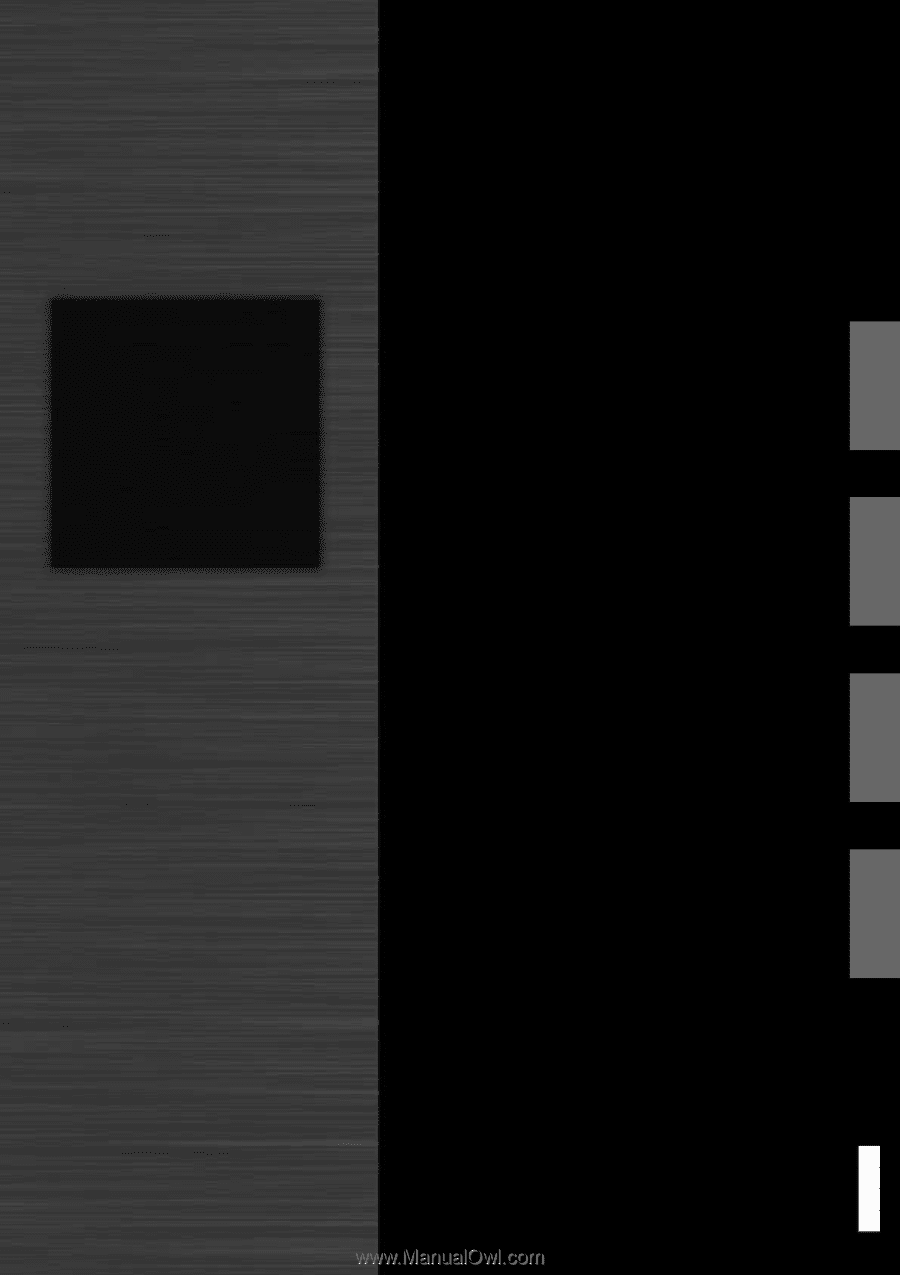
ENGLISH
DEUTSCH
FRAN
Ç
AIS
ESPA
Ñ
OL
FR
DE
EN
Owner
’
s Manual
Bedienungsanleitung
Mode d
’
emploi
Manual de instrucciones
ENGLISH
DEUTSCH
FRAN
Ç
AIS
ESPA
Ñ
OL
ES
Digital Piano
N-100