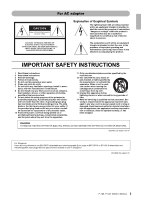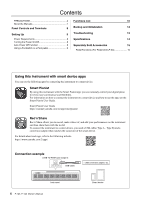Yamaha P-143 P-145/P-143 Owners Manual
Yamaha P-143 Manual
 |
View all Yamaha P-143 manuals
Add to My Manuals
Save this manual to your list of manuals |
Yamaha P-143 manual content summary:
- Yamaha P-143 | P-145/P-143 Owners Manual - Page 1
Español Français English DIGITAL PIANO PIANO NUMÉRIQUE PIANO DIGITAL P-145 P-143 Owner's Manual Mode d'emploi Manual de instrucciones Before using the instrument, be sure to read "PRECAUTIONS" on pages 4 - 5. Avant d'utiliser l'instrument, lisez attentivement la section « PRÉCAUTIONS D'USAGE » aux - Yamaha P-143 | P-145/P-143 Owners Manual - Page 2
the instructions found in the users manual, and "ON", please try to eliminate the problem by using one of the following measures: - Yamaha Corporation of America Address : 6600 Orangethorpe Ave., Buena Park, Calif. 90620 Telephone : 714-522-9011 Type of Equipment : Digital Piano Model Name : P-145 - Yamaha P-143 | P-145/P-143 Owners Manual - Page 3
servicing) instructions in the literature accompanying the product. IMPORTANT SAFETY INSTRUCTIONS 1 Read these instructions. 2 Keep these instructions. 3 Heed all warnings. 4 Follow all instructions all servicing to qualified service personnel. Servicing is 145-3 detachable and interchangeable 3-pin plugs that - Yamaha P-143 | P-145/P-143 Owners Manual - Page 4
AC outlet you are using is easily accessible. If some trouble or malfunction occurs, immediately turn off the power switch problems occur, immediately turn off the power switch and disconnect the power plug from the outlet. Finally have the device inspected by Yamaha service 145, P-143 Owner's Manual - Yamaha P-143 | P-145/P-143 Owners Manual - Page 5
in this manual are for instructional purposes only. • "QR Code" is a registered trademark of DENSO WAVE INCORPORATED. • The company names and product names in this manual are the trademarks or registered trademarks of their respective companies. Tuning • Unlike an acoustic piano, this instrument - Yamaha P-143 | P-145/P-143 Owners Manual - Page 6
app, you can remotely control your digital piano for even more convenience and flexibility. For information on how to connect the instrument to a smart device and how to use the app, see the Smart Pianist User Guide. Smart Pianist User Guide https://manual.yamaha.com/mi/app/smartpianist/ Rec'n'Share - Yamaha P-143 | P-145/P-143 Owners Manual - Page 7
Quick Operation Guide can be downloaded directly by using the QR Code below. https://manual.yamaha.com/mi/kb-ekb/p-145/ • Smart Device Connection Manual Explains how to connect the instrument to smart devices, such as a smartphone, tablet, etc. • Computer-related Operations Includes instructions on - Yamaha P-143 | P-145/P-143 Owners Manual - Page 8
145) (P-143) Functions List (page 10) Sound boost (page 11) q [ ](Standby/On) switch, Power lamp (page 9) For turning the power on or setting to standby. w [VOLUME] slider For adjusting the volume of the entire sound. Softer Louder e [GRAND PIANO Smart Device Connection Manual." Notice • Make - Yamaha P-143 | P-145/P-143 Owners Manual - Page 9
outlet you are using is easily accessible. If some trouble or malfunction occurs, immediately turn the power off and disconnect which works in the same way as a damper pedal on an acoustic piano. Also a separately sold foot pedal or footswitch (page 15) can be second. P-145, P-143 Owner's Manual 9 - Yamaha P-143 | P-145/P-143 Owners Manual - Page 10
the [GRAND PIANO / FUNCTION] button calls up the Grand Piano 1 Voice. another Voice or press the [GRAND PIANO / FUNCTION] button. The selected song PIANO / FUNCTION] button. To play back the selected Song repeatedly While holding down the [GRAND PIANO strings of an acoustic piano when its damper pedal - Yamaha P-143 | P-145/P-143 Owners Manual - Page 11
numerically. To specify "95," press the A#4 (0), A4 (9) and F4 (5) keys in order while holding down [GRAND PIANO / FUNCTION]. Setting range: 32 - 280 Selects a Metronome Beat from 0 and 2 - 6. Setting range: 0 ( on the combination of Voices Off On A3 = 440.0 Hz 1 On P-145, P-143 Owner's Manual 11 - Yamaha P-143 | P-145/P-143 Owners Manual - Page 12
Yamaha Corporation). Touch Sensitivity List Voice Confirmation 1 2 3 4 Touch Sensitivity Soft Medium Hard Fixed Description The volume level does not change much when you play the keyboard soft or hard. This is the standard piano . E3 Off No effect is applied. 12 P-145, P-143 Owner's Manual - Yamaha P-143 | P-145/P-143 Owners Manual - Page 13
to operate properly, try executing the initialization. Troubleshooting Problem The instrument does not turn on. The instrument sound and releasing it sustains the sounds. When using a DAW (Digital Audio Workstation) with an instrument, there is a loud noise or ). P-145, P-143 Owner's Manual 13 - Yamaha P-143 | P-145/P-143 Owners Manual - Page 14
Specifications P-145 P-143 Product Name Digital Piano Size/Weight Dimensions (W × manual, access the Yamaha website then download the manual file. Since specifications, equipment or separately sold accessories may not be the same in every locale, please check with your Yamaha dealer. 14 P-145 - Yamaha P-143 | P-145/P-143 Owners Manual - Page 15
Accessories May not be available depending on your locale. • AC Adaptor: PA-150 or an equivalent recommended by Yamaha • Headphone: HPH-150, HPH-100, HPH-50 • Keyboard Stand: L-100 • Keyboard bag: SC-KB851 ranges. • Left Pedal: Damper pedal for the left-hand range. P-145, P-143 Owner's Manual 15 - Yamaha P-143 | P-145/P-143 Owners Manual - Page 16
information about collection and recycling of old products, please contact your local municipality, your waste disposal service or the point of sale where you purchased the items. For business users in the European for the correct method of disposal. (58-M02 WEEE en 01) 16 P-145, P-143 Owner's Manual - Yamaha P-143 | P-145/P-143 Owners Manual - Page 17
- Yamaha P-143 | P-145/P-143 Owners Manual - Page 18
website address (printable file is available at our website) or contact Customer Service at the address or telephone number identified below. Website Address: yamaha.io/PSeriesWarranty Customer Service: Yamaha Corporation of America 6600 Orangethorpe Avenue, Buena Park, CA 90620-1273 Telephone - Yamaha P-143 | P-145/P-143 Owners Manual - Page 19
203 Cach Mang Thang Tam St., Ward 4, Dist.3, Ho Chi Minh City, Vietnam Tel: +84-28-3818-1122 OTHER ASIAN REGIONS https://asia.yamaha.com/ OCEANIA AUSTRALIA Yamaha Music Australia Pty. Ltd. Level 1, 80 Market Street, South Melbourne, VIC 3205 Australia Tel: +61-3-9693-5111 NEW ZEALAND Music Works LTD - Yamaha P-143 | P-145/P-143 Owners Manual - Page 20
Yamaha Global Site https://www.yamaha.com/ Yamaha Downloads https://download.yamaha.com/ © 2023 Yamaha Corporation Published 07/2023 IITY-B0 VFH7930
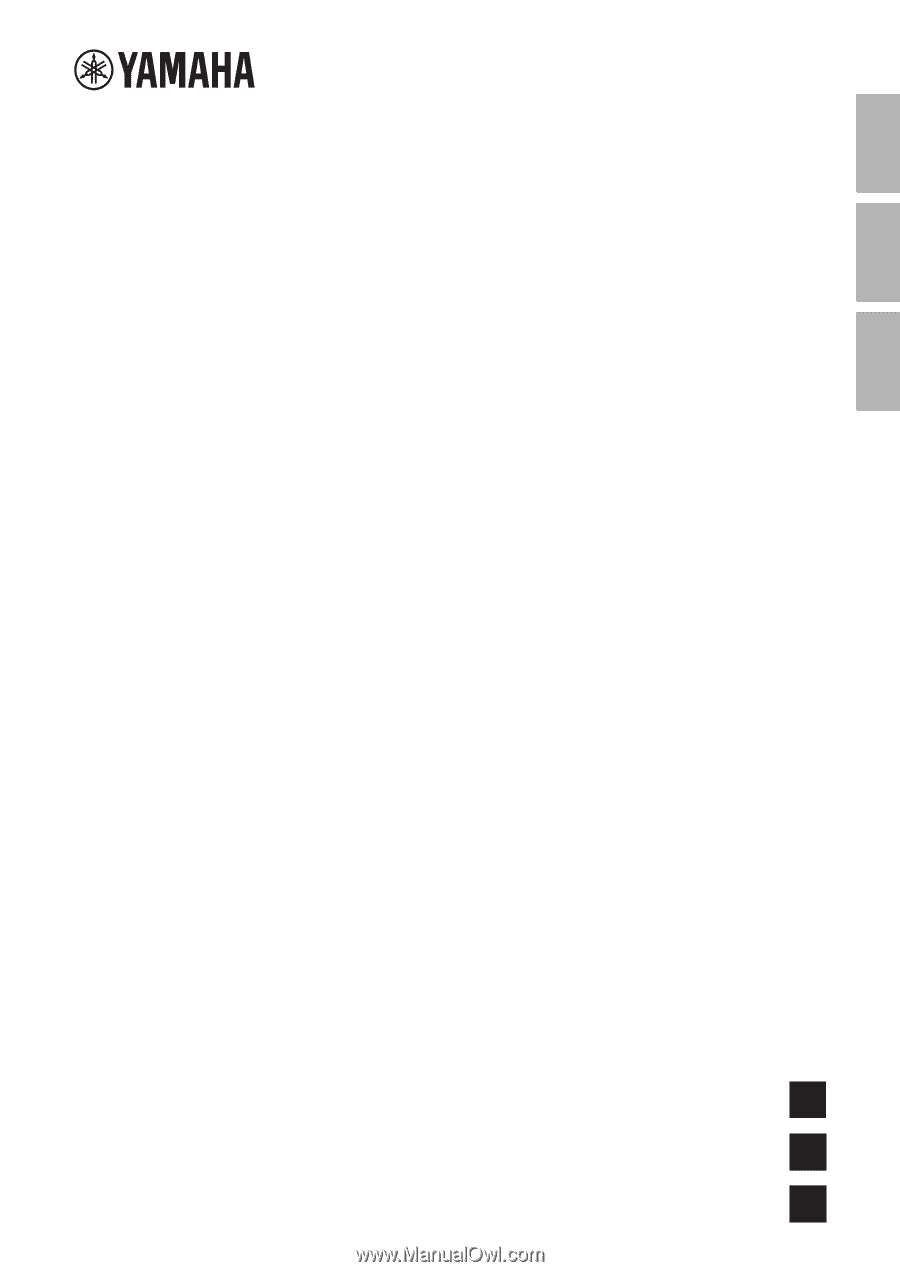
ES
Before using the instrument, be sure to read “PRECAUTIONS” on pages 4 – 5.
Avant d’utiliser l’instrument, lisez attentivement la section « PRÉCAUTIONS D’USAGE » aux pages 4 et 5.
Antes de utilizar el instrumento, lea las “PRECAUCIONES”, en las páginas 4 – 5.
FR
EN
DIGITAL PIANO
PIANO NUMÉRIQUE
PIANO DIGITAL
P-145
P-143
Owner’s Manual
Mode d'emploi
Manual de instrucciones
English
Français
Español