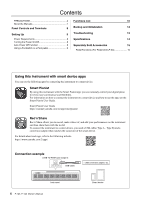Yamaha P-143 P-145/P-143 Owners Manual - Page 11
You can also change the settings from the Smart device by using the Smart Pianist app., →
 |
View all Yamaha P-143 manuals
Add to My Manuals
Save this manual to your list of manuals |
Page 11 highlights
You can also change the settings from the Smart device by using the Smart Pianist app. (→ page 6) Number key 1 Number key 3 Number key 6 Number key 8 Number key 0 Metronome Beat + Default Metronome Volume Volume Balance Default Octave Default (Voice 2) Octave Default (Voice 1) Sound Boost On/Off A3 = 440.0 Hz A3 = 442.0 Hz MIDI Transmit Channel Default Hall 2 Stage Reverb Depth Default Damper Resonance On/Off Transpose 0 (Default) Operation Confirmation Sounds On/Off Metronome On/Off Number key 2 Number key 4 Number key 5 Number key 7 Number key 9 Default Tempo Metronome Beat − Metronome Volume − Metronome Volume + Volume Balance (Dual) − Volume Balance (Dual) + Octave −1 (Voice 2) Octave +1 (Voice 2) Octave −1 (Voice 1) Octave +1 (Voice 1) Audio Loop Back On/Off Tuning −0.2 Hz Tuning +0.2 Hz MIDI Transmit Channel − MIDI Transmit Channel + Hall 1 Room Off Reverb Depth − Reverb Depth + Transpose − Transpose + Reverb Type Tempo Octave Shift Function Tempo Metronome Beat Metronome Volume Volume Balance (Dual) Octave Shift (Dual/Duo) Sound Boost On/Off Audio Loop Back On/Off Tuning MIDI Transmit Channels Operation Confirmation Sounds On/Off Description Changes the tempo of Song playback or the Metronome. The number key is used to specify the tempo numerically. To specify "95," press the A#4 (0), A4 (9) and F4 (5) keys in order while holding down [GRAND PIANO / FUNCTION]. Setting range: 32 - 280 Selects a Metronome Beat from 0 and 2 - 6. Setting range: 0 (no beat), 2, 3, 4, 5, 6 Adjusts the Metronome Volume. Setting range: 1 - 20 Adjusts the Balance between two Voices in Dual ( ). The Settings above "0" increase the volume of Voice 1, and vice versa. Setting range: −6 - +6 Shifts the octave for each Voice in Dual ( ) or Duo ( ). In Duo, the right-hand range is Voice 1, while the left-hand range is Voice 2. In Dual, the Voice assigned to the left key becomes Voice 1. Setting range: −1, 0, +1 Raises the volume and enhances the overall sound presence. This function is particularly useful when you want all the notes you play-both loud and soft-to be clearly audible. Sets whether the audio sound input from the [USB TO HOST] terminal is returned to the computer/smart device or not, along with the performance played on the instrument. Fine tunes the pitch of the entire instrument in approx. 0.2 Hz steps. Setting range: 414.8 Hz - 440.0 Hz - 466.8 Hz Sets the MIDI Transmit Channels. For details, refer to "MIDI Reference." Setting range: 1 - 16 Turns on/off the Operation Confirmation Sounds, which occur when you change a setting using the keys of the keyboard. Default Setting 120 (Metronome) 0 (no beat) 10 Depending on the combination of Voices Depending on the combination of Voices Off On A3 = 440.0 Hz 1 On P-145, P-143 Owner's Manual 11