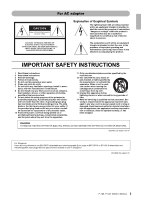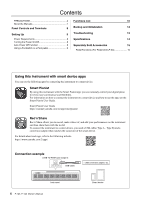Yamaha P-143 P-145/P-143 Owners Manual - Page 6
Contents, Using this instrument with smart device apps
 |
View all Yamaha P-143 manuals
Add to My Manuals
Save this manual to your list of manuals |
Page 6 highlights
Contents PRECAUTIONS 4 About the Manuals 7 Panel Controls and Terminals 8 Setting Up 9 Power Requirements 9 Turning the Power On/Off 9 Auto Power Off Function 9 Using a Footswitch or a Foot pedal 9 Functions List 10 Backup and Initialization 13 Troubleshooting 13 Specifications 14 Separately Sold Accessories 15 Pedal Functions (For Pedal Unit LP-5A 15 Using this instrument with smart device apps You can use the following apps by connecting the instrument to a smart device. Smart Pianist By using this instrument with the Smart Pianist app, you can remotely control your digital piano for even more convenience and flexibility. For information on how to connect the instrument to a smart device and how to use the app, see the Smart Pianist User Guide. Smart Pianist User Guide https://manual.yamaha.com/mi/app/smartpianist/ Rec'n'Share Rec'n'Share allows you to record, make videos of, and edit your performances on the instrument and then share them with the world. To connect the instrument to a smart device, you need a USB cable (Type A - Type B) and a conversion adaptor that matches the connector of the smart device. For details about each app, refer to the following website. https://www.yamaha.com/2/apps/ Connection example [USB TO HOST] jack (page 8) USB Cable + USB conversion adaptor, etc. Instrument 6 P-145, P-143 Owner's Manual Smart device