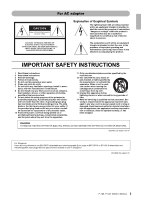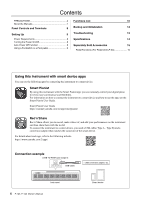Yamaha P-143 P-145/P-143 Owners Manual - Page 8
Panel Controls and Terminals
 |
View all Yamaha P-143 manuals
Add to My Manuals
Save this manual to your list of manuals |
Page 8 highlights
Panel Controls and Terminals Shows the jacks and terminals as seen when viewed from the rear of the instrument. (P-145 only) Voice List (page 12) (P-145) (P-143) Functions List (page 10) Sound boost (page 11) q [ ](Standby/On) switch, Power lamp (page 9) For turning the power on or setting to standby. w [VOLUME] slider For adjusting the volume of the entire sound. Softer Louder e [GRAND PIANO/FUNCTION] button For instantly calling up the Grand Piano 1 Voice. You can also set various parameters by pressing a note on the keyboard while holding this button (page 10). r [USB TO HOST] jack For connecting to a computer or a smart device (smartphone, tablet, etc.) using a commercially available USB cable. When connected, you can send and receive both MIDI and audio data. For details on how to connect the computer or the smart device, refer to "Computer-related Operations" on the website or "Smart Device Connection Manual." Notice • Make sure to use a USB cable (Type A - Type B) of less than 3 meters. USB 3.0 cables cannot be used. t [PEDAL UNIT] jack (P-145 only) (page 15) For connecting a separately sold pedal unit. y [SUSTAIN] jack (page 9) For connecting the included footswitch, a separately sold footswitch or a separately sold foot pedal. u [PHONES] jack (Standard stereo headphone jack) For connecting a set of standard stereo headphones. The speakers are automatically shut off when a plug is inserted into this jack. Adaptor plug (3.5 mm → 6.35 mm) Stereo mini plug (3.5 mm) CAUTION • To protect your hearing, avoid listening with the headphones at a high volume level for long periods of time. i DC IN jack ( ) (page 9) For connecting the AC adaptor. 8 P-145, P-143 Owner's Manual