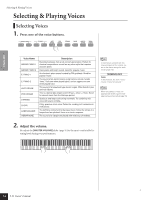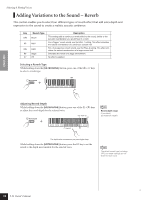Yamaha P-95S Owner's Manual - Page 15
Adjusting the Volume
 |
View all Yamaha P-95S manuals
Add to My Manuals
Save this manual to your list of manuals |
Page 15 highlights
13 ENGLISH Select a number starting from the left-most digit. For example, to set the tempo "95," press the F3 (0), D4 (9) and A#3 (5) keys in sequence. A#3(5) F3(0) D4(9) Increasing the tempo value in steps of one: While holding down the [METRONOME] button, press the F#4 key. Decreasing the tempo value in steps of one: While holding down the [METRONOME] button, press the E4 key. Increasing the tempo value in steps of ten: While holding down the [METRONOME] button, press the G4 key. Decreasing the tempo value in steps of ten: While holding down the [METRONOME] button, press the D#4 key. Resetting the tempo to default: While holding down the [METRONOME] button, press the F4 key. D#4(-10) F#4(+1) E4(-1) G4(+10) F4(default) The tempo value can also be changed by the following operation. While holding down the [METRONOME] button, use the TEMPO [g]/[h] button to increase or decrease in single steps. Using the Metronome While holding down the [METRONOME] button, press both TEMPO [g]/ [h] buttons simultaneously to restore the default tempo. Adjusting the Volume You can change the volume of the metronome sound. While holding down the [METRONOME] button, press one of the A-1-F#0 keys to determine the volume. Pressing a higher key in the key range results in a higher volume, while pressing a lower key results in lower volume. F#0(10) NOTE Metronome volume range: A-1 (1)-F#0 (10) Default setting: D#0 (7) A-1(1) P-95 Owner's Manual 15