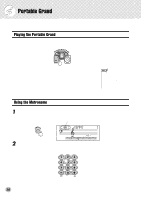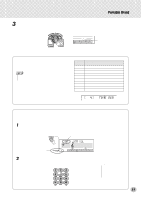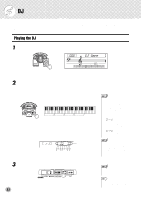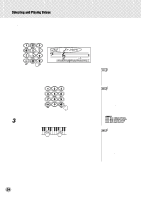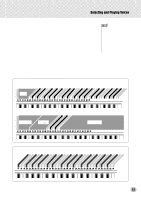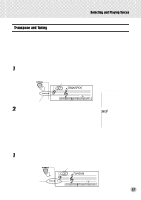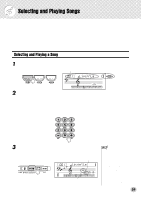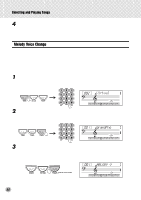Yamaha PSR-260 Owner's Manual - Page 25
Harmony voices, Split voices, Sustain voices, Echo voices, Dual voices, Drum Kit voices - electronic keyboard
 |
View all Yamaha PSR-260 manuals
Add to My Manuals
Save this manual to your list of manuals |
Page 25 highlights
Selecting and Playing Voices Harmony voices (#059 - #068) automatically add a one-, two- or three-note harmony to the original voice. Split voices (#069 - #073) feature two separate voices, each playable from opposite sections of the keyboard - the lower voice playable up to B2 and the upper voice from C3 (middle C). Sustain voices (#074 - #078) have a special sustained release for playing slower or legato passages. Echo voices (#079 - #088) provide an echo effect that adds delayed repeats to the original voice. Dual voices (#089 - #097) blend two voices together for a rich, layered sound. There's even a dynamic set of DJ voices (#098 - #099) that provides a wealth of exciting sounds for playing many of today's popular music styles. The PSR-260 also features special Drum Kit voices - #088 (with Echo) and #100 - that let you play a variety of drum and percussion sounds from the keyboard. (Refer to the Drum Kit Voice Chart below.) Icons representing each sound are printed above the keyboard, conveniently indicating which sounds are played from which keys. About the Harmony voices • Since Harmony voices are designed to automatically play two or more notes with the notes you play on the keyboard, only one note can be played on the keyboard at a time. If several notes are played together, only the last note or highest note played will be used for the harmony effect. DJ Voice Chart (voices #098 and #099) • #098 Scratch (C1-B2) UOhnhe+Hit FTTYOOOWohowhhn-ruoehherKeu12Mrtore Time Okhew! THOfuufrhn!table LSDROieJeg!msvnesearnol-snFeX FFPSSEVYBHCDCUBGGGiieeccxeaoohLeooMMnlcrrrta!clntJho!TTpyiaammheUdttd.lTToBBoee.lrrpcc.Gi!12nneeClhhloOOaen((artonnLypHd)12) • #099 Electronic Bass (C1-B2) Orchestra Hit (C3-F 3) ElectrEolneicctrEBolanesiccstrESDolnnerauiccrmterRBoDBeanvrsiucesmrSDsnerBuaPrmleuCDserum A Electronic Strings (C4-C6) Drum Kit Voice Chart (voices #088 and #100) Rim SBhoast s DBrausms DH1ri-uhmatS2CnlaorseeHDi-rhuamtSP1neadraeHlDi-rhuamtTO2ompeBnTaosms LCorwashTCoymmMbSaipdllashToCmymHSbigyahnlthCBoaswsbDeSlyrlunmthCSnlaavreesSDyrnutmhSThoamkeBSraysnsthSTyonmthLTToiomwmbaMSleyidnHthTTiommbaHAleiggLohgoAHgogoCLongaBHonMguoCteHongaBHonOgpoCeLonngaGLuiroGSuhiorortLong 25