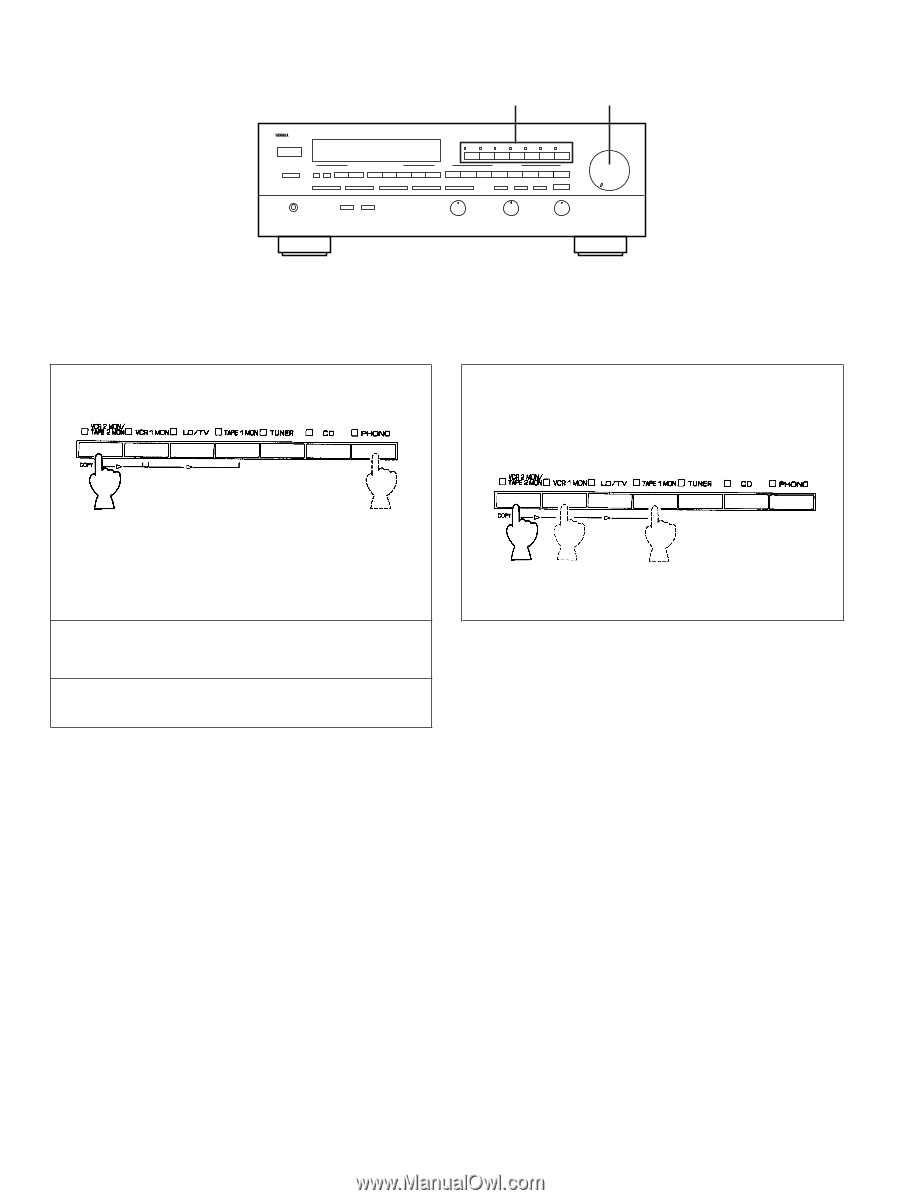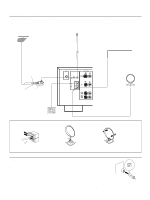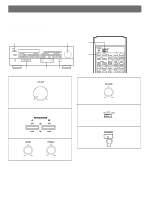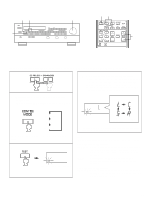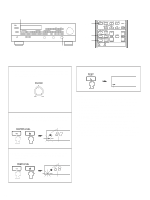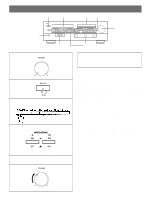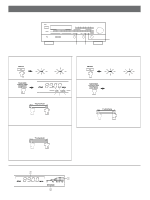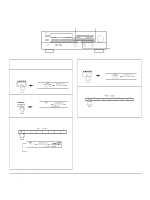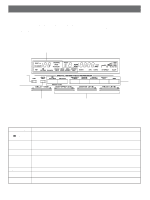Yamaha RX-V670 Owner's Manual - Page 14
To record a source to tape, LD/TV, TUNER, PHONO, TAPE 1 MON, VCR 1 MON, VCR 2/TAPE, VOLUME, Notes
 |
View all Yamaha RX-V670 manuals
Add to My Manuals
Save this manual to your list of manuals |
Page 14 highlights
1, 4 2 To record a source to tape 1 Select the source to be recorded. 4 To monitor the audio and/or video signals being recorded, press the input selector button for the audio or video tape recorder being used to make the recording. * To dub from tape to tape, refer to the "Notes" shown below. * When selecting LD/TV, TUNER, CD or PHONO, make sure that the TAPE 1 MON, VCR 1 MON or VCR 2/TAPE 2 MON input selector(s) are not also selected. 2 Play the source and then turn the VOLUME control up to confirm the input source. 3 Set the tape deck or VCR to the recording mode. * A red selector switch indicator takes priority over an orange indicator. Notes q There are three ways to dub from tape to tape: 1) To record from VCR 2 or tapedeck 2 to VCR 1, press both the VCR 2 MON/TAPE 2 MON and VCR 1 MON selector switches (so both the indicators are lighted red). 2) To record from VCR 2 or tapedeck 2 to tapedeck 1, press both the VCR 2 MON/TAPE 2 MON and TAPE 1 MON selector switches (so both the indicators are lighted red). 3) To record from VCR 1 to tapedeck 1, press both the VCR 1 MON and TAPE 1 MON selector switches (so both the indicators are lighted red). q DSP, VOLUME, BASS, TREBLE and BALANCE control settings have no effect on the material being recorded. 14