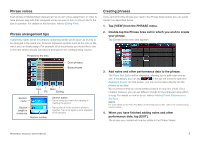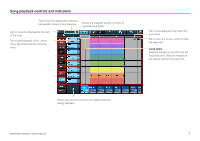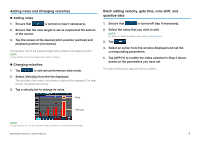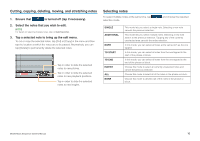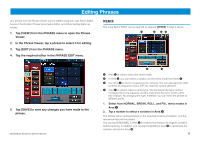Yamaha Sequencer Owner's Manual - Page 7
Song playback controls and indicators
 |
View all Yamaha Sequencer manuals
Add to My Manuals
Save this manual to your list of manuals |
Page 7 highlights
Song playback controls and indicators Tap to move the playhead forwards or backwards in steps of one measure. Shows the playback position in terms of measures and beats. Tap to move the playhead to the start of the song. Tap to start playback of the current song. Tap while playing to stop the song. Tap to have playback loop within the Loop Area. Tap to have the screen scroll to follow the playhead. Loop Area Slide the triangle on the left to set the loop start point. Slide the triangle on the right to set the loop end point. Shows the current chord from the selected section during playback. Mobile Music Sequencer Owner's Manual 7
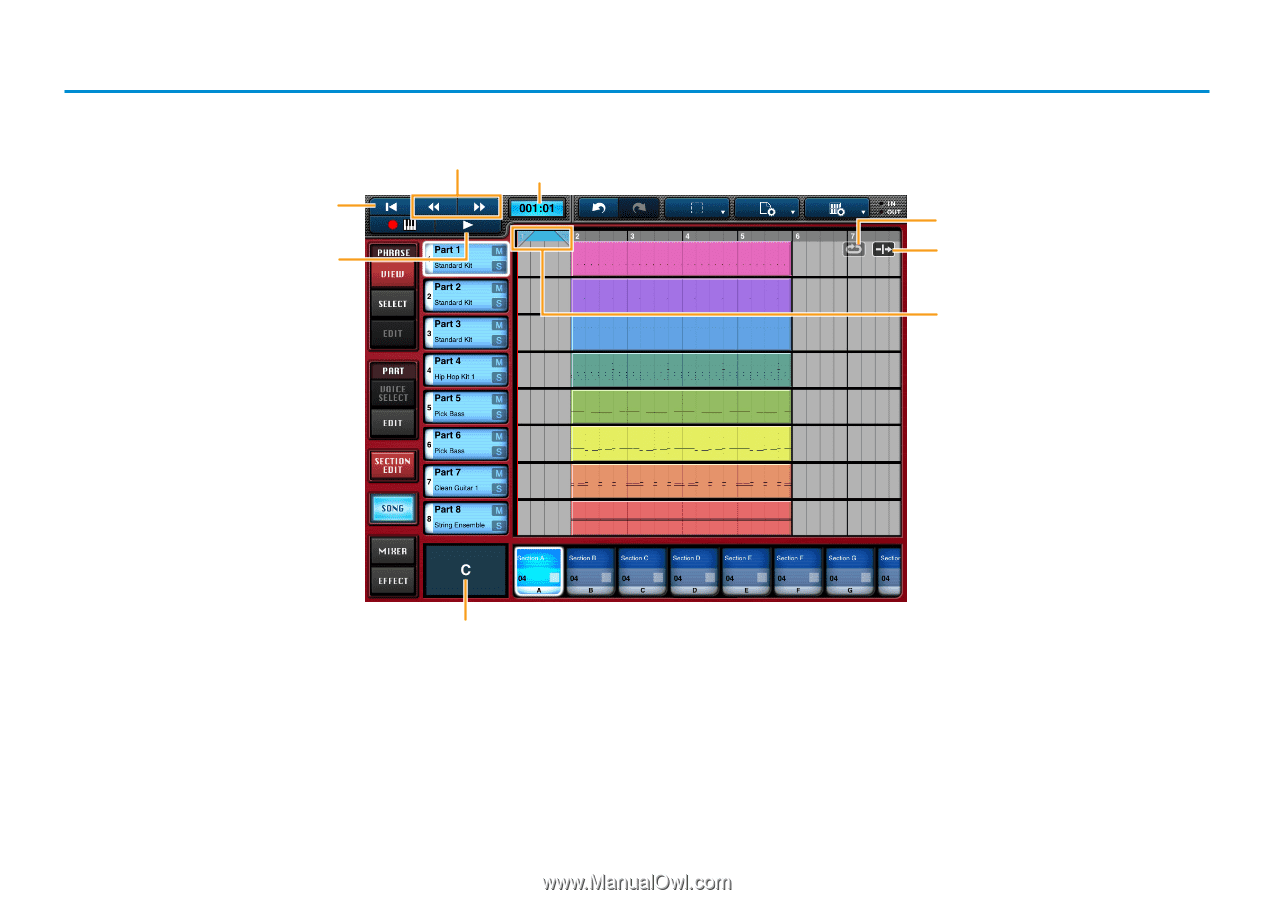
Mobile Music Sequencer Owner’s Manual
7
Song playback controls and indicators
Tap to move the playhead to the start
of the song.
Tap to start playback of the current
song. Tap while playing to stop the
song.
Shows the current chord from the selected section
during playback.
Tap to move the playhead forwards or
backwards in steps of one measure.
Shows the playback position in terms of
measures and beats.
Tap to have playback loop within the
Loop Area.
Tap to have the screen scroll to follow
the playhead.
Loop Area
Slide the triangle on the left to set the
loop start point. Slide the triangle on
the right to set the loop end point.