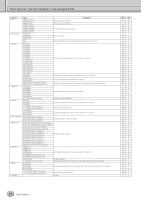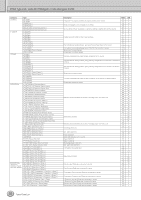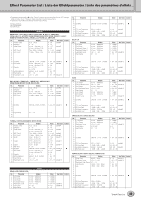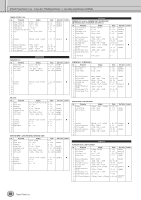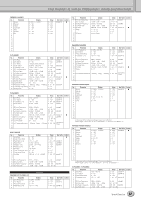Yamaha Tyros4 Data List - Page 47
T_A.WH+OD HV Tempo Auto Wah + Overdrive Heavy
 |
UPC - 086792947280
View all Yamaha Tyros4 manuals
Add to My Manuals
Save this manual to your list of manuals |
Page 47 highlights
Effect Type List / Liste der Effekttypen / Liste des types d'effet Category Type Description DISTORTION+ (Distortion/ Overdrive mixed with other effects) COMP+DIST1 (Compressor + Distortion 1) COMP+DIST2 (Compressor + Distortion 2) Since a Compressor is included in the first stage, steady distortion can be produced regardless of changes in input level. CMP+DST+TDL (Compressor + Distortion + Tempo Delay) CMP+OD+TDLY1 (Compressor + Overdrive + Tempo Delay 1) CMP+OD+TDLY2 (Compressor + Overdrive + Tempo Delay 2) CMP+OD+TDLY3 (Compressor + Overdrive + Tempo Delay 3) Compressor, Distortion and Tempo Delay are connected in series. CMP+OD+TDLY4 (Compressor + Overdrive + Tempo Delay 4) CMP+OD+TDLY5 (Compressor + Overdrive + Tempo Delay 5) CMP+OD+TDLY6 (Compressor + Overdrive + Tempo Delay 6) V_DST H+TDL1 (V Distortion Hard + Tempo Delay 1) V_DST H+TDL2 (V Distortion Hard + Tempo Delay 2) V Distortion Hard and Tempo Delay are connected in series. V_DST S+TDL1 (V Distortion Soft + Tempo Delay 1) V_DST S+TDL2 (V Distortion Soft + Tempo Delay 2) V Distortion Soft and Tempo Delay are connected in series. PITCH CHANGE PITCH CHG1 (Pitch Change 1) PITCH CHG2 (Pitch Change 2) Changes the pitch of the input signal. PITCH CHG3 (Pitch Change 3) WAH AUTO AUTO WAH1 AUTO WAH2 Cyclically modulates the center frequency of a wah filter. V.AUTO WAH This simulates an analog wah pedal effect, giving a strong vintage flavor to the sound. It cyclically changes the central frequency of the wah filter. AT.WAH+DST1 (Auto Wah + Distortion 1) AT.WAH+DST2 (Auto Wah + Distortion 2) AT.WH+DST HD (Auto Wah + Distortion Hard) Distortion can be applied to the output of Auto Wah. AT.WH+DST HV (Auto Wah + Distortion Heavy) AT.WH+DST LT (Auto Wah + Distortion Lite) AT.WAH+OD1 (Auto Wah + Overdrive 1) AT.WAH+OD2 (Auto Wah + Overdrive 2) AT.WH+OD HD (Auto Wah + Overdrive Hard) Overdrive distortion can be applied to the output of Auto Wah. AT.WH+OD HV (Auto Wah + Overdrive Heavy) AT.WH+OD LT (Auto Wah + Overdrive Lite) TEMPO AT.WAH (Tempo Auto Wah) Tempo-synchronized Auto Wah. T_AT.WH+DST (Tempo Auto Wah + Distortion) T_A.WH+DSTHD (Tempo Auto Wah + Distortion Hard) T_A.WH+DSTHV (Tempo Auto Wah + Distortion Heavy) Tempo-synchronized Auto Wah. Distortion can be applied to the output. T_A.WH+DSTLT (Tempo Auto Wah + Distortion Lite) T_AT.WH+OD (Tempo Auto Wah + Overdrive) T_A.WH+OD HD (Tempo Auto Wah + Overdrive Hard) T_A.WH+OD HV (Tempo Auto Wah + Overdrive Heavy) Tempo-synchronized Auto Wah. Overdrive distortion can be applied to the output. T_A.WH+OD LT (Tempo Auto Wah + Overdrive Lite) WAH TCH/PDL TOUCH WAH1 (Touch Wah/ Pedal Wah) TOUCH WAH2 TOUCH WAH3 Changes the center frequency of a wah filter according to the input level. V.TOUCH WAH This simulates an analog wah pedal effect, giving a strong vintage flavor to the sound. It changes the central frequency of the wah filter according to the input level. TC.WH+DST1 (Touch Wah + Distortion 1) TC.WH+DST2 (Touch Wah + Distortion 2) TC.WH+DST HD (Touch Wah + Distortion Hard) Distortion can be applied to the output of Touch Wah. TC.WH+DST HV (Touch Wah + Distortion Heavy) TC.WH+DST LT (Touch Wah + Distortion Lite) TC.WAH+OD1 (Touch Wah + Overdrive 1) TC.WAH+OD2 (Touch Wah + Overdrive 2) TC.WAH+OD HD (Touch Wah + Overdrive Hard) Overdrive distortion can be applied to the output of Touch Wah. TC.WAH+OD HV (Touch Wah + Overdrive Heavy) TC.WAH+OD LT (Touch Wah + Overdrive Lite) WH+DST+DLY1 (Wah + Distortion + Delay 1) WH+DST+DLY2 (Wah + Distortion + Delay 2) Wah, Distortion and Delay are connected in series. WH+DST+TDLY (Wah + Distortion + Tempo Delay) Wah, Distortion and Tempo Delay are connected in series. WH+OD+DLY1 (Wah + Overdrive + Delay 1) WH+OD+DLY2 (Wah + Overdrive + Delay 2) Wah, Overdrive and Delay are connected in series. WH+OD+TDLY1 (Wah + Overdrive + Tempo Delay 1) WH+OD+TDLY2 (Wah + Overdrive + Tempo Delay 2) Wah, Overdrive and Tempo Delay are connected in series. CLAVI TC.WAH (Clavi Touch Wah) Clavinet Touch Wah EP TC.WAH (EP Touch Wah) EP Touch Wah V.PEDAL WH B (Vintage Pedal Wah Basic) V.PEDAL WH D (Vintage Pedal Wah Disco) Vintage Wah which can be controlled by "Pedal Control" parameter. (See Effect Parameter List.) PEDAL WAH (Pedal Wah) Changes the center frequency of a wah filter according to "Pedal Control" parameter. (See Effect Parameter List.) PEDAL WH+DST (Pedal Wah + Distortion) P.WH+DIST HD (Pedal Wah + Distortion Hard) P.WH+DIST HV (Pedal Wah + Distortion Heavy) Distortion can be applied to the output of Pedal Wah. P.WH+DIST LT (Pedal Wah + Distortion Lite) PEDAL WH+OD (Pedal Wah + Overdrive) P.WH+OD HD (Pedal Wah + Overdrive Hard) P.WH+OD HV (Pedal Wah + Overdrive Heavy) Overdrive distortion can be applied to the output of Pedal Wah. P.WH+OD LT (Pedal Wah + Overdrive Lite) DYNAMIC COMP MED (Compressor Medium) Compressor with medium setting. COMP HEAVY (Compressor Heavy) Compressor with heavy setting. COMP MELODY (Compressor Melody) Compressor for the Melody part. COMP BASS (Compressor Bass) Compressor for the Bass part. V.COMPRESSOR This simulates an analog compressor, giving a vintage flavor to the sound. MBAND COMP Multi-band compressor that allows you to adjust the compression effect for individual frequency bands. COMPRESSOR Holds down the output level when a specified input level is exceeded. A sense of attack can also be added to the sound. NOISE GATE Gates the input when the input signal falls below a specified level. MSB 73 73 101 101 101 101 101 101 101 103 103 103 103 80 80 80 78 78 124 78 78 78 78 78 78 78 78 78 78 79 79 79 79 79 79 79 79 79 82 82 82 125 82 82 82 82 82 82 82 82 82 82 97 97 102 97 97 102 102 82 82 125 125 122 122 122 122 122 122 122 122 122 83 83 105 105 124 105 83 84 LSB 16 1 0 1 16 17 18 19 20 0 17 1 16 16 0 1 16 0 5 17 1 21 23 25 18 2 22 24 26 0 1 21 23 25 2 22 24 26 0 8 20 2 16 1 21 23 25 17 2 22 24 26 16 0 0 17 1 1 16 18 19 1 16 0 1 21 23 25 2 22 24 26 16 17 16 17 4 0 0 0 47 Tyros4 Data List