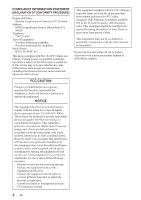Yamaha WXA-50 WXA-50/WXC-50 Owner s Manual Basic - Page 8
What you can do with this unit, ■ Easy-to-use “MusicCast CONTROLLER” application
 |
View all Yamaha WXA-50 manuals
Add to My Manuals
Save this manual to your list of manuals |
Page 8 highlights
What you can do with this unit ■ Easy-to-use "MusicCast CONTROLLER" application Using the dedicated application "MusicCast CONTROLLER" on your mobile device such as a smartphone, you can easily configure the unit and play back music to enjoy various content. Play back music files stored on a USB storage device. Play back music from internet radio and online streaming services. Play back TV and audio devices. WXA-50/WXC-50 Select the input source, play back music, and adjust the volume using MusicCast CONTROLLER. Play back music files in PCs and DLNA servers. ■ Home Audio Network with MusicCast Anywhere in your house, you can also share and enjoy music among all of your rooms with a variety of MusicCast compatible devices. 7 En

7
En
What you can do with this unit
■
Easy-to-use “MusicCast CONTROLLER” application
■
Home Audio Network with MusicCast
Using the dedicated application “MusicCast CONTROLLER” on your mobile device
such as a smartphone, you can easily configure the unit and play back music to enjoy
various content.
Anywhere in your house, you can also share and enjoy music among all of your rooms
with a variety of MusicCast compatible devices.
Play back music from internet
radio and online streaming
services.
Play back music files stored
on a USB storage device.
Play back TV and
audio devices.
Select the input source, play back music
,
and adjust the volume using MusicCast
CONTROLLER.
Play back music files in PCs and
DLNA servers.
WXA-50/WXC-50