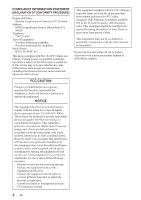Yamaha WXA-50 WXA-50/WXC-50 Owner s Manual Basic - Page 9
Accessories, How to use the stands
 |
View all Yamaha WXA-50 manuals
Add to My Manuals
Save this manual to your list of manuals |
Page 9 highlights
Accessories Confirm that all the following items are included in the package. Remote control Stand×2 Wireless antenna Power cable Non-skid pads (6 pads, including 2 spares) Remove the insulation sheet of the remote control. When placing the unit horizontally, affix the nonskid pads on the feet. Connect the wireless antenna and point it upright. How to use the stands Note Be careful not to lose the removed feet and screws (there are 4 of each). EN En 8

8
En
EN
Accessories
Confirm that all the following items are included in the package.
Remote control
Power cable
Wireless antenna
How to use the stands
Remove the insulation sheet
of the remote control.
Connect the wireless antenna and point it upright.
Note
Be careful not to lose the removed feet and screws (there are 4 of each).
Stand×2
Non-skid pads
(6 pads, including 2
spares)
When placing the unit
horizontally, affix the non-
skid pads on the feet.