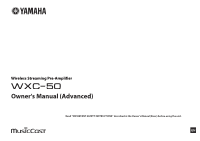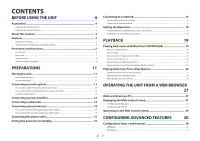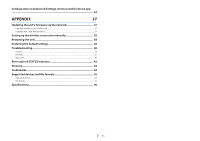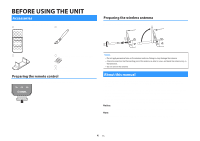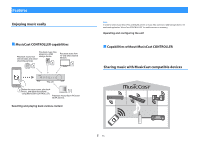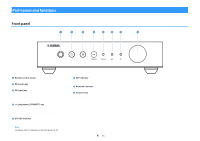Yamaha WXC-50 WXC-50 Owner s Manual Advanced
Yamaha WXC-50 Manual
 |
View all Yamaha WXC-50 manuals
Add to My Manuals
Save this manual to your list of manuals |
Yamaha WXC-50 manual content summary:
- Yamaha WXC-50 | WXC-50 Owner s Manual Advanced - Page 1
Wireless Streaming Pre-Amplifier Owner's Manual (Advanced) Read "IMPORTANT SAFETY INSTRUCTIONS" described in the Owner's Manual (Basic) before using the unit. EN - Yamaha WXC-50 | WXC-50 Owner s Manual Advanced - Page 2
the wireless antenna...4 About this manual 4 Features...5 Enjoying music easily stored on media servers (PCs/NAS)...20 Online streaming services...20 Music stored on a USB storage device...21 back music with Bluetooth®...23 Playing back music with AirPlay...25 OPERATING THE UNIT FROM A WEB BROWSER - Yamaha WXC-50 | WXC-50 Owner s Manual Advanced - Page 3
app ...34 APPENDIX 37 Updating the unit's firmware via the network 37 Updating with MusicCast CONTROLLER...37 Updating with a USB memory device...37 Setting up the wireless connection manually 38 Restarting the unit 38 Restoring the default settings 38 Troubleshooting 40 General...40 Network - Yamaha WXC-50 | WXC-50 Owner s Manual Advanced - Page 4
direction. ▪ Do not remove the antenna. About this manual • In this manual, iOS and Android mobile devices are collectively referred to as subject to change without notice. • Updates offering improved functionality of the dedicated " instructions and supplementary explanations for optimum use. 4 En - Yamaha WXC-50 | WXC-50 Owner s Manual Advanced - Page 5
from your mobile device • Select an Internet radio station • Select a streaming service • Play back music files in PCs and DLNA servers • Play back music iTunes or iPhone/iPad/iPod touch music via a network with AirPlay Sharing music with MusicCast compatible devices By connecting the unit and - Yamaha WXC-50 | WXC-50 Owner s Manual Advanced - Page 6
Part names and functions The part names and functions of the unit and the supplied remote control are as follows. Front panel a b c d efg h 1 Remote control sensor Receives remote control signals. 2 z (power) key Turns the unit's power to on/standby. 3 (input) key Selects an input source. - Yamaha WXC-50 | WXC-50 Owner s Manual Advanced - Page 7
IN/OUT jacks For connecting to an external device that supports the trigger function (p.13, p.14). 3 Wireless switch Turns The unit outputs audio at maximum volume. Additionally, some sound processing effects (Equalizer, Enhancer, Bass Extension, Direct, Monaural Downmix and Speaker Type) are - Yamaha WXC-50 | WXC-50 Owner s Manual Advanced - Page 8
B OPT IN jack For connecting to audio components equipped with optical digital output (p.14). C NETWORK jack For a wired connection to a network (p.17). Note ▪ When using a wireless LAN connection (Wi-Fi), a wired LAN connection is not necessary. ▪ When playing back high resolution contents (p.44) - Yamaha WXC-50 | WXC-50 Owner s Manual Advanced - Page 9
Remote control a b c d e 1 z (power) key Turns the unit's power to on/standby. 2 Input source selection keys Selects the input source for playback. (Bluetooth) Bluetooth input NET* Network input USB* USB jack OPT OPT IN jack AUX AUX IN jack * In order to select content, the dedicated - Yamaha WXC-50 | WXC-50 Owner s Manual Advanced - Page 10
Lit Green Lit Pink Lit Sky blue Lit Purple Lit White Lit Standby Network standby or Bluetooth standby Error occurred Bluetooth input Network input AirPlay input USB input Optical digital input AUX input Note ▪ The indicator is lit with the same color as the input source selection key on - Yamaha WXC-50 | WXC-50 Owner s Manual Advanced - Page 11
PREPARATIONS Placing the unit Place the unit horizontally or vertically according to the place in your room. Note Allow ventilation space of at least 10 cm (4 in.) on the top, side and back of the unit. Horizontal placement When placing the unit horizontally, affix the non-skid pads on the feet. Non - Yamaha WXC-50 | WXC-50 Owner s Manual Advanced - Page 12
For an audio system with analog stereo audio input Connect an audio system to the unit with a commercially available analog stereo pin cable. Mini-system / Hi-Fi audio system For an audio system with digital optical / coaxial audio input Connect an audio system to the unit with a commercially - Yamaha WXC-50 | WXC-50 Owner s Manual Advanced - Page 13
audio systems In the following connection setup which connects a Yamaha Hi-Fi amplifier (A-S series) to the unit, when switch. ▪ For more information about this trigger function, refer to the Owner's Manual of the A-S series amplifier. (Example) A-S1100 Connecting a power amplifier Connect audio - Yamaha WXC-50 | WXC-50 Owner s Manual Advanced - Page 14
the subwoofer is equipped with those functions. ▪ If a Yamaha subwoofer has system connection support, its power can be controlled in synchronization with the unit and off. For details, refer to the instruction manual for the subwoofer. Yamaha subwoofer For an external device with analog stereo - Yamaha WXC-50 | WXC-50 Owner s Manual Advanced - Page 15
environment. • Connecting with the MusicCast CONTROLLER - Follow the instructions in the MusicCast CONTROLLER screen (p.18) • Connecting using the (access point) without a WPS push button - Set up the wireless connection manually (p.38) Mobile device (such as iPhone) The unit Note For a wireless - Yamaha WXC-50 | WXC-50 Owner s Manual Advanced - Page 16
registered settings and specified account information on music streaming service accounts, registered presets, Bluetooth settings and bookmarks of 1 Turn on the unit. 2 On the iOS device, select the unit as the AirPlay speaker in the WiFi screen. iOS 9 (example of English version) 2 Hold down ( - Yamaha WXC-50 | WXC-50 Owner s Manual Advanced - Page 17
3 Press the WPS button on the wireless router (access point). When the connection process finishes, the NET indicator changes to lit in green. Connecting to a wired network Connect the unit to your router with a commercially-available STP network cable (CAT-5 or higher straight cable). Note When - Yamaha WXC-50 | WXC-50 Owner s Manual Advanced - Page 18
smartphone, PC, NAS drive and music streaming service anywhere in your house with one easy-to-use MusicCast compatible products, visit the Yamaha website. Installing MusicCast CONTROLLER to the "MusicCast CONTROLLER" application following the onscreen instructions to set up the network. Hold down - Yamaha WXC-50 | WXC-50 Owner s Manual Advanced - Page 19
stations may not be receivable or may be unavailable during certain times. ▪ The unit uses the vTuner Internet radio station database service. ▪ This service may be discontinued without notice. n Selecting an Internet radio station 1 Select "Net Radio". 2 Select the radio station to be tuned into - Yamaha WXC-50 | WXC-50 Owner s Manual Advanced - Page 20
NAS with other DLNA server software installed, refer to the instruction manual for the device or software and configure the media sharing played back. Online streaming services You can listen to millions of songs through streaming services. Note Supported music streaming services vary by the country - Yamaha WXC-50 | WXC-50 Owner s Manual Advanced - Page 21
by its station name 1 Select a streaming service on the MusicCast CONTROLLER screen. 2 Select "USB". 2 Select the station to be tuned into. Music stored on a USB storage device The unit can play back - Yamaha WXC-50 | WXC-50 Owner s Manual Advanced - Page 22
the registered song/station is played. ▪ Songs/stations from the following input sources can be registered to presets. - Server - Net Radio - Streaming service - USB Playing back music from other devices Using the remote control, you can play back music from other devices. Listening to music from an - Yamaha WXC-50 | WXC-50 Owner s Manual Advanced - Page 23
smartphones and digital music players. Additionally, audio played back by the unit can be listened to using Bluetooth-compatible speakers or headphones. Refer to the instruction manual supplied with the Bluetooth device. 23 En - Yamaha WXC-50 | WXC-50 Owner s Manual Advanced - Page 24
Notice When you use the controls of Bluetooth devices (such as smartphones) to adjust volume, the volume may be unexpectedly loud. This could result in damage to the unit or speakers. If the volume suddenly increases during playback, stop playback on the Bluetooth device immediately. Note ▪ When - Yamaha WXC-50 | WXC-50 Owner s Manual Advanced - Page 25
the Bluetooth function on the Bluetooth device, and select "WXC-50 XXXXXX Bluetooth" in the Bluetooth device list on the device on the Bluetooth speakers/headphones. ▪ AirPlay and DSD audio cannot be delivered. Playing back music with AirPlay The AirPlay function allows you to play back iTunes - Yamaha WXC-50 | WXC-50 Owner s Manual Advanced - Page 26
on the iTunes/iPhone immediately. Note ▪ For details on supported iPhone devices, see "Supported devices and file formats" (p.45). ▪ You can limit access to the unit from other devices with the AirPlay by setting password in "AirPlay Password" (p.30) or "Password Setting" (p.34). 1 Turn on the - Yamaha WXC-50 | WXC-50 Owner s Manual Advanced - Page 27
display or modify the various unit settings such as the network connection settings as well as update the firmware. Perform the following steps after connecting the unit to the network (p.15). Note We recommend 1 Open the "Network" folder. 2 Select all check boxes for Bonjour. WXC-50 XXXXXX 27 En - Yamaha WXC-50 | WXC-50 Owner s Manual Advanced - Page 28
3 Select the room name (the unit) from the Bookmarks menu list. WXC-50 XXXXXX The Web Control screen for the unit appears. 28 En - Yamaha WXC-50 | WXC-50 Owner s Manual Advanced - Page 29
Operating on the Web Control screen The Main screen of the Web Control screen appears first. a f b c g d h e SETTINGS1/SETTINGS2 screen i 3 Input Info/Operation Displays information about the selected input source and controls playback. 4 SETTINGS1 Moves to the settings1 screen (p.30). 5 - Yamaha WXC-50 | WXC-50 Owner s Manual Advanced - Page 30
address of the primary DNS server. Sets/displays the IP address of the secondary DNS server. Enables/disables the password functions for AirPlay. Sets the password for AirPlay. When AirPlay input is selected, this sets whether or not the volume of the unit and the volume of iTunes or the iPhone are - Yamaha WXC-50 | WXC-50 Owner s Manual Advanced - Page 31
may result in the incorrect recovery of the settings. When the recovery finishes, click "OK" to set the unit to standby mode. Updates the unit's firmware from the web browser. Displays license information about the software used by the unit. Explanation Displays whether the unit is currently in PRE - Yamaha WXC-50 | WXC-50 Owner s Manual Advanced - Page 32
SETTINGS (Menu) Item Equalizer Sound Manual High Mid Low Speaker Type Volume Input Setting L/R Balance Mode Initial Volume Level Max Volume Subwoofer Volume Input Trim Auto Play User Interface LED Dimmer Setting values Bypass / Auto / Manual -6.0 to 0.0 to +6.0 dB (0.5 dB steps) -6.0 to - Yamaha WXC-50 | WXC-50 Owner s Manual Advanced - Page 33
SETTINGS (Menu) Item Front Panel Operation Sensor User Interface Remote ID Bluetooth Other Setup Network Info Access device Indication Bluetooth Standby Audio Receive Private Mode Audio Send Disconnect Transmitter Auto Power Standby Memory Guard Setting values Off / On Off / On ID1 / ID2 - Yamaha WXC-50 | WXC-50 Owner s Manual Advanced - Page 34
Bass Extension Monaural Downmix Direct Sound Ultra Low Jitter PLL Equalizer Manual High Mid Low Speaker Type Settings - Off / On Off / On Off / On Off / On Level1-3 Bypass / Auto / Manual -6.0 to 0.0 to +6.0 dB (0.5 dB steps) -6.0 to 0.0 to +6.0 dB (0.5 dB steps) - Yamaha WXC-50 | WXC-50 Owner s Manual Advanced - Page 35
audio was currently being played back when the unit was turned to standby. Note The setting value is different for every input source or service. Enables/disables operation using the front panel (other than the power key). Enables/disables operation using the remote control. When this is "Off", the - Yamaha WXC-50 | WXC-50 Owner s Manual Advanced - Page 36
or not the volume of the unit and the volume of iTunes or the iPhone are synchronized. Enables/disables the password functions for AirPlay. Sets the password for AirPlay. Sets the unit to be automatically set to standby mode when there are no operations for a specified amount of time. When this is - Yamaha WXC-50 | WXC-50 Owner s Manual Advanced - Page 37
update the firmware via the network. Firmware can also be updated by downloading a firmware update file from the Yamaha website. Firmware update procedures • Updating with MusicCast CONTROLLER (p.37) • Updating or network cable during a firmware update. ▪ A firmware update takes about 10 minutes or - Yamaha WXC-50 | WXC-50 Owner s Manual Advanced - Page 38
the front panel to turn the unit on again. When updating is finished, the STATUS indicator (blue), NET indicator and (Bluetooth) indicator light up. Setting up the wireless connection manually You can set up the wireless connection manually with the Web Control screen on a PC (p.27). Follow the - Yamaha WXC-50 | WXC-50 Owner s Manual Advanced - Page 39
2 Hold down (INPUT) and (CONNECT) on the front panel for 5 seconds at the same time. When restoring is finished, the unit is turned on and all settings are returned to their factory default configurations. 39 En - Yamaha WXC-50 | WXC-50 Owner s Manual Advanced - Page 40
Troubleshooting Refer to the table below if the unit does not function properly. If the problem you are experiencing is not listed below or if the instructions below do not help, turn off the unit, disconnect the power cable, and contact the nearest authorized Yamaha dealer or service unit supports - Yamaha WXC-50 | WXC-50 Owner s Manual Advanced - Page 41
Problem closer or use the wired network connection for stable playback. The service of selected Internet radio station may have been stopped. Try the by each radio station. Firmware update via the network failed. The network connection is unstable. Try updating again after a while. The - Yamaha WXC-50 | WXC-50 Owner s Manual Advanced - Page 42
router (access point) closer to each other or move them to a location where there are no obstacles between them. Bluetooth® Problem Cause The Bluetooth device does not support A2DP. A Bluetooth device that you want to pair with the unit has a password other than "0000". The unit and the - Yamaha WXC-50 | WXC-50 Owner s Manual Advanced - Page 43
a safety precaution, capability to turn on the unit is disabled. Contact your nearest authorized Yamaha dealer or service center to request repair. No presets have been registered. An error occurred during firmware updating. Check the connection of the USB memory device, or the unit to the network - Yamaha WXC-50 | WXC-50 Owner s Manual Advanced - Page 44
CD quality music sources." SSID SSID (Service Set Identifier) is a name that trademarks used in this manual are as follows. Supports iOS 7 or later iPad may affect wireless performance. iTunes, AirPlay, iPad, iPhone, iPod, and iPod or registered trademark of Yamaha Corporation. Explanations regarding - Yamaha WXC-50 | WXC-50 Owner s Manual Advanced - Page 45
1.5) compatible NAS Bluetooth devices • Bluetooth devices that support A2DP - Yamaha does not assure the connections of all Bluetooth devices. compatible, depending on the model or manufacturer of the USB storage device. AirPlay AirPlay works with iPhone, iPad, and iPod touch with iOS 4.3.3 or later, - Yamaha WXC-50 | WXC-50 Owner s Manual Advanced - Page 46
EDR Wireless output • Bluetooth Class 2 Maximum communication distance • 10 m (33 ft) without interference Network Compatible with DLNA ver. 1.5 AirPlay supported Internet Radio Streaming Service Wi-Fi Wireless Network Standard: IEEE 802.11 b/g/n Radio Frequency Band: 2.4GHz Capable of WPS (Wi-Fi - Yamaha WXC-50 | WXC-50 Owner s Manual Advanced - Page 47
(AUX IN) 10 Hz to 80 kHz 10 Hz to 40 kHz 10 Hz to 50 kHz 10 Hz to 40 kHz Signal to Noise Ratio (IHF-A) • (OPT/NET/USB contents of this manual apply to the latest specifications as of the publishing date. To obtain the latest manual, access the Yamaha website then download the manual file. 47 En - Yamaha WXC-50 | WXC-50 Owner s Manual Advanced - Page 48
Yamaha Global Site http://www.yamaha.com/ Yamaha Downloads http://download.yamaha.com/ Manual Development Group © 2016 Yamaha Corporation Published 10/2016 NV-C0 WXC-50OM/EN
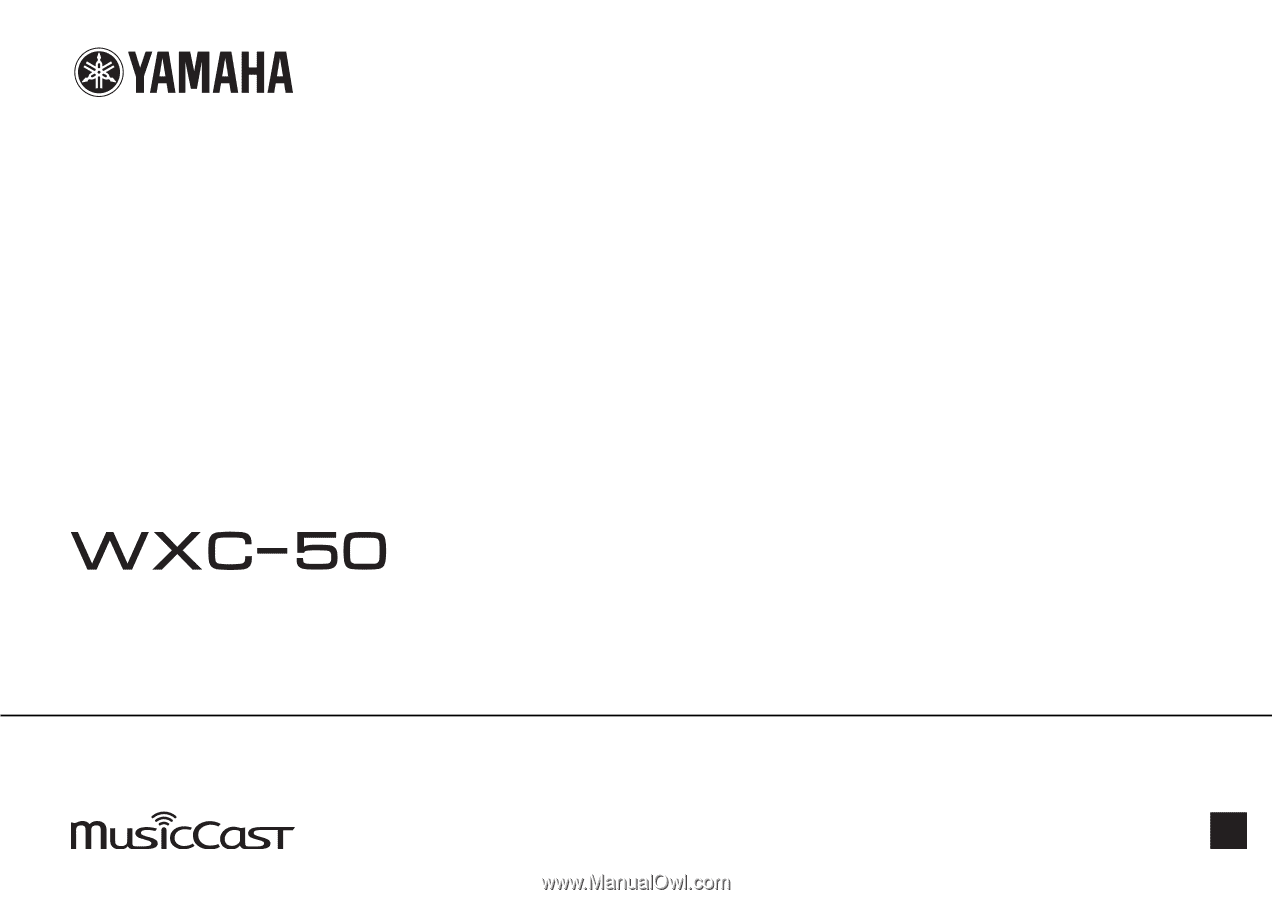
Wireless Streaming Pre-Amplifier
Owner's Manual (Advanced)
Read “IMPORTANT SAFETY INSTRUCTIONS” described in the Owner's Manual (Basic) before using the unit.
EN