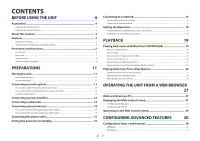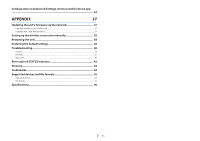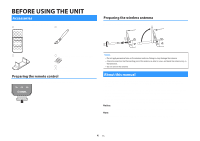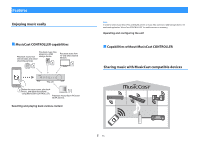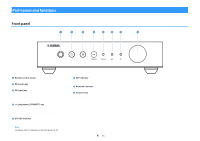Yamaha WXC-50 WXC-50 Owner s Manual Advanced - Page 7
Rear panel, TRIGGER IN/OUT jacks - equalizer
 |
View all Yamaha WXC-50 manuals
Add to My Manuals
Save this manual to your list of manuals |
Page 7 highlights
Rear panel a b c d ef g h ij k l m 1 AC IN jack For connecting the supplied power cable (p.15). 2 TRIGGER IN/OUT jacks For connecting to an external device that supports the trigger function (p.13, p.14). 3 Wireless switch Turns on/off wireless communications (wireless LAN connection and Bluetooth). Position Function Enables the wireless LAN and Bluetooth connection. Enables the Bluetooth connection only. Use a wired LAN connection if connecting to a network. Disables the wireless LAN and Bluetooth connection. Use a wired LAN connection if connecting to a network. Note After changing this switch, be sure to disconnect the power cable from the AC wall outlet and plug it again. 4 AUX IN jacks For connecting to audio components (such as audio players) equipped with analog output (p.14). n o 5 AUX OUT jacks For connecting to audio components (such as pre-main amplifiers) equipped with analog input. 6 REMOTE IN jack For connecting to an external component for remote control. By connecting an infrared receiver to the REMOTE IN jack, you can operate the unit using the supplied remote control even if the unit is stored out of sight. 7 PRE OUT jacks For connecting to audio components (such as minisystems, Hi-Fi components, AV receivers or power amplifiers) equipped with analog input (p.12). 7 En 8 Mode switch For switching the unit between player mode and preamp mode. Mode Function PLAYER The volume is controlled by audio devices connected to the PRE OUT / OPT OUT / COAX OUT jacks. The unit outputs audio at maximum volume. Additionally, some sound processing effects (Equalizer, Enhancer, Bass Extension, Direct, Monaural Downmix and Speaker Type) are disabled. PRE AMP The volume is controlled by the unit or by MusicCast CONTROLLER. 9 OPT OUT jack For connecting to audio components equipped with optical digital input (p.12). : COAX OUT jack For connecting to audio components equipped with coaxial digital input (p.12). A Wireless antenna For a wireless (Wi-Fi) connection to a network and a Bluetooth connection (p.4).