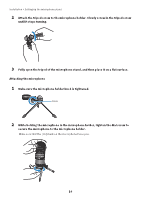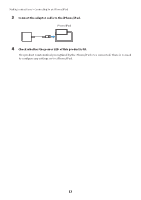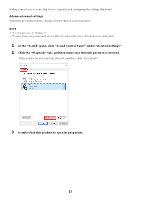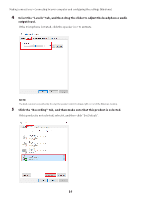Yamaha YCM01U YCM01U User Guide - Page 14
Connecting to your computer and configuring the settings (Windows), In the Sound pane
 |
View all Yamaha YCM01U manuals
Add to My Manuals
Save this manual to your list of manuals |
Page 14 highlights
Making connections > Connecting to your computer and configuring the settings (Windows) Connecting to your computer and configuring the settings (Windows) What you need ( This product ( Computer (Windows) ( USB-C to USB-C cable (included) or USB-A to USB-C cable (commercially available) Connecting 1 Make sure that the volume on this product and on the connected device is turned all the way down. 2 Using the USB cable, connect this product to the computer. Connect the devices directly, not via a USB hub. Bottom Computer 3 Check whether the power LED of this product is lit. Once the connection is established, the computer automatically recognizes this product. Settings on the computer On the computer, change the output/input settings to YCM01U. 1 Open the Search box from the Taskbar. The opening methods may differ depending on the computer. 2 Type "Sound" into the Search box, and then select "Sound Settings" from the list that appeared. 3 In the "Sound" pane, select [Headphones (Yamaha YCM01U)] under "Output" and [Microphone (Yamaha YCM01U)] under "Input". 14