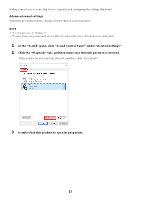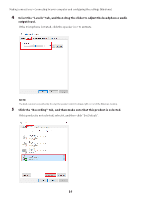Yamaha YCM01U YCM01U User Guide - Page 20
Click the Input tab, and then make sure that this product is selected.
 |
View all Yamaha YCM01U manuals
Add to My Manuals
Save this manual to your list of manuals |
Page 20 highlights
Making connections > Connecting to your computer and configuring the settings (Mac) 3 Click the "Input" tab, and then make sure that this product is selected. 4 Drag the "Input volume" slider to adjust the microphone audio input level. NOTE ( Watch how the "Input level" scale lights up as you speak into the microphone, and adjust the input volume as necessary. ( Using the "Output volume" slider, adjust the volume of the audio to the computer speakers and headphone jack. This differs from adjusting the microphone audio input level. 20

3
Click the “Input” tab, and then make sure that this product is selected.
4
Drag the “Input volume” slider to adjust the microphone audio input level.
NOTE
(
Watch how the “Input level” scale lights up as you speak into the microphone, and adjust the input volume as necessary.
(
Using the “Output volume” slider, adjust the volume of the audio to the computer speakers and headphone jack. This
differs from adjusting the microphone audio input level.
20
Making connections > Connecting to your computer and configuring the settings (Mac)