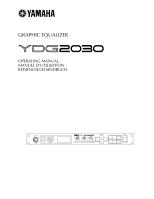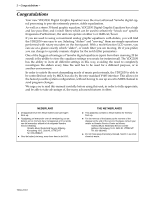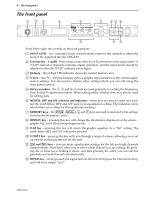Yamaha YDG2030 YDG2030 Owners Manual
Yamaha YDG2030 Manual
 |
View all Yamaha YDG2030 manuals
Add to My Manuals
Save this manual to your list of manuals |
Yamaha YDG2030 manual content summary:
- Yamaha YDG2030 | YDG2030 Owners Manual - Page 1
GRAPHIC EQUALIZER OPERATING MANUAL MANUEL D'UTILISATION BEDIENUNGSHANDBUCH INPUT LEVEL 0 -∞ +10 LR L R CLIP -6 -12 -18 -24 -30 -36 -42 MEMORY GRAPHIC EQUALIZER F G NOTCH 1 2 3 MEMORY Q 4 HPF LPF STORE RECALL DISPLAY FLAT UTILITY L R BYPASS POWER ON OFF YDG2030 - Yamaha YDG2030 | YDG2030 Owners Manual - Page 2
instructions contained in this manual, meets FCC requirements. Modifications not expressly approved by Yamaha OFF" and "ON", please try to eliminate the problem by using one of the following measures: Relocate , please contact Yamaha Corporation of America, Electronic Service Division, 6600 YDG2030 - Yamaha YDG2030 | YDG2030 Owners Manual - Page 3
the memories are arranged in the YDG2030 6 Recalling an equalization setting 6 Storing an equalization setting 6 A note on software protection 12dB boost/cut 13 Linking the L and R channels 14 Making graphic equalizer settings 14 Using the sweep function ...15 Example I: Eliminating feedback - Yamaha YDG2030 | YDG2030 Owners Manual - Page 4
YDG2030 Digital Graphic Equalizer uses the most advanced Yamaha digital signal processing to provide extremely precise, stable equalization. As well as a stereo 30 band graphic equalizer, YDG2030 Digital Graphic Equalizer this manual carefully Yamaha Service Afdeiing: Yamaha Music Nederland Service - Yamaha YDG2030 | YDG2030 Owners Manual - Page 5
an AC outlet of the type stated in this Owner's Manual or as marked on the unit. Failure to do so dealer. If you continue using the unit without heeding this instruction, fire or electrical shock may result. Cautions 1. Keep this Yamaha service center. Do not attempt to replace the battery yourself - Yamaha YDG2030 | YDG2030 Owners Manual - Page 6
CLIP -6 -12 -18 -24 -30 -36 -42 MEMORY 4 5 7 89 : GRAPHIC EQUALIZER F G NOTCH 1 2 3 Q 4 HPF LPF MEMORY STORE RECALL DISPLAY FLAT UTILITY L R is left channel) to adjust the level of the signal fed into the YDG2030. 2 Level meters - L and R. These meters come after the - Yamaha YDG2030 | YDG2030 Owners Manual - Page 7
audio cable (impedance 40 ~ 50 Ω shield type equilibrium transmission cable) could cause trouble such as signal reflection due to mismatching impedance and transmission waveform turbulence. Waveform turbulence refer to the specifications of the other units to match the signal levels correctly. YDG2030 - Yamaha YDG2030 | YDG2030 Owners Manual - Page 8
Memory areas Memory areas How the memories are arranged in the YDG2030 The unit contains 40 memory areas which contain equalization settings, all of which are user-programmable. This allows you to set up and store frequently-used equalization settings which you can recall at any time. These settings - Yamaha YDG2030 | YDG2030 Owners Manual - Page 9
display The [DISPLAY]key Using the large LCD screen, your YDG2030 has several different ways of displaying settings, and being able to the next. NOTE Only one channel can be displayed on the screen at a time. Guide to the screen displays: The [L/] keys Each of the above displays can show - Yamaha YDG2030 | YDG2030 Owners Manual - Page 10
or filter on or off while in an equalizer, sweep or notch screen, it must first be at the top of the screen (in graphical display screens), or the name of the or if the unit is not in an equalizer, sweep or notch screen, simply pressing the equalizer, sweep or notch screen, just press the selector - Yamaha YDG2030 | YDG2030 Owners Manual - Page 11
and off (this trips an internal relay, so you will hear a "click" as this is switched). TITLE EDIT Each equalization setting may have a name. This may be useful in a mobile PA setup which is often used at the same venues will be edited. Use the [STORE] key as an easy way to enter a space. YDG2030 - Yamaha YDG2030 | YDG2030 Owners Manual - Page 12
(including a personal computer), or over the Y-485 network to a computer connected through the YAMAHA IFU485 interface. There is no need to set the unit into any special receive mode to and IBM-compatible computers. Contact Yamaha or your local Yamaha distributor for further details. YDG2030 - Yamaha YDG2030 | YDG2030 Owners Manual - Page 13
you to initialize new equalization settings from a "template and "6dB MODE". Both are stereo 30-band graphic equalizer settings, with one allowing a maximum of ± -explanatory), EQ (the graphic equalization settings), FILTER (the notch new or edited equalization settings if protection is ON. - Yamaha YDG2030 | YDG2030 Owners Manual - Page 14
distance (select the appropriate one, depending on your familiarity with the metric system). The SECONDS option allows you to enter delay times directly in milliseconds. YDG2030 - Yamaha YDG2030 | YDG2030 Owners Manual - Page 15
section we will go over the setting up of the YDG2030, from the graphic equalizer and the filters, to the delay and input attenuation. press [RECALL] again to recall the new setting. 3 If you seem to be having problems with this, and "ERR ** NOW PROTECT" appears on the display, the memory is protected - Yamaha YDG2030 | YDG2030 Owners Manual - Page 16
that you create or change while the channels are linked will be made to both channels. Making graphic equalizer settings Here is where the user interface of the YDG2030 really makes graphic equalization easy. For the most part, you will never need to set any parameters numerically (unless you want - Yamaha YDG2030 | YDG2030 Owners Manual - Page 17
how the YDG2030 can be used. You may, of course, adapt your own methods of using graphic equalizers to working with the YDG2030. Example I: enter the sweep screen, be exactly the same as on the main equalizer screen. 2 As problems like feedback usually occur in both channels, link the L and R - Yamaha YDG2030 | YDG2030 Owners Manual - Page 18
tuning" a room (compensating for dead and live frequencies) with a conventional graphic equalizer is to move the faders up and down one at a time while you can increase its gain. This process is simplified greatly with the YDG2030, as a preset gain or cut can be swept through the entire frequency - Yamaha YDG2030 | YDG2030 Owners Manual - Page 19
17 - TUTORIAL - Using the notch filters, and the HPF and LPF II. Editing the filters graphically 1 Press the [DISPLAY] key until you see a screen similar to the one here. (It comes immediately to 10.0 (10.0 is the narrowest). Of course, the HPF and LPF shelving filters do not take Q values. YDG2030 - Yamaha YDG2030 | YDG2030 Owners Manual - Page 20
to be delayed, to compensate for phase delay caused by speaker placement. Due to its position in the signal chain, the equalization stage is a good place to add this delay. The YDG2030 can delay signals by up to 714 milliseconds (242m, about 800ft). You can input this information either directly as - Yamaha YDG2030 | YDG2030 Owners Manual - Page 21
(all user-programmable) Program Change messages select memory areas 120V/60Hz 230V/50Hz 240V/50Hz 25W 480 x 335 x 45 (18.9 x 13.2 x 1.8) (19" 1U rackmount) 4.6 (10.1) YDG2030 - Yamaha YDG2030 | YDG2030 Owners Manual - Page 22
MIDI Implementation Chart MIDI Implementation Chart / Tableau d'implantation MIDI / MIDI-Implementation-Chart - Yamaha YDG2030 | YDG2030 Owners Manual - Page 23
20 21 22 23 24 25 26 27 28 29 30 31 32 33 34 35 36 37 38 39 40 Program name: Date: Comments: YDG2030 - Yamaha YDG2030 | YDG2030 Owners Manual - Page 24
105 106 107 108 109 110 111 112 113 114 115 116 117 118 119 120 121 122 123 124 125 126 127 128 Selects: YDG2030 - Yamaha YDG2030 | YDG2030 Owners Manual - Page 25
68 - Block diagram / Schéma de principe / Blockdiagramm - Block diagram / Schéma de principe / Blockdiagramm YDG2030 LEVEL INPUT INPUT Pre LEVEL Emphasis L HA +4 -20 A/D OFF ON ATT HPF LPF 4-band Notch 30-band GEQ Delay 730ms D/A De Emphasis ATT OFF ON +4 - - Yamaha YDG2030 | YDG2030 Owners Manual - Page 26
ées en millimètres (pouces). Précision d' 1/16 pour les valeurs en pouces. Alle Maße in mm (Zoll). Zoll-Angaben mit einer Genauigkeit von 1/16". YDG2030 - Yamaha YDG2030 | YDG2030 Owners Manual - Page 27
VQ95490 R4 1 CR 72 00 01 500 CR Printed in Japan Pro Audio & Digital Musical Instrument Division P.O. Box 3, Hamamatsu, 430-8651, Japan
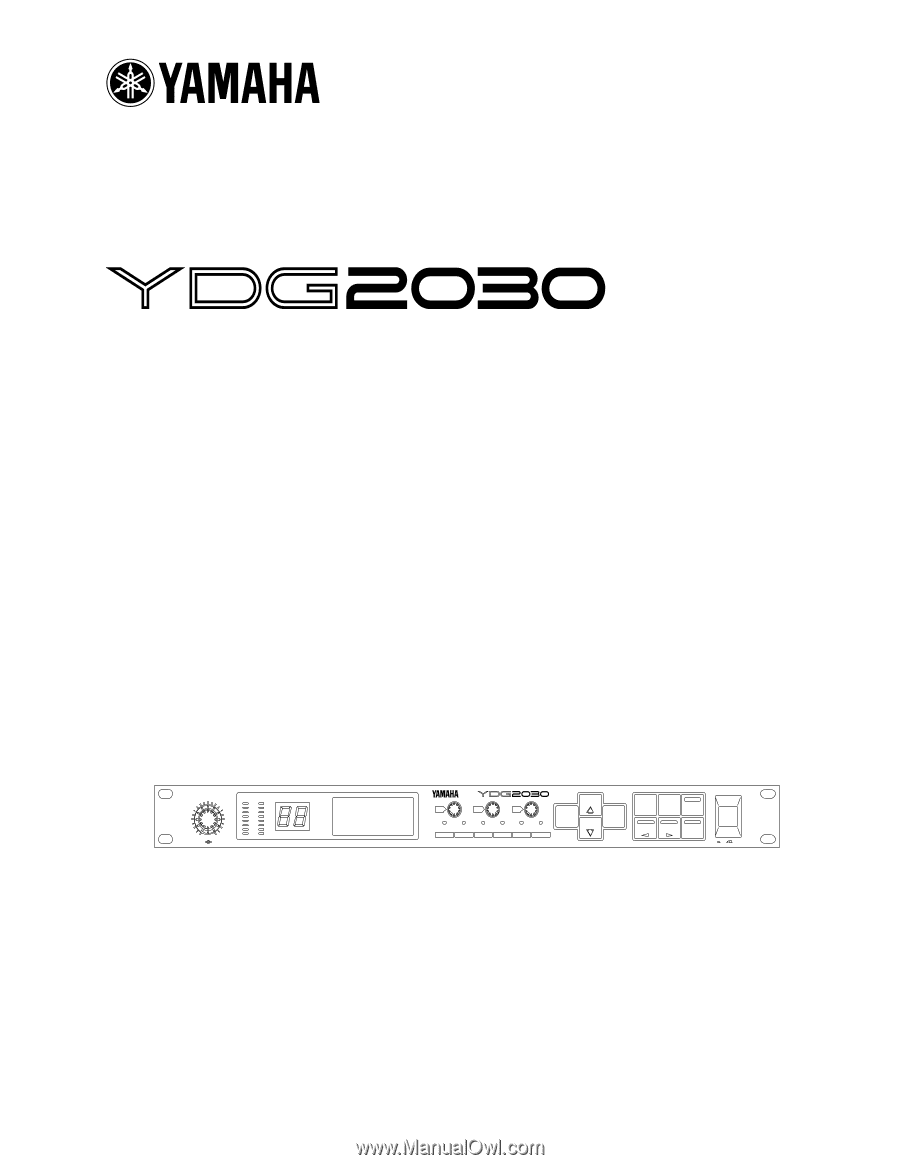
GRAPHIC EQUALIZER
OPERATING MANUAL
MANUEL D’UTILISATION
BEDIENUNGSHANDBUCH
INPUT LEVEL
0
+10
-
∞
L
R
L
R
CLIP
-6
-12
-18
-24
-30
-36
-42
MEMORY
F
G
Q
GRAPHIC
EQUALIZER
NOTCH
1
2
3
4
HPF
LPF
STORE
RECALL
MEMORY
DISPLAY
FLAT
UTILITY
L
R
BYPASS
POWER
ON
OFF