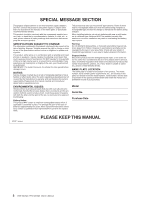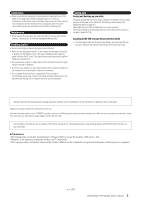Yamaha YPG-625 Owner's Manual
Yamaha YPG-625 Manual
 |
View all Yamaha YPG-625 manuals
Add to My Manuals
Save this manual to your list of manuals |
Yamaha YPG-625 manual content summary:
- Yamaha YPG-625 | Owner's Manual - Page 1
Keyboard Stand Assembly For information on assembling the keyboard stand, refer to the instructions on page 116 of this manual. Owner's Manual EN - Yamaha YPG-625 | Owner's Manual - Page 2
on this plate. You should record the model number, serial number, and the date of purchase in the spaces provided below and retain this manual as a permanent record of your purchase. Model Serial No. Purchase Date 92-BP (bottom) PLEASE KEEP THIS MANUAL 2 DGX-620/520, YPG-625/525 Owner's Manual - Yamaha YPG-625 | Owner's Manual - Page 3
uses radio frequencies and, if not installed and used according to the instructions found in the users manual Yamaha Corporation of America Address : 6600 Orangethorpe Ave., Buena Park, Calif. 90620 Telephone : 714-522-9011 Type of Equipment : Electronic Keyboard Model Name : DGX-620/520, YPG-625/525 - Yamaha YPG-625 | Owner's Manual - Page 4
qualified Yamaha service personnel. Use only the stand specified for the instrument. When attaching the stand or rack, use the provided screws only. Failure to do so could cause damage to the internal components or result in the instrument falling over. 4 DGX-620/520, YPG-625/525 Owner's Manual - Yamaha YPG-625 | Owner's Manual - Page 5
AC power adaptor from the wall AC outlet. The illustrations and LCD screens as shown in this owner's manual are for instructional purposes only, and may appear somewhat different from those on your instrument. ● Trademarks • The bitmap fonts used in this instrument have been provided by and are the - Yamaha YPG-625 | Owner's Manual - Page 6
on a wide range of chord types. USB USB is an abbreviation for Universal Serial Bus. It is a serial interface for connecting a computer with peripheral Devices. It allows "hot swapping" (connecting peripheral devices while the power to the computer is on). 6 DGX-620/520, YPG-625/525 Owner's Manual - Yamaha YPG-625 | Owner's Manual - Page 7
Congratulations and thank you for purchasing the Yamaha DGX-620/520, YPG-625/525 Portable Grand! Please read this owner's manual carefully before using the instrument in order to take full advantage of its various features. Make sure to keep this manual in a safe and handy place even after you finish - Yamaha YPG-625 | Owner's Manual - Page 8
Special Features of the DGX-620/520, YPG-625/525 Graded Hammer Standard Keyboard (DGX-620/YPG-625 Only) Thanks to our experience as the world's leading manufacturer of acoustic pianos, we've developed a keyboard with action that's virtually indistinguishable from the real thing. Just as on a - Yamaha YPG-625 | Owner's Manual - Page 9
Copyright Notice 6 Panel Logos 6 Accessories 7 Special Features of the DGX-620/520, YPG-625/525 8 Setting Up 10 Power Requirements 10 Connecting Headphones (PHONES/OUTPUT Jack 10 Connecting a Footswitch (SUSTAIN Jack 10 Connecting to a Computer (USB Terminal 11 Turning the Power On 11 - Yamaha YPG-625 | Owner's Manual - Page 10
output. You can connect the PHONES/OUTPUT jack to a keyboard amplifier, stereo system, mixer, tape recorder, or DGX-620/520, YPG-625/525 Owner's Manual The sustain function lets you produce a natural sustain as you play by pressing a footswitch. Plug the Yamaha FC5 footswitch into this jack and use - Yamaha YPG-625 | Owner's Manual - Page 11
To use the USB data-transfer features you'll need to do the following: • First, make sure the POWER switch on the instrument is set to OFF, then use a USB cable to connect the instrument to the computer. After making the connections, turn the instrument's power on. • Install the USB MIDI driver on - Yamaha YPG-625 | Owner's Manual - Page 12
/STOP] button ........pages 23, 30, 63 @0 [SONG] button page 29 @1 [EASY SONG ARRANGER] button page 54 @2 [STYLE] button page 23 @3 [VOICE] button page 15 12 DGX-620/520, YPG-625/525 Owner's Manual - Yamaha YPG-625 | Owner's Manual - Page 13
MEMORY [MEMORY/BANK], [1], [2] buttons .. page 85 #0 [PORTABLE GRAND] button .......... page 18 #1 [SPLIT ON/OFF] button page USB TO DEVICE, TO HOST terminals pages 11, 99 #7 SUSTAIN jack page 10 #8 PHONES/OUTPUT jack page 10 #9 DC IN 12V jack page 10 DGX-620/520, YPG-625/525 Owner's Manual - Yamaha YPG-625 | Owner's Manual - Page 14
the Display Language Quick Guide This instrument allows you to display language will appear below the "Language" item. When highlighted you can use the [+] and [-] buttons to select the language as required. Language item return to the MAIN display. 14 DGX-620/520, YPG-625/525 Owner's Manual - Yamaha YPG-625 | Owner's Manual - Page 15
uick Guid Try Playing a Variety of Instrument Voices In addition to piano, organ, and other "standard" keyboard keyboard. Select 102 Flute Adjusts volume. Try selecting and playing a variety of voices. Press the [EXIT] button to return to the MAIN display. DGX-620/520, YPG-625/525 Owner's Manual - Yamaha YPG-625 | Owner's Manual - Page 16
which will play in addition to the main voice when you play the keyboard. The second voice is known as the "dual" voice. 1 Press the use is selected. The voice selected here becomes the dual voice. For this example try selecting the "120 Vibraphone" voice. 16 DGX-620/520, YPG-625/525 Owner's Manual - Yamaha YPG-625 | Owner's Manual - Page 17
of the keyboard split point. Voice Number 2 Press and hold the [SPLIT ON/OFF] button for longer than a second. The split voice selection display will appear. Split voice selection display Hold for longer than a second The currently selected split voice DGX-620/520, YPG-625/525 Owner's Manual 17 - Yamaha YPG-625 | Owner's Manual - Page 18
Piano" voice will be selected. NOTE • When you press the [PORTABLE GRAND] button all settings other than touch sensitivity are turned off. The dual and split voices will also be turned off, so only the Grand Piano voice will play over the entire keyboard. 18 DGX-620/520, YPG-625/525 Owner's Manual - Yamaha YPG-625 | Owner's Manual - Page 19
, running water, dogs barking, and others. Some keys do not have assigned sound effects, and will therefore produce no sound. For details on the instruments included in the SFX kit voices, see "SFX Kit 1" and "SFX Kit 2" in the "Drum Kit List" on page 129. DGX-620/520, YPG-625/525 Owner's Manual 19 - Yamaha YPG-625 | Owner's Manual - Page 20
Q e uick Guid The Metronome The instrument includes a metronome with adjustable tempo and time signature. Play and the Metronome Tempo 1 Press the [TEMPO/TAP] button to call up the tempo setting. Tempo 2 Use the dial to select a tempo from 11 to 280. 20 DGX-620/520, YPG-625/525 Owner's Manual - Yamaha YPG-625 | Owner's Manual - Page 21
, so these parameters cannot be changed while a style or song is playing. 4 Use the dial to select the beat length. Select the required length for each beat: 2, 4, 8, or 16 (half note, quarter note, eighth note, or 16th note). Select 8 for this example. DGX-620/520, YPG-625/525 Owner's Manual 21 - Yamaha YPG-625 | Owner's Manual - Page 22
The Metronome Adjusting the Metronome Volume 1 Press the [FUNCTION] button. 2 Use the CATEGORY [ ] and [ ] buttons to select the Metronome Volume item. f r 3 Use the dial to set the metronome volume as required. Metronome volume 22 DGX-620/520, YPG-625/525 Owner's Manual - Yamaha YPG-625 | Owner's Manual - Page 23
use them for the above example. For these styles first turn auto accompaniment on as described on page 24, press the [START/STOP] button, and the accompaniment bass and chord parts will begin playing when you play a key to the left of the keyboard split point. DGX-620/520, YPG-625/525 Owner's Manual - Yamaha YPG-625 | Owner's Manual - Page 24
chords. Split point (54 : F#2) NOTE • The keyboard split point can be changed as required: refer to page 77. Auto accompaniment region 3 Turn sync start on. Press the [SYNC START] button to turn the sync start function on. Flashes when sync start is on. 24 DGX-620/520, YPG-625/525 Owner's Manual - Yamaha YPG-625 | Owner's Manual - Page 25
accompaniment included in a style will start playing as soon as you play a note to left of the keyboard split point. Press the button a second time to turn the sync start function off. 4 Play a left . Refer to "Pattern Variation (Sections)" on page 74. DGX-620/520, YPG-625/525 Owner's Manual 25 - Yamaha YPG-625 | Owner's Manual - Page 26
own unique "color"-even if it's different fingerings of the same chord-the chords you choose to use in your chord progressions have a huge influence on the overall feel of the music you play. and the auto accompaniment function will create a perfect ending. 26 DGX-620/520, YPG-625/525 Owner's Manual - Yamaha YPG-625 | Owner's Manual - Page 27
Recommended Style 138 Piano Boogie -3-chord boogie-woogie- Press the [INTRO/ENDING/rit.] button. C F C Playing Styles G F C Press the [INTRO/ENDING it through several times. When you're ready to stop playing press the [INTRO/ENDING/rit.] button. DGX-620/520, YPG-625/525 Owner's Manual 27 - Yamaha YPG-625 | Owner's Manual - Page 28
the corresponding keys ■Easy Chords This method lets you easily play chords in the accompaniment range of the keyboard using only one, C(7#9) C(7b5) () () () () C7aug C7sus4 Csus2 () 28 DGX-620/520, YPG-625/525 Owner's Manual * Notes enclosed in parentheses ( ) are optional; the chords - Yamaha YPG-625 | Owner's Manual - Page 29
have been transferred to the instrument from a computer in the same way that you play the internal songs. The song highlighted here can be played DGX-620/520, YPG-625/525 Owner's Manual 29 - Yamaha YPG-625 | Owner's Manual - Page 30
Using Songs 001-030 031-035 036- Built in Songs (see next page) User Songs (Songs you record yourself). Songs transferred from a computer (pages 102-104) or Songs in a USB flash memory connected to the instrument Press the pause button to pause playback. 30 DGX-620/520, YPG-625/525 Owner's Manual - Yamaha YPG-625 | Owner's Manual - Page 31
Grand Demo Live! Orchestra Demo Cool! RotorOrgan Demo Cool! Galaxy Electric Piano ) Piano Concerto No Piano Salsa Country Piano feature. These piano solo pieces are ideally suited for use as lesson songs. A selection of piano ensemble songs that are also well suited for use in this manual. Some of - Yamaha YPG-625 | Owner's Manual - Page 32
can be used with the lesson features. NOTE • Different flash memory areas are used to store user songs and external song files transferred from a computer. User songs cannot be directly transferred to the external song file flash memory area, and vice versa. 32 DGX-620/520, YPG-625/525 Owner's Manual - Yamaha YPG-625 | Owner's Manual - Page 33
is, they can be converted to SMF (Standard MIDI File) format and stored to USB flash memory, from where they can be played that are hard to read may be easier to read after you use the quantize function (page 89). Melody score Double-staff Chord Lyrics DGX-620/520, YPG-625/525 Owner's Manual 33 - Yamaha YPG-625 | Owner's Manual - Page 34
and chord display ■ Preset Songs That Can be Used For Lyrics Display Number 016 020 030 Name Mona Lisa (Jay Livingston and Ray Evans) Against all odds (Collins 0007403) Can't Help Falling In Love (George David Weiss, Hugo Peretti and Luigi Creatore) 34 DGX-620/520, YPG-625/525 Owner's Manual - Yamaha YPG-625 | Owner's Manual - Page 35
song with one finger on the right-hand section of the keyboard, and play chords on the left-hand section of the keyboard using the Chord type. Split point Refer to page 44 for more information on using performance assistant technology to help you play. DGX-620/520, YPG-625/525 Owner's Manual 35 - Yamaha YPG-625 | Owner's Manual - Page 36
normal meaning of this word, but in this instrument the term "Song" refers to the data that makes up a complete song. The performance assistant technology features uses the chord and melody data, and should always be used with a song (page 29). 36 DGX-620/520, YPG-625/525 Owner's Manual - Yamaha YPG-625 | Owner's Manual - Page 37
. You can stop song playback at any time by pressing the [START/STOP] button. 6 Press the [P.A.T. ON/OFF] button to turn the performance assistant technology feature off. NOTE • The score for Ave Maria is provided on page 120. DGX-620/520, YPG-625/525 Owner's Manual 37 - Yamaha YPG-625 | Owner's Manual - Page 38
. 3 Select a song. Press the [SONG] button, and the Song Select display appears. Select a song by using the dial. For this example try selecting the "011 Nocturne". Select Chord/Free NOTE • Using Songs (page 29) The song displayed here will be played. 38 DGX-620/520, YPG-625/525 Owner's Manual - Yamaha YPG-625 | Owner's Manual - Page 39
button. The Easy Way to Play Piano Song playback will begin. The left-hand keys you should play will be shown on the display. 5 Play on the keyboard. Play to the right of the split ON/OFF] button to turn the performance assistant technology feature off. DGX-620/520, YPG-625/525 Owner's Manual 39 - Yamaha YPG-625 | Owner's Manual - Page 40
type appears. Select the Melody type by using the dial. 3 Select a song. Press the [SONG] button, and the Song Select display appears. Select a song by using the dial. Select Melody NOTE • Using Songs (page 29) The song displayed here will be played. 40 DGX-620/520, YPG-625/525 Owner's Manual - Yamaha YPG-625 | Owner's Manual - Page 41
melody using only one finger thanks to the performance assistant technology Melody type! You can stop song playback at any time by pressing the [START/STOP] button. 6 Press the [P.A.T. ON/OFF] button to turn the performance assistant technology feature off. DGX-620/520, YPG-625/525 Owner's Manual 41 - Yamaha YPG-625 | Owner's Manual - Page 42
. Select the Chord/Melody type by using the dial. 3 Select a song. Press the [SONG] button, and the Song Select display appears. Select a song by using the dial. Select Chord/Melody NOTE • Using Songs (page 29) The song displayed here will be played. 42 DGX-620/520, YPG-625/525 Owner's Manual - Yamaha YPG-625 | Owner's Manual - Page 43
Piano Song playback will begin. The basic pattern will repeat. Listen to eight measures while memorizing the basic pattern. It's your turn to play the part from the ninth measure. 5 Play on the keyboard . You can play any keys as long as you're feature off. DGX-620/520, YPG-625/525 Owner's Manual 43 - Yamaha YPG-625 | Owner's Manual - Page 44
, try playing chords with your left hand and a melody with your right ... or any other combination. Play 3 notes at once with your right hand. 44 DGX-620/520, YPG-625/525 Owner's Manual - Yamaha YPG-625 | Owner's Manual - Page 45
assistant technology. Songs downloaded from the Internet can also be used with the performance assistant technology as long as they include the required chord and/or melody data. See page 103 for instructions on how to transfer the songs to the instrument. DGX-620/520, YPG-625/525 Owner's Manual 45 - Yamaha YPG-625 | Owner's Manual - Page 46
technology feature will automatically be OFF, which is indicated on the display. The demo song will automatically repeat from the beginning after it has played all the way through. You can stop demo playback at any time by pressing the [START/ STOP] button. 46 DGX-620/520, YPG-625/525 Owner's Manual - Yamaha YPG-625 | Owner's Manual - Page 47
the right note. 1 Select a song for your lesson. Press the [SONG] button, and rotate the dial to select the song you want to use for your lesson. As listed on page 31 there are a variety of song types. 2 Press [EXIT] button to return to the MAIN display. DGX-620/520, YPG-625/525 Owner's Manual 47 - Yamaha YPG-625 | Owner's Manual - Page 48
the "R1" indicates that righthand lesson 1 has been selected. (Lesson 1) (Lesson 2) (Lesson 3) (Song Lesson off) Song playback will begin automatically when you select Lesson 1. 48 DGX-620/520, YPG-625/525 Owner's Manual - Yamaha YPG-625 | Owner's Manual - Page 49
. The DGX-620/ 520 and YPG-625/525 actually have 88 keys. In some songs that include very high or low notes, those notes may fall outside the displayed range and may not be shown on the display. In such cases an "over" indicator appear to the left or right of the graphic keyboard. Use the [+] or - Yamaha YPG-625 | Owner's Manual - Page 50
. You can stop the Lesson mode at any time by pressing the [START/ STOP] button. Once you've mastered Lesson 2, move on to Lesson 3. 50 DGX-620/520, YPG-625/525 Owner's Manual - Yamaha YPG-625 | Owner's Manual - Page 51
keyboard marker in the display will indicate the notes to play. ▼ Marker Left-hand part Right-hand part ● Marker (In the case of a right-hand lesson) 3 Stop the Lesson mode. You can stop the Lesson mode at any time by pressing the [START/ STOP] button. DGX-620/520, YPG-625/525 Owner's Manual - Yamaha YPG-625 | Owner's Manual - Page 52
Select a Song For a Lesson Practice Makes Perfect-Repeat and Learn Use this feature when you want to start again just ahead of a section on which you back 4 measures and repeat playback Song playback direction q Oops! A mistake! w Press immediately 52 DGX-620/520, YPG-625/525 Owner's Manual - Yamaha YPG-625 | Owner's Manual - Page 53
Q e uick Guid Play Using the Music Database You want to play music in your favorite style, but you're not sure how to select the the MAIN display at this point you can check the assigned voice and style. 4 Press the [START/STOP] button to stop playback. DGX-620/520, YPG-625/525 Owner's Manual 53 - Yamaha YPG-625 | Owner's Manual - Page 54
keyboard voice for a complete change of image. Try Out the Easy Song Arranger You can try out the Easy Song Arranger feature using the internal Hallelujah Chorus song. Press the [SONG] button and use Use the dial to select the song you want to arrange. 54 DGX-620/520, YPG-625/525 Owner's Manual The - Yamaha YPG-625 | Owner's Manual - Page 55
the [VOICE] button. NOTE • Because the Easy Song Arranger uses song data you can't specify chords by playing in the accompaniment range of the keyboard. The [ACMP ON/ OFF] button will not function. • MELODY L is the melody part played by the left hand. DGX-620/520, YPG-625/525 Owner's Manual 55 - Yamaha YPG-625 | Owner's Manual - Page 56
and left hands. MELODY R is the melody part played by the right hand, and MELODY L is the melody part played by the left hand. 56 DGX-620/520, YPG-625/525 Owner's Manual - Yamaha YPG-625 | Owner's Manual - Page 57
Own Performance Recording Procedure 1 From the MAIN display press the [SONG] button, then use the dial to select the user song number (031-035) you want to record to second time. Style accompaniment cannot be turned on or off while recording is in progress. DGX-620/520, YPG-625/525 Owner's Manual 57 - Yamaha YPG-625 | Owner's Manual - Page 58
on the keyboard. You can use the dial to select the user song (031-035) you want to play. 3 Press the [START/STOP] button to start playback. ◆ To Save a User Song to USB flash memory ➔ page 93 ◆ To save a User Song to USB flash memory in SMF format ➔ page 94. 58 DGX-620/520, YPG-625/525 Owner's Manual - Yamaha YPG-625 | Owner's Manual - Page 59
appear on the display. NOTE • If you only want to clear a specific track from a user song use the Track Clear function. Hold for longer than a second Press and hold 3 Press the [+] button. A con [+] button. Press [-] to cancel the Song Clear operation. DGX-620/520, YPG-625/525 Owner's Manual 59 - Yamaha YPG-625 | Owner's Manual - Page 60
display while the track is being cleared. NOTE • To execute the Track Clear function press the [+] button. Press [-] to cancel the Track Clear operation. 60 DGX-620/520, YPG-625/525 Owner's Manual - Yamaha YPG-625 | Owner's Manual - Page 61
the settings, use the Initialize operation key on the keyboard and the three highest black keys. CAUTION • When you execute the Flash Clear operation, song data you have purchased will also be cleared. Be sure to save data you want to keep to a computer. DGX-620/520, YPG-625/525 Owner's Manual - Yamaha YPG-625 | Owner's Manual - Page 62
volume. Rotate clockwise to increase the volume. 1 Press a button to select a basic function. Select a song you want to listen to or a song you want to use for a lesson. Select an auto-accompaniment style. Select a voice you want to play on the keyboard. 62 DGX-620/520, YPG-625/525 Owner's Manual - Yamaha YPG-625 | Owner's Manual - Page 63
using the dial can also be selected using the [+] and [-] buttons. 3 Start a function. This is the [START/STOP] button. Press the [START/STOP] button after pressing the [SONG] or [STYLE] button to start playback of the selected song or style (rhythm). DGX-620/520, YPG-625/525 Owner's Manual - Yamaha YPG-625 | Owner's Manual - Page 64
the CATEGORY button(s) as many times as necessary until the required function appears. You can then use the dial, the [+] and [-] buttons, or the number [0]-[9] buttons to adjust the value provides convenient direct access to a range of functions. 64 DGX-620/520, YPG-625/525 Owner's Manual f r - Yamaha YPG-625 | Owner's Manual - Page 65
/off status of a range of functions. * Adjust the LCD CONTRAST control on the rear panel of the instrument for optimum a style. When showing the keyboard range to the left of the split point is used for accompaniment chord recognition. Appears when DGX-620/520, YPG-625/525 Owner's Manual 65 - Yamaha YPG-625 | Owner's Manual - Page 66
button to turn this feature on, the appropriate harmony harmony type 3 Use the dial to keys while playing chords in the auto accompaniment range of the keyboard when the Auto Accompaniment is on (page 24). • Harmony type 06 to 12 (Trill) Hold down two keys. 66 DGX-620/520, YPG-625/525 Owner's Manual - Yamaha YPG-625 | Owner's Manual - Page 67
select a reverb type. You can check how the selected reverb type sounds by playing on the keyboard. 2 Use the CATEGORY [ ] and [ ] buttons to select the Reverb Type item. Reverb Type item is applied to the main, dual, and split voices. (See page 88). DGX-620/520, YPG-625/525 Owner's Manual 67 - Yamaha YPG-625 | Owner's Manual - Page 68
Use the CATEGORY [ ] and [ ] buttons to select the Chorus Type item. Chorus Type item Selected chorus type. ● Adjusting the Chorus Level You can individually adjust the amount of chorus that is applied to the main, dual, and split voices. (See page 88). 68 DGX-620/520, YPG-625/525 Owner's Manual - Yamaha YPG-625 | Owner's Manual - Page 69
lower the pitch. If you use this feature with a voice such as the "045 Overdriven" guitar voice (page 15), you can produce remarkably realistic string-bending effects. You can change the amount of pitch bend produced by the wheel, as described on page 88. DGX-620/520, YPG-625/525 Owner's Manual 69 - Yamaha YPG-625 | Owner's Manual - Page 70
Features the keyboard's keys. NOTE • The initial default touch sensitivity setting is "2". 2 Use the CATEGORY [ ] and [ ] buttons to select the Touch Sensitivity item. The currently selected touch sensitivity will be displayed. Touch Sensitivity item 70 DGX-620/520, YPG-625/525 Owner's Manual - Yamaha YPG-625 | Owner's Manual - Page 71
keyboard voice than you played in step 3. Watch the display while changing songs and you will see that different voices are selected for each song. If you have stopped playback at some point during this procedure press the [START/STOP] button to start playback again. DGX-620/520, YPG-625/525 - Yamaha YPG-625 | Owner's Manual - Page 72
r Handy Performance Features Select an EQ The currently selected EQ type will appear. The currently selected master EQ type. 3 Use the dial to select the desired Master EQ setting. Five settings are available: 1-5. ideal for listening via external speakers. 72 DGX-620/520, YPG-625/525 Owner's Manual - Yamaha YPG-625 | Owner's Manual - Page 73
Handy Performance Features Pitch Controls ◆ Large Pitch Changes (Transpose) The overall pitch be set between -100 and +100 3 Use the dial to set the tuning value between -100 and +100 as required. NOTE • The pitch of Drum Kits voices cannot be changed. DGX-620/520, YPG-625/525 Owner's Manual 73 - Yamaha YPG-625 | Owner's Manual - Page 74
is described on page 23 of the Quick Guide. Here are some other ways you can play the styles, the style volume adjustment procedure, how you can play chords using the styles, and more. Pattern Variation (Sections) The DGX-620/520, YPG-625/525 features a wide variety of style "sections" that allow - Yamaha YPG-625 | Owner's Manual - Page 75
the synchro start standby mode is engaged, style playback will begin as soon as you play a chord in the accompaniment range of the keyboard. You can disengage the synchro-start standby mode by pressing the [SYNC START] button again. Accompaniment range DGX-620/520, YPG-625/525 Owner's Manual 75 - Yamaha YPG-625 | Owner's Manual - Page 76
Stop When this function is selected the accompaniment style will only play while you are playing chords in the accompaniment range of the keyboard. Style playback will stop when you release the keys. To turn the function on, press the [SYNC STOP] button. 76 DGX-620/520, YPG-625/525 Owner's Manual - Yamaha YPG-625 | Owner's Manual - Page 77
cannot be changed during a song lesson. • The split voice sounds when the split-point key is played. NOTE • You can also access the Split Point item by pressing the [FUNCTION] button and using the CATEGORY [ ] and [ ] buttons to locate the item (page 87). DGX-620/520, YPG-625/525 Owner's Manual 77 - Yamaha YPG-625 | Owner's Manual - Page 78
chords in the left-hand accompaniment range of the keyboard while the style is stopped and still hear the accompaniment Use the CATEGORY [ ] and [ ] buttons to select the Style Volume item. f r 3 Use the dial to set the style volume between 000 and 127. 78 DGX-620/520, YPG-625/525 Owner's Manual - Yamaha YPG-625 | Owner's Manual - Page 79
using other chord notes for the lowest note results in "inversions"). The root is the central sound of the chord, which supports and uses ... all at a glance. Cm Root note Chord type ● Some Chord Types (These are just some of the "Standard" chord types recognized by the DGX-620/520, YPG-625/525 - Yamaha YPG-625 | Owner's Manual - Page 80
• Notes in parentheses can be omitted. • Playing two same root keys in the adjacent octaves produces accompaniment based only on the root. • are all in "root" position, but other inversions can be used-with the following exceptions: m7, m7b5, 6, m6, sus4, DGX-620/520, YPG-625/525 Owner's Manual - Yamaha YPG-625 | Owner's Manual - Page 81
of the keyboard, allowing for even more dynamic style performance. In this mode only chords played in the normal way (page 28) can be detected. 1 Press the [CHORD FINGERING] button to select the function "Chord Fingering". 2 Use the dial to select 2 "FullKeyboard". DGX-620/520, YPG-625/525 Owner - Yamaha YPG-625 | Owner's Manual - Page 82
key in the section of the keyboard keyboard, checking the indications in the display. When you've played the chord properly, a bell sound signals your success and the chord name in the display flash. Press the [EXIT] button to return to the MAIN display. 82 DGX-620/520, YPG-625/525 Owner's Manual - Yamaha YPG-625 | Owner's Manual - Page 83
buttons to select the Song Volume item. Song volume item Can be set between 000 and 127 3 Use the dial to set the song volume between 000 and 127. NOTE • Song volume can be adjusted song press the [A-B REPEAT] button before starting playback of the song. DGX-620/520, YPG-625/525 Owner's Manual 83 - Yamaha YPG-625 | Owner's Manual - Page 84
individual tracks and play the muted part on the keyboard yourself, or simply mute tracks other than the ones you want to listen to. Use the SONG MEMORY [1]-[5] and [A] buttons to mute or VOICE SELECT MELODY R and MELODY L. Hold for longer than a second 84 DGX-620/520, YPG-625/525 Owner's Manual - Yamaha YPG-625 | Owner's Manual - Page 85
Registration Memory feature that lets check the bank and registration memory numbers. Bank number 3 Use the dial or the [1]-[8] number buttons to select a your panel settings memorized to registration memory button into USB flash memory as the user file or to DGX-620/520, YPG-625/525 Owner's Manual 85 - Yamaha YPG-625 | Owner's Manual - Page 86
Transpose, Pitch Bend Range * Style settings are not available for Registration Memory when using the Song features. You can check whether the panel settings are stored in registration memory 1 or . The panel controls will be instantly set accordingly. 86 DGX-620/520, YPG-625/525 Owner's Manual - Yamaha YPG-625 | Owner's Manual - Page 87
Functions 1 Find the function you want to set in the list that begins on page 88. 2 Press the [FUNCTION] button. 4 Use the dial, the [+] and [-] buttons, or the [0]-[9] number buttons to set procedure described in the "Initialization" section on page 61. DGX-620/520, YPG-625/525 Owner's Manual 87 - Yamaha YPG-625 | Owner's Manual - Page 88
feature. 1(Multi Finger), 2(FullKeyboard) Sets the chord detection mode. In the Multi Finger mode both normal chords and simple chords played to the left of the split point are detected. In the Full Keyboard sound in different listening situations. 88 DGX-620/520, YPG-625/525 Owner's Manual - Yamaha YPG-625 | Owner's Manual - Page 89
setting exists, the setting here is used. * All these settings can be conveniently reset to their initial default values by pressing the [+] and [-] buttons simultaneously. (The exception to this is Initial Send, which is an operation, not a setting.) DGX-620/520, YPG-625/525 Owner's Manual 89 - Yamaha YPG-625 | Owner's Manual - Page 90
song data downloaded from the Internet to the instrument, where it can be used with the performance assistant technology (page 35) and Lesson (page 47) features described in the Quick Guide. Furthermore, user songs saved to USB flash memory in MIDI file format can also be used with these features. In - Yamaha YPG-625 | Owner's Manual - Page 91
Using USB Flash Memory Connecting a USB Flash Memory 1 Connect a USB flash memory to the USB message. NOTE • No sound will be produced if you play the keyboard while the FILE CONTROL display is showing. Also, in this state only from a USB flash memory. DGX-620/520, YPG-625/525 Owner's Manual 91 - Yamaha YPG-625 | Owner's Manual - Page 92
the USB fl Use the CATEGORY [ ] and [ ] buttons to select the Format item. The display prompts you for confirmation. 4 Press the [EXECUTE] button and the display prompts you for confirmation. You can press the [-] button at this point to cancel the operation. 92 DGX-620/520, YPG-625/525 Owner's Manual - Yamaha YPG-625 | Owner's Manual - Page 93
● To Overwrite an Existing File If you want to overwrite a file that already exists on the USB flash memory, use the dial or the [+] and [-] buttons to select the file, then skip ahead to step save operation will depend on the condition of the USB flash memory. DGX-620/520, YPG-625/525 Owner's Manual 93 - Yamaha YPG-625 | Owner's Manual - Page 94
be highlighted, and a default name will appear for the converted song file. 94 DGX-620/520, YPG-625/525 Owner's Manual f r ● To Overwrite an Existing File If you want to overwrite a file that already exists on the USB flash memory, use the dial or the [+] and [-] buttons to select the file, then skip - Yamaha YPG-625 | Owner's Manual - Page 95
the operation cannot be canceled. Never turn off the power or remove the USB flash memory during this operation. 7 A message will appear on the display to inform you that the operation has finished. Press the [EXIT] button to return to the MAIN display. DGX-620/520, YPG-625/525 Owner's Manual 95 - Yamaha YPG-625 | Owner's Manual - Page 96
want to play has been properly connected to the instrument's USB TO DEVICE terminal, and that the icon is showing in the MAIN display. 3 Use the dial to select the song you want to play (036-). 4 Press the [START/STOP] button. 2 Press the [SONG] button. 96 DGX-620/520, YPG-625/525 Owner's Manual - Yamaha YPG-625 | Owner's Manual - Page 97
it impossible to use the device. If this occurs "OverCurrent" will appear in the upper area of the MAIN display. To restore normal operation remove the USB device from the USB TO DEVICE connector and turn the instrument's power off and then back on again. DGX-620/520, YPG-625/525 Owner's Manual 97 - Yamaha YPG-625 | Owner's Manual - Page 98
USB terminal USB storage device Disconnect the USB storage device from the computer and connect it to the instrument. USB storage device Reading files on the USB storage device from the instrument USB TO DEVICE terminal Instrument USB storage device 98 DGX-620/520, YPG-625/525 Owner's Manual - Yamaha YPG-625 | Owner's Manual - Page 99
not use a USB hub. NOTE • The Musicsoft Downloader application may not be able to access the instrument in the following cases: • During style playback. • During song playback. • During a file control operation (while the FILE CONTROL display is showing). DGX-620/520, YPG-625/525 Owner's Manual 99 - Yamaha YPG-625 | Owner's Manual - Page 100
data. Computer USB terminal USB terminal USB cable Instrument ■MIDI settings These Use the CATEGORY [ ] and [ ] buttons to select the item you want to change its value. f r 1 Press the [FUNCTION] button. 3 Use the dial to select ON or OFF. 100 DGX-620/520, YPG-625/525 Owner's Manual - Yamaha YPG-625 | Owner's Manual - Page 101
press the appropriate key (shown below). NOTE • Remote control of MIDI devices will function independently of the PC2 mode. A#-1 A-1 C7: Fast forward B6: Start A6: Stop G6: Rewind F6: Top (move to the beginning of the song) E6: Metronome ON/OFF DGX-620/520, YPG-625/525 Owner's Manual 101 - Yamaha YPG-625 | Owner's Manual - Page 102
Downloader application and the USBMIDI Driver included on the Accessory CD-ROM on your computer. Refer to the Accessory CDROM Installation Guide on described on page 104. Use the Musicsoft Downloader application with Internet Explorer 5.5 or higher. 102 DGX-620/520, YPG-625/525 Owner's Manual - Yamaha YPG-625 | Owner's Manual - Page 103
". 1 Install the Musicsoft Downloader and USB MIDI driver to your computer, then Downloader. NOTE • End the Musicsoft Downloader to playback the song transferred from your computer. w Double-click the "SongData" Folder and click a song file. e Click "Open" DGX-620/520, YPG-625/525 Owner's Manual - Yamaha YPG-625 | Owner's Manual - Page 104
• Do not unplug the USB cable during a data transfer guide track. 2 Press the [FUNCTION] button. 3 Use the CATEGORY [ ] and [ ] buttons to select the R-Part or L-Part item. 4 Use computer ● ● ● You can use the Musicsoft Downloader to transfer "Backup file" DGX-620/520, YPG-625/525 Owner's Manual - Yamaha YPG-625 | Owner's Manual - Page 105
damage or damage your CD player and speakers. ● Operating System (OS) The applications in this CD-ROM are provided in versions for Windows operating systems. DGX-620/520, YPG-625/525 Owner's Manual 105 - Yamaha YPG-625 | Owner's Manual - Page 106
the software. Musicsoft Downloader: See page 109. 6 Launch the software. For further software operation refer to the online help supplied with the software. Refer to the "Troubleshooting" on page 110 when you have trouble with installing the driver. 106 DGX-620/520, YPG-625/525 Owner's Manual - Yamaha YPG-625 | Owner's Manual - Page 107
or Remove]. Follow the on-screen instructions to remove the selected software. NOTE • The actual names of the menu items and buttons will depend on the OS version you are using. ■Installing the USB-MIDI Driver In order to be able to communicate with and use MIDI devices connected to your computer - Yamaha YPG-625 | Owner's Manual - Page 108
, the Wizard displays "Completing the Found New Hardware Wizard". Click [Finish]. (Some computers may take a while to display the Wizard window.) 9 Restart the computer. The USB-MIDI driver installation is complete. 108 DGX-620/520, YPG-625/525 Owner's Manual - Yamaha YPG-625 | Owner's Manual - Page 109
version of the Musicsoft Downloader at the following Internet URL. http://music.yamaha.com/download/ IMPORTANT • Only Musicsoft Downloader can be used to transfer files between this instrument and a computer. No other file transfer application can be used. DGX-620/520, YPG-625/525 Owner's Manual 109 - Yamaha YPG-625 | Owner's Manual - Page 110
recognized cor- rectly, double-click "System" in the Control Panel to open the System window. 2 Double-click the "Device Manager" tab, select "YAMAHA USB MIDI Driver" and delete it. 3 Use the MS-DOS prompt or Explorer to delete the following three files. 110 DGX-620/520, YPG-625/525 Owner's Manual - Yamaha YPG-625 | Owner's Manual - Page 111
. • You may not initiate services based on the use of the SOFTWARE without permission by Yamaha Corporation Copyrighted data, including but not limited to MIDI data for songs, obtained by writing and signed by a fully authorized representative of Yamaha. DGX-620/520, YPG-625/525 Owner's Manual 111 - Yamaha YPG-625 | Owner's Manual - Page 112
the MAIN display. Playing keys in the right hand area of the keyboard When using the Dictionary function (page 82), the keys in the right does not produce any sound. hand area are used only for entering the chord is set to English. (See page 14) 112 DGX-620/520, YPG-625/525 Owner's Manual - Yamaha YPG-625 | Owner's Manual - Page 113
Troubleshooting Problem when you are going to use any style-related function. keyboard, and a melody is played in the right-hand range. Types 06-26 will function whether style playback is on or off. For types 06-12 you need to play two notes at the same time. DGX-620/520, YPG-625/525 Owner's Manual - Yamaha YPG-625 | Owner's Manual - Page 114
Downloader. Displayed while writing data in the memory. Never turn the power off while writing. Doing so may result in data loss. Confirms whether overwriting is executed or not. Displayed when executing the jobs that take some time, such as displaying scores and lyrics. 114 DGX-620/520, YPG-625/525 - Yamaha YPG-625 | Owner's Manual - Page 115
LCD Message Rename File Save OK ? Saved data is not found. Saving... Send OK? Sending... "Since the media is in use name" Comment Displayed while rewriting the file name in the Musicsoft Downloader. Confirms whether saving is executed or not. Displayed when DGX-620/520, YPG-625/525 Owner's Manual 115 - Yamaha YPG-625 | Owner's Manual - Page 116
-to-back orientation. If you have trouble screwing in the screws, use a screwdriver to rotate q 6 x 70 mm roundhead screws the joint connectors to the appropriate position-the → mark on the joint connectors indicates the location of the screw hole. 116 DGX-620/520, YPG-625/525 Owner's Manual - Yamaha YPG-625 | Owner's Manual - Page 117
make a rattling noise when you play it or move it? ➔ If so, properly tighten all screws. • Also, if the keyboard makes a creaking noise or seems unsteady when you play it, refer carefully to the assembly instructions and diagrams and retighten all screws. DGX-620/520, YPG-625/525 Owner's Manual 117 - Yamaha YPG-625 | Owner's Manual - Page 118
Scores This demo is an example of how the Easy Song Arranger can be used to change styles throughout a piece. Song No. 9 q =123 Hallelujah Chorus (Function Demo for Easy Song Arranger) 118 DGX-620/520, YPG-625/525 Owner's Manual - Yamaha YPG-625 | Owner's Manual - Page 119
Scores DGX-620/520, YPG-625/525 Owner's Manual 119 - Yamaha YPG-625 | Owner's Manual - Page 120
assistant technology feature, the part will be corrected and played so that it matches the backing part. Song No. 10 q =61 Ave Maria (Function Demo for performance assistant technology) P.A.T. Type =CHORD Your Turn. Repeatedly Play the Same Key. 120 DGX-620/520, YPG-625/525 Owner's Manual - Yamaha YPG-625 | Owner's Manual - Page 121
Scores DGX-620/520, YPG-625/525 Owner's Manual 121 - Yamaha YPG-625 | Owner's Manual - Page 122
" part using the performance assistant technology feature, the part will be corrected and played so that it matches the backing part. Song No. 11 q =108 Nocturne op.9-2 (Function Demo for performance assistant technology) P.A.T. Type =CHORD/FREE 122 DGX-620/520, YPG-625/525 Owner's Manual - Yamaha YPG-625 | Owner's Manual - Page 123
Scores DGX-620/520, YPG-625/525 Owner's Manual 123 - Yamaha YPG-625 | Owner's Manual - Page 124
112 034 Finger Bass 048 000 112 033 Acoustic Bass 049 000 112 035 Pick Bass 050 000 112 036 Fretless Bass 124 DGX-620/520, YPG-625/525 Owner's Manual Bank Select MIDI Voice No. MSB (0-127) LSB (0-127) Program Change# (1-128) Voice Name 051 000 112 037 Slap Bass 052 000 112 039 Synth - Yamaha YPG-625 | Owner's Manual - Page 125
* List Bank Select MIDI Voice No. MSB (0-127) LSB (0-127) Program Change# (1-128) Voice Name XG PIANO 140 000 000 001 Grand Piano 141 000 001 001 Grand Piano KSP 142 000 040 001 Piano Strings 143 000 041 Steel Guitar 230 000 045 029 Jazz Man DGX-620/520, YPG-625/525 Owner's Manual 125 - Yamaha YPG-625 | Owner's Manual - Page 126
000 054 Voice Oohs 299 000 000 055 Synth Voice 126 DGX-620/520, YPG-625/525 Owner's Manual Bank Select MIDI Voice No. MSB (0-127) LSB (0-127) Program Change# Thick Sawtooth 352 000 018 082 Dynamic Sawtooth 353 000 019 082 Digital Sawtooth 354 000 020 082 Big Lead 355 000 096 082 Sequenced - Yamaha YPG-625 | Owner's Manual - Page 127
Release 398 000 040 100 Nylon Electric Piano 399 000 064 100 Nylon Harp 400 000 098 113 Gamelan Gongs Voice List Bank Select MIDI Voice No. MSB (0-127) LSB (0-127) Program String Slap 463 064 000 017 Flute Key Click 464 064 000 033 Shower 465 DGX-620/520, YPG-625/525 Owner's Manual 127 - Yamaha YPG-625 | Owner's Manual - Page 128
uses one note. • The MIDI Note # and Note are actually one octave lower than keyboard / PC (1-128) 127/000/001 Keyboard MIDI Key Alternate Note# Note Note# Note Off 98 D 6 86 D 5 99 D# 6 87 D# 5 100 E 6 88 E 5 101 F 6 89 F 5 102 F# 6 90 F# 5 103 DGX-620/520, YPG-625/525 Owner's Manual - Yamaha YPG-625 | Owner's Manual - Page 129
127/000/001 127/000/113 127/000/033 Keyboard Note# Note MIDI Note# Note Key Alternate Off assign Standard Kit 1 Dance Kit Jazz 97 C# 6 85 C# 5 98 D 6 86 D 5 99 D# 6 87 D# 5 100 E 6 88 E 5 101 F 6 89 F 5 102 F# 6 90 F# 5 103 G 6 91 G 5 136 DGX-620/520, YPG-625/525 Owner's Manual 129 - Yamaha YPG-625 | Owner's Manual - Page 130
/4 Learning4/4 Learning6/8 Fun 3/4 Fun 4/4 PIANIST Stride PianoBlues1 PianoBlues2 PianoRag PianoRock&Roll PianoBoogie PianoJazzWaltz PianoJazzBld Arpeggio Musical Habanera SlowRock 8BtPianoBallad PianoMarch 6/8PianoMarch PianoWaltz PianoBeguine PianoSwing 130 DGX-620/520, YPG-625/525 Owner's Manual - Yamaha YPG-625 | Owner's Manual - Page 131
JBGood 256 NitTrain 257 Obaladi 258 OldHouse 259 PubPiano 260 RinSpain 261 Sera 262 ShookUp 263 Swonder 264 TedPicnc 265 Twirler 266 WayWere 267 YesterPf DGX-620/520, YPG-625/525 Owner's Manual 131 - Yamaha YPG-625 | Owner's Manual - Page 132
BWV. Anh.114 Canon in D Der Vogelfanger Bin Ich Ja "Die Xauberflote" Piano Sonate No.14 op.27-2 "Mondschein" The "Surprise" Symphony No.94 To song arranger can only be used with songs that include chord data. 132 DGX-620/520, YPG-625/525 Owner's Manual Composer P.I. Tchaikovsky J. Offenbach - Yamaha YPG-625 | Owner's Manual - Page 133
hand. These types sound when chords are played in the auto accompaniment range of the keyboard. These Harmony types will also work when playing songs that contain chord data. Types 6- three-phase modulation with a slight metallic sound. No effect. DGX-620/520, YPG-625/525 Owner's Manual 133 - Yamaha YPG-625 | Owner's Manual - Page 134
DGX-620/520, YPG-625/525 Owner's Manual YAMAHA [ Portable Grand ] Date:17-NOV-2005 Model DGX-620/520, YPG-625/525 MIDI 127 0 - 127 Velocity Note ON Note OFF o 9nH,v=1-127 x 9nH,v=0 o 9nH,v=1-127 x After Key's x x Touch Ch's x x Pitch Bend o 0-24 semi o 0-24 semi Control Change 0,32 - Yamaha YPG-625 | Owner's Manual - Page 135
MIDI Implementation Chart DGX-620/520, YPG-625/525 Owner's Manual 135 Prog Change : True # o 0 - 127 System Exclusive o : Song Pos. x Common : Song Sel. x : Tune x System : Clock o Real Time: Commands o Aux :All Sound OFF x :Reset All Cntrls x : - Yamaha YPG-625 | Owner's Manual - Page 136
to be changed simultaneously (Universal System Exclusive). • The values of "mm" is used for MIDI Master Volume. (Values for "ll" are ignored.) F0H, 43H, 1nH, 27H, 30H, 00H, 00H, mm, (03)Flanger1 (04)Flanger2 068...127 No Effect 136 DGX-620/520, YPG-625/525 Owner's Manual - Yamaha YPG-625 | Owner's Manual - Page 137
Specifications Keyboards • DGX-620/YPG-625: 88 Graded Hammer Standard keys (A-1-C7), with Touch Response. • DGX-520/YPG-525: 88-key box type (A-1-C7), with Touch Response. Display • 320 x 240 dots LCD display (backlit) Setup • STANDBY/ON • MASTER VOLUME: MIN-MAX • LCD CONTRAST Panel Controls • - Yamaha YPG-625 | Owner's Manual - Page 138
LCD 69 PORTABLE GRAND 13, 88 Main Pan 88 Main Reverb Level 88 Main Voice 15 Main Volume 88 Master EQ Type 72, 88 Measure 65 Melody 33, 45 Melody Score 33 Melody type (performance assistant technology 35, 40 Melody Voice 55, 84 Messages 114 138 DGX-620/520, YPG-625/525 Owner's Manual - Yamaha YPG-625 | Owner's Manual - Page 139
Sensitivity 70 Track 56 Track Clear 60 Transfer 100, 102 Transpose 73 Troubleshooting 110, 112 Tuning 73 U USB 97 USB MIDI Driver 108-109 User file 93, 95 User File Save 93 User Song 32, 56 V Voice 15 Voice List 124 X XF 6, 34 XGlite 6 DGX-620/520, YPG-625/525 Owner's Manual 139 - Yamaha YPG-625 | Owner's Manual - Page 140
in the spaces provided below. Model Serial Sales Slip Purchased from Date Retailer) YAMAHA CORPORATION OF AMERICA Electronic Service Division 6600 Orangethorpe Avenue Buena Park, CA 90620 KEEP THIS DOCUMENT FOR YOUR RECORDS. DO NOT MAIL! 140 DGX-620/520, YPG-625/525 Owner's Manual - Yamaha YPG-625 | Owner's Manual - Page 141
4000 ITALY Yamaha Musica Italia S.P.A. Viale Italia 88, 20020 Lainate (Milano), Italy Tel: 02-935-771 SPAIN/PORTUGAL Yamaha-Hazen Mú Yamaha Music Indonesia (Distributor) PT. Nusantik Gedung Yamaha Music Center, Jalan Jend. Gatot Subroto Kav. 4, Jakarta 12930, Indonesia Tel: 21-520-2577 KOREA Yamaha - Yamaha YPG-625 | Owner's Manual - Page 142
Yamaha Home Keyboards Home Page (English Only) http://music.yamaha.com/homekeyboard Yamaha Manual Library http://www.yamaha.co.jp/manual/ U.R.G., Pro Audio & Digital Musical Instrument Division, Yamaha Corporation © 2006 Yamaha Corporation WG29380 XXXPOXXX.X-03C0 Printed in China
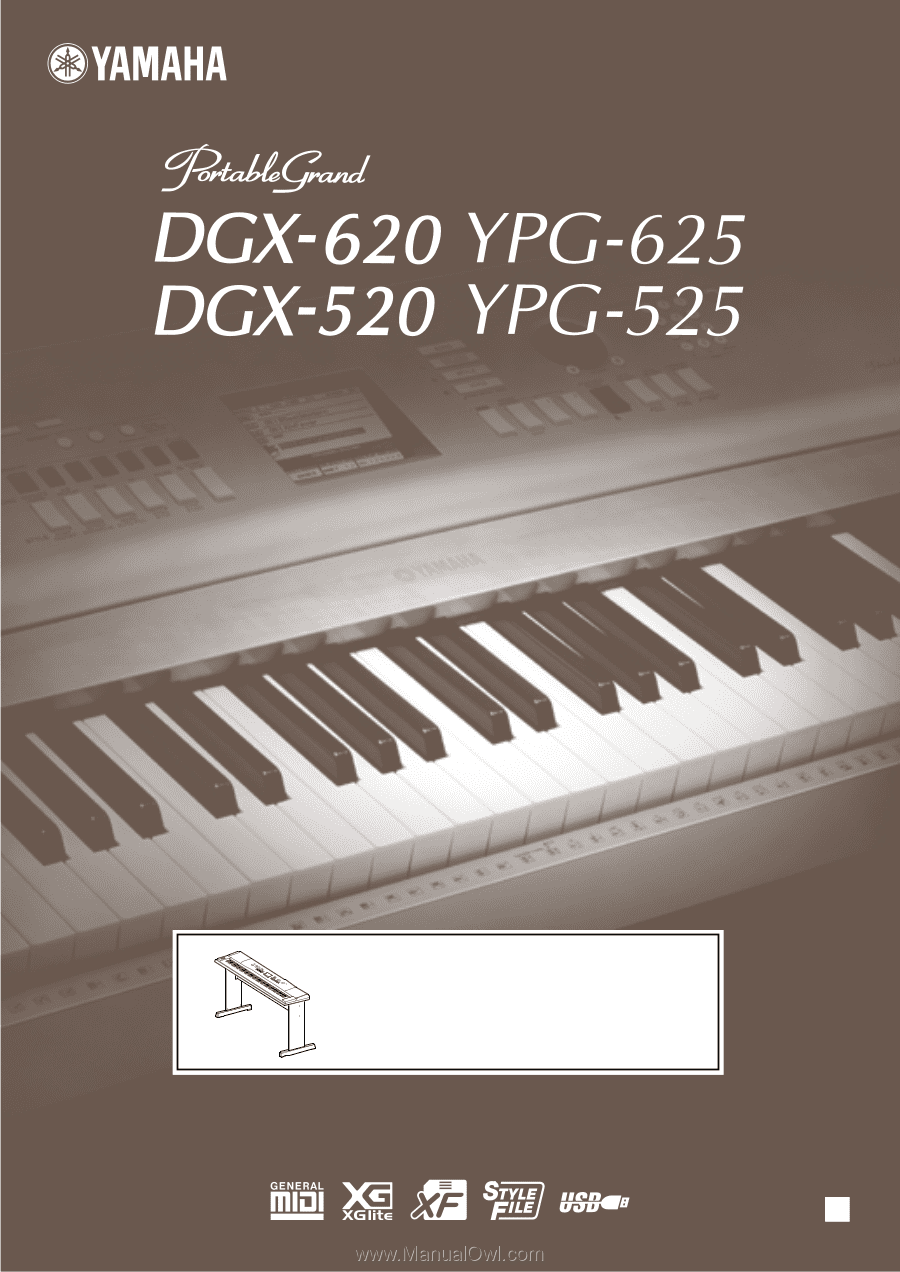
Owner’s Manual
EN
Keyboard Stand Assembly
For information on assembling the
keyboard stand, refer to the instructions
on
page 116
of this manual.