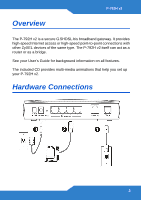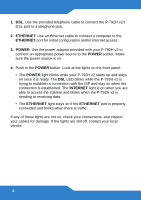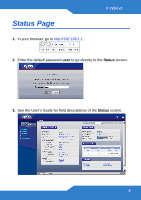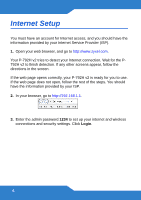ZyXEL P-792H v2 Quick Start Guide - Page 5
Status - default password
 |
View all ZyXEL P-792H v2 manuals
Add to My Manuals
Save this manual to your list of manuals |
Page 5 highlights
Status Page 1. In your browser, go to http://192.168.1.1. P-792H v2 2. Enter the default password user to go directly to the Status screen. 3. See the User's Guide for field descriptions of the Status screen. 5

P-792H v2
5
Status Page
1.
In your browser, go to
2.
Enter the default password
user
to go directly to the
Status
screen.
3.
See the User’s Guide for field descriptions of the
Status
screen.