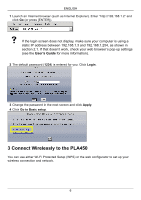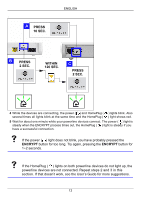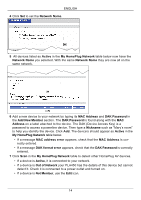ZyXEL PLA450 v2 Quick Start Guide - Page 9
Set Up a Wireless Network, Write down the name and pre-shared key to use in the wireless clients
 |
View all ZyXEL PLA450 v2 manuals
Add to My Manuals
Save this manual to your list of manuals |
Page 9 highlights
ENGLISH • Pre-Shared Key: Type a pre-shared key. Use 8 to 63 English keyboard characters (includ- ing spaces and symbols). It is case-sensitive. Write it down to use in your wireless clients so they can connect to the PLA450. " Write down the name and pre-shared key to use in the wireless clients later. 3 Click Apply. Congratulations! You have configured the PLA450's wireless settings and are now ready to connect your other wireless devices to the PLA450. 3.2.2 Set Up a Wireless Network You can now connect wirelessly to your PLA450 from your computer and access the Internet. You will need the Network Name (SSID) and also the Pre-Shared Key if you set up security in the previous section. The connection procedure is shown here using Windows XP as an example. 9