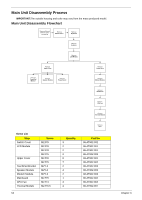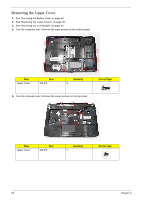eMachines D520 eMachines D720/D520 Series Service Guide - Page 67
Removing the Keyboard
 |
View all eMachines D520 manuals
Add to My Manuals
Save this manual to your list of manuals |
Page 67 highlights
Removing the Keyboard 1. See "Removing the Switch Cover" on page 55. 2. Lift the keyboard away from the chassis as shown. 3. Turn the keyboard over on the TouchPad area to expose the FFC cable. 4. Open the cable retainer and disconnect the FFC cable from the mainboard. 5. Lift the keyboard clear of the chassis. Chapter 3 57

Chapter 3
57
Removing the Keyboard
1.
See “Removing the Switch Cover” on page 55.
2.
Lift the keyboard away from the chassis as shown.
3.
Turn the keyboard over on the TouchPad area to expose the FFC cable.
4.
Open the cable retainer and disconnect the FFC cable from the mainboard.
5.
Lift the keyboard clear of the chassis.