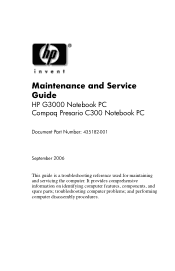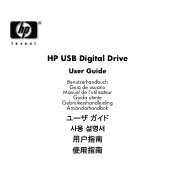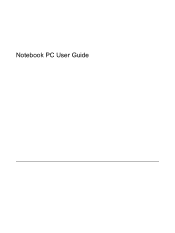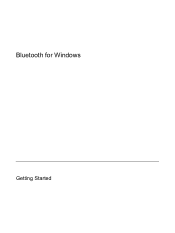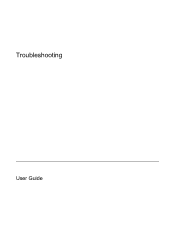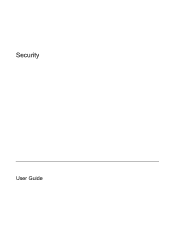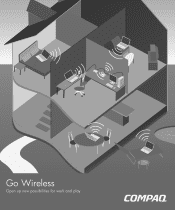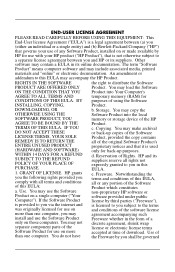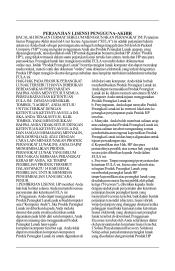Related Items
View other HP Laptops manuals:
- LTE Notebook PC 5150
- LTE Notebook PC 5200
- LTE Notebook PC 5100
- LTE Notebook PC 5000
- LTE Lite Notebook PC 4/33
- LTE Notebook PC 5250
- LTE Notebook PC 5280
- Evo Notebook PC n110
- Classmate Notebook PC
- LTE Notebook PC 5400
- LTE Notebook PC 5380
- LTE Notebook PC 5300
- LTE Lite Notebook PC 4/25
- LTE Notebook PC Lite/25
- Contura Aero Notebook PC 4/25
Get Help Online
Get immediate support for your HP Presario C300 questions from HelpOwl.com.
Recent HP Presario C300-related questions: How Do I Take A Screen Shot On My Elitebook 8440p?How Can I Use Power Point On My Hp C300 Laptop For A Presentation?
do i need to download something to get power point working on my hp c300 laptop which is running on ... Bios Administrator Password
i have forgot my BIOS Administrator password
HP Drivers
Easily locate HP Presario C300 - Notebook PC driver and firmware links available at DriverOwl.com. We keep our list of direct HP Presario C300 - Notebook PC driver and firmware links up-to-date so they are easy to find when you need them.