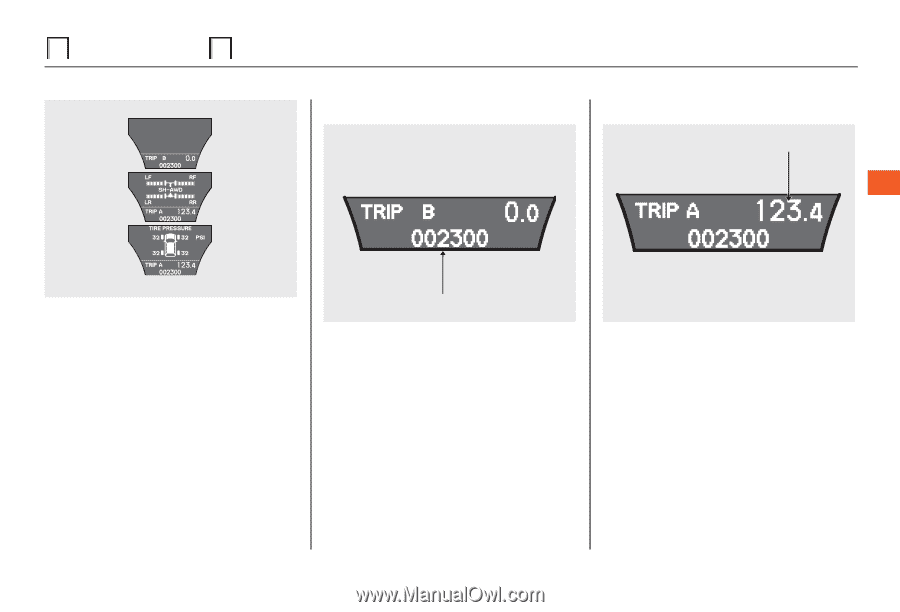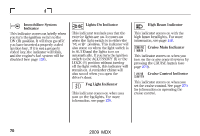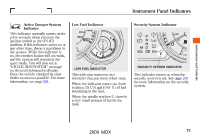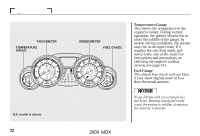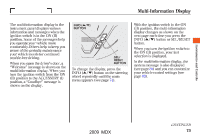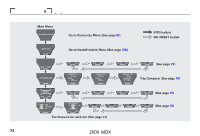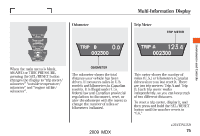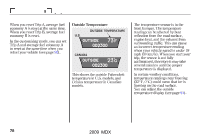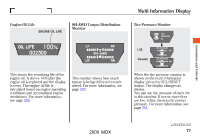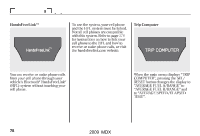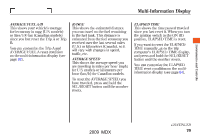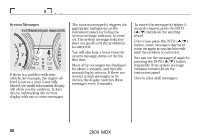2009 Acura MDX Owner's Manual - Page 79
2009 Acura MDX Manual
Page 79 highlights
Main Menu Table Of Contents Multi-Information Display Odometer Trip Meter TRIP METER Instruments and Controls When the main menu is blank, SH-AWD or TIRE PRESSURE, pressing the SEL/RESET button changes the display to ''trip meter/ odometer outside temperature/ odometer'' and ''engine oil life/ odometer''. ODOMETER The odometer shows the total distance your vehicle has been driven. It measures miles in U.S. models and kilometers in Canadian models. It is illegal under U.S. federal law and Canadian provincial regulations to disconnect, reset, or alter the odometer with the intent to change the number of miles or kilometers indicated. This meter shows the number of miles (U.S.) or kilometers (Canada) driven since you last reset it. There are two trip meters: Trip A and Trip B. Each trip meter works independently, so you can keep track of two different distances. To reset a trip meter, display it, and then press and hold the SEL/RESET button until the number resets to ''0.0.'' CONTINUED 2009 MDX 75