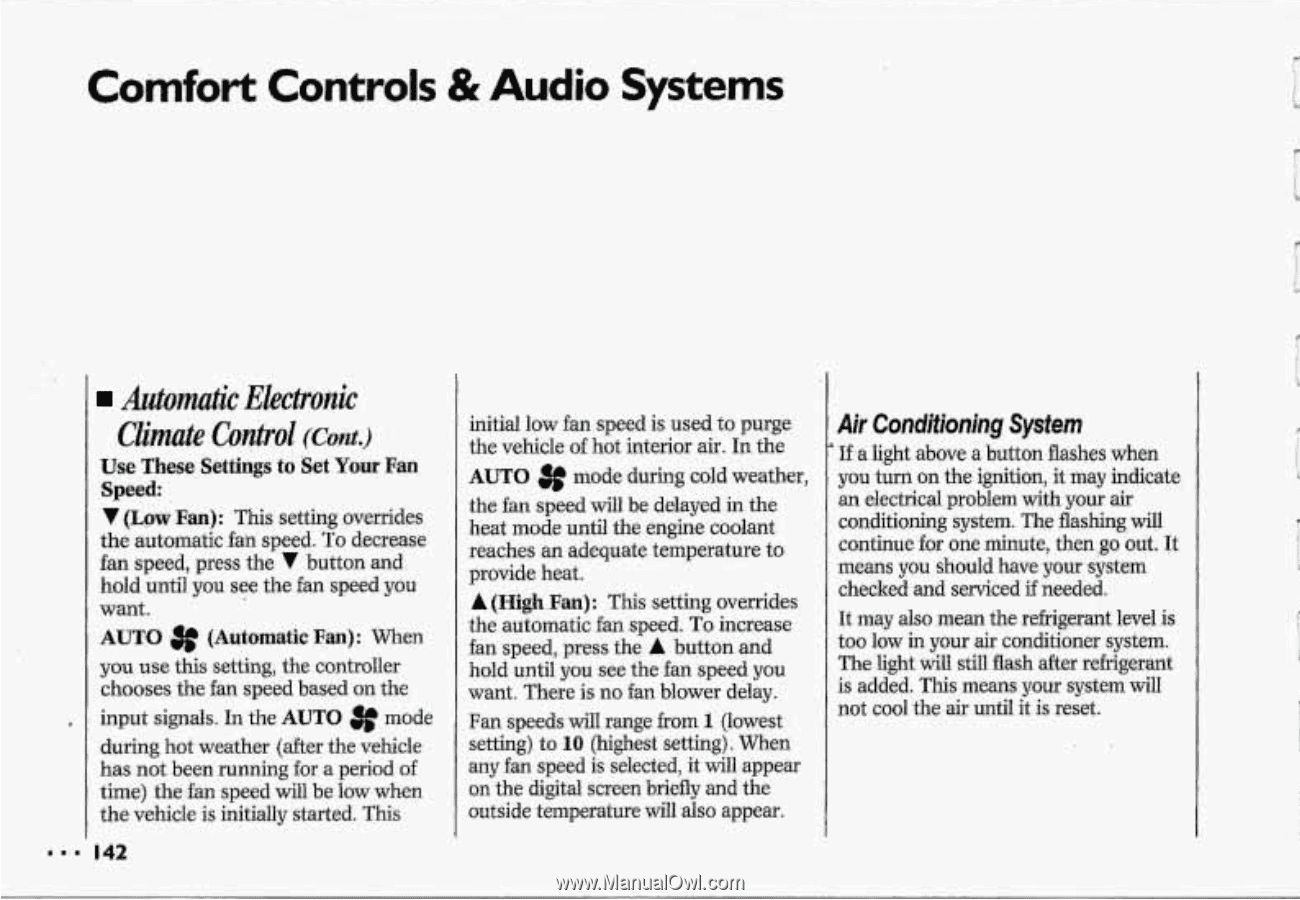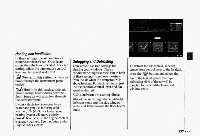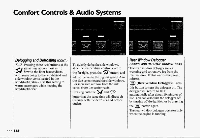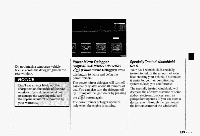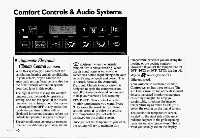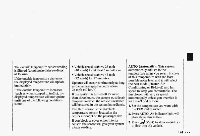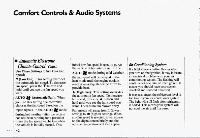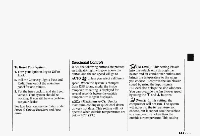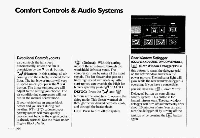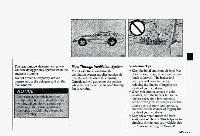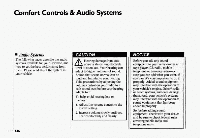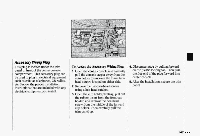1993 Chevrolet Corvette Owner's Manual - Page 143
1993 Chevrolet Corvette Manual
Page 143 highlights
Comfort Controls & Audio Systems Automutic Electrunic Climate Cuntvul (C0nt.j Use These Settings to Set Your Fan Speed V (Lqw.Ean):'This.setting overrides. the automatic fan speed. To decrease fan speed, press the V button and hold until you see the fan speedyou want. AUTO (Automatic Fan): when you use this setting, the controller chooses the fan speed basedon the input signals. In the AUTO mode during hot weather (after the vehicle has notbeen running for a period of time) the-fan speed will be low when the vehicle is initially started. This # initial lowfan speed isused to purge the vehicle of hot interior air. In the AUTO mode during coldweather, the fan speed will be delayed.in the heat mode until the engine coolant reaches an adequate temperature to provide heat. A (High.Fan): This setting overrides the automatic fan speed. To increase fan speed, press the A button and hold until you see the fan speed you want. There is no €anblower delay. Fan speeds wil1 range from 1 (lowest setting) to 10 (highest setting). When any fan speed is selected,it will appear on the digital screen briefly and the ot~tside temperature will also appear. Air Conditioning System If a light abovea button flashes when you turn on the ignition, it may indicate an electrical problem with your air conditioning system.The flashing will continue for one minute, then go but. It means you should have your system checked and serviced if needed. It may also mean the rekigerant level is too low in your air conditioner system. The.light w l still flash after rebigerant i l is added. This means your system l w i not cool the air until it is reset. 3f I42