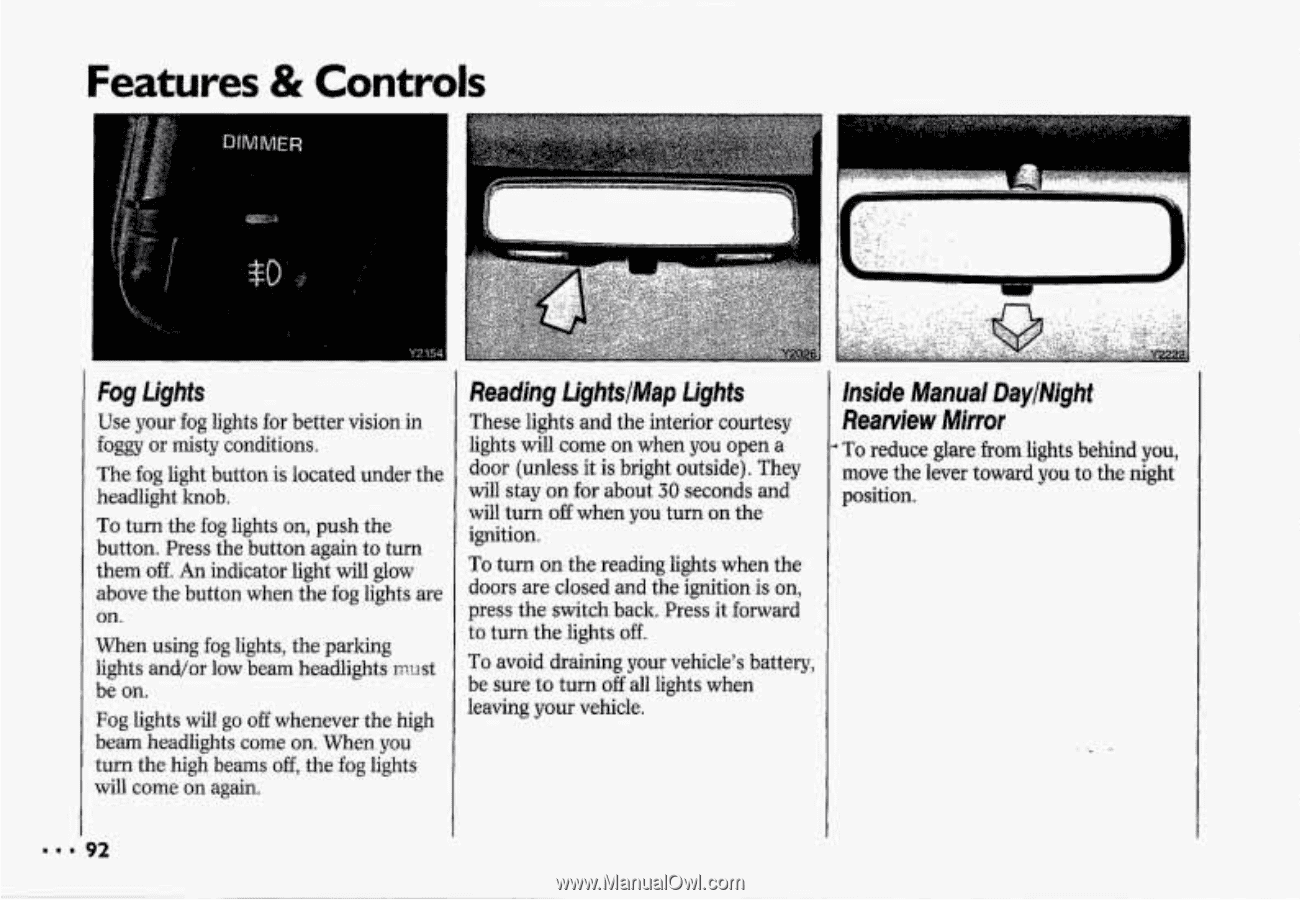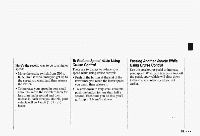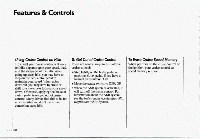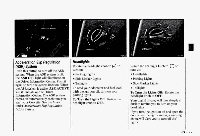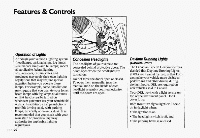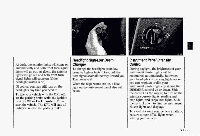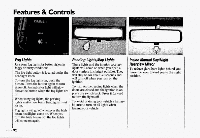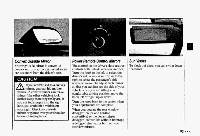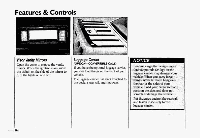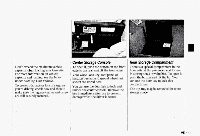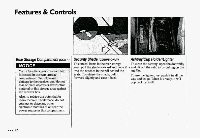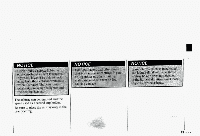1993 Chevrolet Corvette Owner's Manual - Page 93
1993 Chevrolet Corvette Manual
Page 93 highlights
Features & Controls Fog Lights Use your fog lights for better vision in foggy or misty conditions. The fog lightbutton is located under the headlight knob. To turn the fog lights on, push the button. Press the button again to turn them off. An indicator light will glow above the button when the fog lights are on. When using fog lights, the parlung lights and/or low beam headlights mrrst be on. Fog lights will go off whenever the high beam headlights come on. When you turn thehigh beams off,the fog lights will comeon again. Reading LightsIMap Lights These lights and the interior courtesy lights will corne when you open a on door (unless it is bright outside). They will stay on for about 30 seconds and will turn off when you turn on the ignition. To turn on the reading lights when the doors are closed and the ignition is on, press the switch back. Press it forward to turn thelights off. To avoid draining your vehicle'sbattery, be sure to turn off all lights when leaving your vehicle. lnside Manual DaytMght Rearview Mirror To reduce glare from lights behindyou, move the lever toward you to the night position.