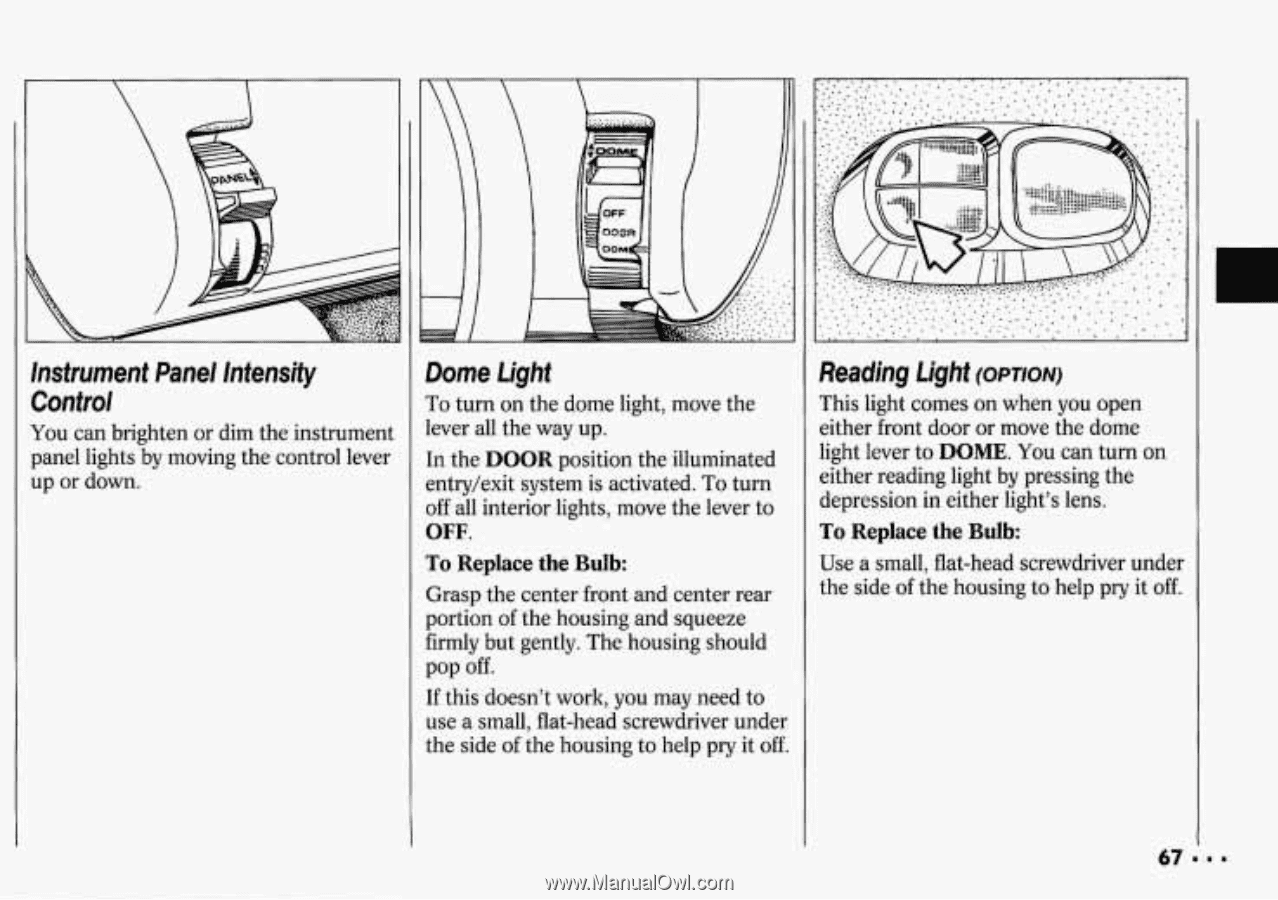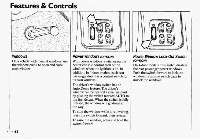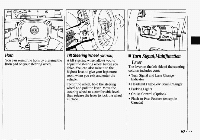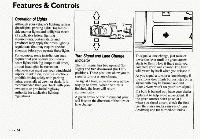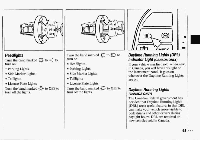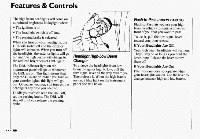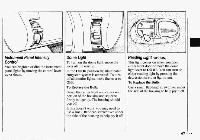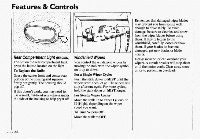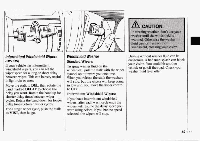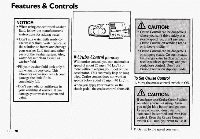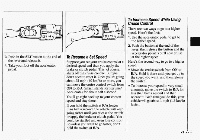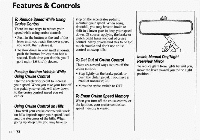1994 Chevrolet Cavalier Owner's Manual - Page 68
1994 Chevrolet Cavalier Manual
Page 68 highlights
\ E - Instrument Panel Intensity Control You can brighten or dim the instrument panel lights by moving the control lever up or down. 1Dome Light To turn on the dome light, movethe 1lever allthe way up. 1[n theDOOR position the illuminated :ntry/exit system is activated. To turn Reading Light(OPTION) This light comeson when you open either front door or move the dome light leverto DOME. You can turn on either reading light by pressing the depression in either light's lens. To Replace theBulb Use a small, flat-head screwdriver under the side of the housing to help pry it off. all interior lights, move the lever to OFF. ro Replace the Bulb: Grasp the center front andcenter rear 1portion of the housing and squeeze jFirmly but gently. The housing should 1pop off. 1[f this doesn't work, you may need to use a small, flat-head screwdriverunder 1 1the side of the housing to help pry it off. 3ff I