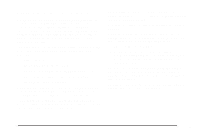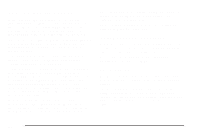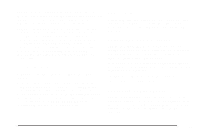2005 Chevrolet Astro Owner's Manual - Page 136
2005 Chevrolet Astro Manual
Page 136 highlights
Defogging and Defrosting Turn the right knob to select the defog or defrost mode. Rear Window Defogger The rear window defogger uses a warming grid to remove fog or frost from the rear window. The rear window defogger will only work when the ignition is in RUN. Press this button to turn the rear window defogger on or off. Be sure to clear as much snow from the window as possible. -(Floor/Defog): With this setting, the outside air comes out of both the floor and defroster outlets. Adjust the temperature knob for warmer or cooler air. The air conditioning compressor may operate in this setting to dehumidfy the air. 1(Defrost): This setting operates the defroster. Most of the air comes out near the windshield, with some going to the floor outlets and front side windows. The air conditioning compressor may operate in this setting to dehumidify the air. The bi-level setting is useful for cold weather with a large number of passengers or very humid conditions to help keep the windshield clear. Use defrost to remove fog or ice from the windshield quickly in extremely cold conditions. The temperature knob should be in the red area and the fan control toward high. The rear window defogger will turn off several minutes after the button is pressed. If turned on again, the defogger will run for several more minutes before turning off. The defogger can also be turned off by pressing the button again or by turning off the engine. 3-20