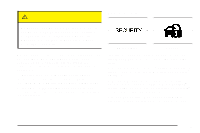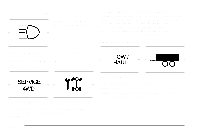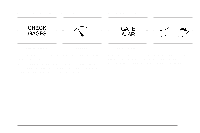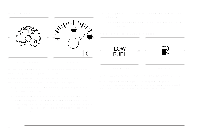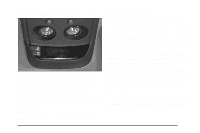2005 Chevrolet Blazer Owner's Manual - Page 164
2005 Chevrolet Blazer Manual
Page 164 highlights
Compass Variance Variance is the difference between magnetic north and geographic north. In some areas, the difference between the two can be great enough to cause false compass readings. If this happens, follow these instructions to set the variance for your particular location: 1. Find your location on the zone map. Record your zone number. 2. Press and hold both the ON/OFF and the US/MET buttons in the COMP/TEMP mode. 3. After five seconds, VAR CAL (Variance Calibration) will appear on the display. When it does, release both buttons. 4. Press US/MET until your zone number appears on the display. 5. Press ON/OFF to set your zone number. Your variance is now set and the display will return to the COMP/TEMP mode. Setting the Variance Automatic Compass Calibration The compass is self-calibrating, so it does not need to be manually set. However, if CAL (Calibration) is displayed, the compass will need to be calibrated. You may also place the compass in a noncalibrated mode by pressing and holding the ON/OFF and US/MET buttons at the same time while in the COMP/TEMP mode. After about 10 seconds, the compass will display CAL and you can release the buttons. Drive the vehicle in a complete 360 degree circle three times at a speed of less than 5 mph (8 km/h), and the compass will function normally. Once the calibration is complete, the display will return to a compass reading. 3-38