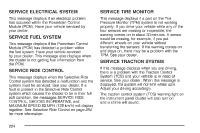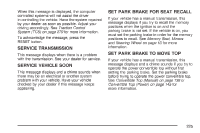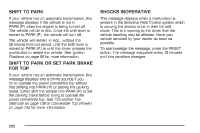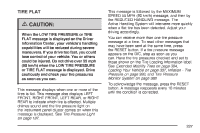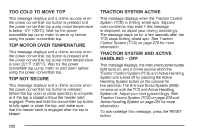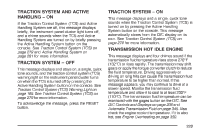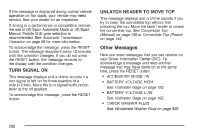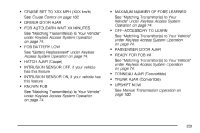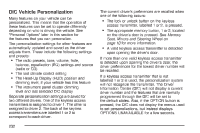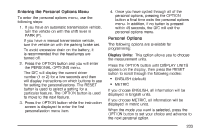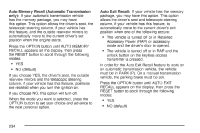2007 Chevrolet Corvette Owner's Manual - Page 229
2007 Chevrolet Corvette Manual
Page 229 highlights
TRACTION SYSTEM AND ACTIVE HANDLING - ON If the Traction Control System (TCS) and Active Handling System are off, this message displays briefly, the instrument panel cluster light turns off, and a chime sounds when the TCS and Active Handling System are turned on by briefly pressing the Active Handling System button on the console. See Traction Control System (TCS) on page 279 and Active Handling System on page 281 for more information. TRACTION SYSTEM - ON This message displays and a single, quick tone sounds when the Traction Control System (TCS) is turned on by pressing the Active Handling System button on the console. This message automatically clears from the DIC display on its own. See Traction Control System (TCS) on page 279 for more information. TRANSMISSION HOT IDLE ENGINE This message displays and four chimes sound if the transmission fluid temperature rises above 270°F (132°C) or rises rapidly. The transmission may shift gears or apply the torque converter clutch to reduce the fluid temperature. Driving aggressively or driving on long hills can cause the transmission fluid temperature to be higher than normal. If this message appears, you may continue to drive at a slower speed. Monitor the transmission fluid temperature and allow it to cool to at least 230°F (110°C). The transmission fluid temperature can be monitored with the gages button on the DIC. See DIC Controls and Displays on page 206 and Automatic Transmission Fluid on page 345. Also check the engine coolant temperature. If it is also hot, see Engine Overheating on page 350. 229 TRACTION SYSTEM - OFF This message displays and stays on, a single, quick tone sounds, and the traction control system (TCS) warning light on the instrument panel cluster turns on when the TCS is turned off by pressing the Active Handling System button on the console. See Traction Control System (TCS) Warning Light on page 195. See Traction Control System (TCS) on page 279 for more information. To acknowledge the message, press the RESET button.