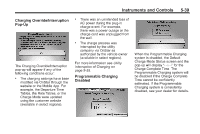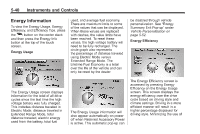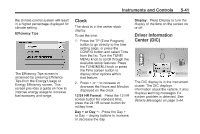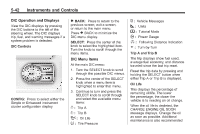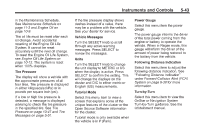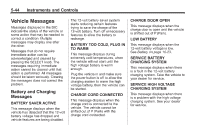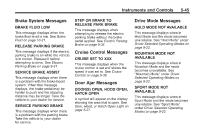2013 Chevrolet Volt Owner Manual - Page 146
2013 Chevrolet Volt Manual
Page 146 highlights
5-40 Instruments and Controls used, and average fuel economy. There are maximum limits to some of the values that can be displayed. When these values are replaced with dashes, the value limits have been reached. To reset these values, the high voltage battery will need to be fully recharged. The circle graph also represents the percentage of distance traveled using Electric Mode versus Extended Range Mode. The Lifetime Fuel Economy is a total over the life of the vehicle and can only be reset by the dealer. be disabled through vehicle personalization. See "Energy Summary Exit Pop-up" under Vehicle Personalization on page 5‑52. Energy Efficiency Energy Information To view the Energy Usage, Energy Efficiency, and Efficiency Tips, press the [ button on the center stack and then press the Energy Info button at the top of the touch screen. Energy Usage The Energy Usage screen displays information for the total of all drive cycles since the last time the high voltage battery was fully charged. This includes distance traveled in Electric Mode, distance traveled in Extended Range Mode, total distance traveled, electric energy used from the battery, total fuel The Energy Usage information will also appear automatically on power off when Retained Accessory Power is active. This automatic pop-up can The Energy Efficiency screen is accessed by pressing Energy Efficiency on the Energy Usage screen. This screen displays the energy efficiency over the drive cycle based on driving style and climate settings. Driving in a more efficient manner will result in a higher percentage displayed for driving style. Minimizing the use of