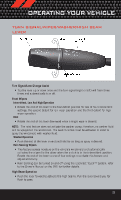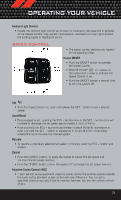2012 Dodge Charger User Guide - Page 22
2012 Dodge Charger Manual
Page 22 highlights
GETTING STARTED ADJUSTABLE PEDALS • The adjustable pedal switch is located on the front side of the driver's seat cushion side shield. • Press the switch forward to move the pedals forward (toward the front of the vehicle). • Press the switch rearward to move the pedals rearward (toward the driver). NOTE: The pedals cannot be adjusted when the vehicle is in REVERSE or when the Electronic Speed Control is set. CAUTION! Do not place any article under the adjustable pedals or impede its ability to move, as it may cause damage to the pedal controls. Pedal travel may become limited if movement is stopped by an obstruction in the adjustable pedal's path. WARNING! Do not adjust the pedals while the vehicle is moving. You could lose control and have a collision. Always adjust the pedals while the vehicle is parked. TILT/TELESCOPING STEERING COLUMN Manual - Tilt/Telescoping Steering Column • The tilt/telescoping control handle is located below the steering wheel at the end of the steering column. • To unlock the steering column, push the lever downward (toward the floor). • To tilt the steering column, move the steering wheel upward or downward as desired. To lengthen or shorten the steering column, pull the steering wheel outward or push it inward as desired. • To lock the steering column in position, push the lever upward until fully engaged. 20